Input image table – AMETEK 1746 LDT Interface Card User Manual
Page 7
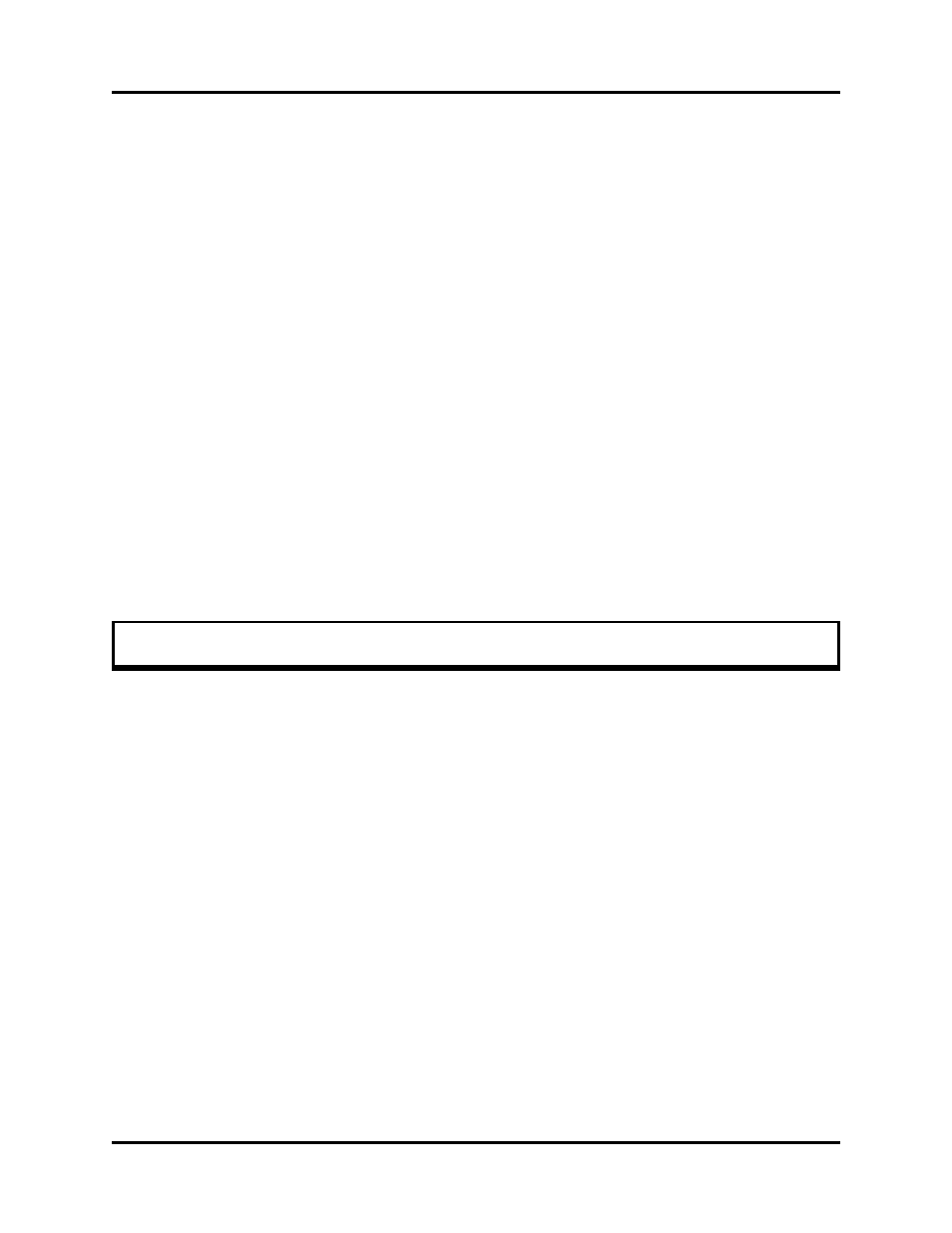
3
Installation & Programming Manual
Chapter 1: Introduction & Overview
Move Time
This value is used when the input is configured as a movement detect. This value is the time that
movement should be detected after the input has gone high.
No Move Time
This value is used when the input is configured as a movement detect. This value is the time that
no movement should be detected after the input has gone low.
Command Bit Register
The command bit register is used for programming and clearing error flags. This bit register
is monitored continuously. Any 0 to 1 transition will cause the 1746L to act. (See Page 7:
Command Bit Register for details)
Programming Bit
A programming bit is set to indicate to the 1746L that there is new data in the output image table.
When the 1746L LDT Interface Module detects a low to high transition on this bit, it reads the
data in the output image table and programs the correct parameters.
Inch/mm Conversion
This bit will indicate whether the unit of measurement is in inches or mm (millimeters). When
this bit is set, the position and velocity data is reported back in mm to the hundredth decimal
place. When this bit is cleared, the unit of measurement will be reported back in inches to the
thousandth decimal place.
The input image table is used to monitor the data from the 1746L PLC LDT Interface Module.
There are 8 words associated with the input image table.
Position
The position of each LDT is sent back to the SLC 500 processor through the input image table.
The position takes up two words in the input image table and can range from -2,147,483.648 to
2,147,483.647 inches. However, the 1746L LDT Interface Module is designed to work in the
positive range only. For 1746L with two LDT positions, there are two separate positions shown
in the input table, each 2 words in length.
Velocity
The velocity of each LDT will be sent back to the SLC 500 processor through the input image
table. The velocity will take up 1 word in the table. For cards with two LDT inputs, there will
be two separate velocity values shown in the input image table. The velocity will range from
-32.768 to 32.767 in/s.
Status Bit Register
A Status Bit Register will show various flags for the LDT input card. (See page 12 for Status Bit
Register details).
1.3: Input Image Table
