Chapter one.pdf, Chapter 1: introduction & overview, I/o image table – AMETEK 1746 LDT Interface Card User Manual
Page 5
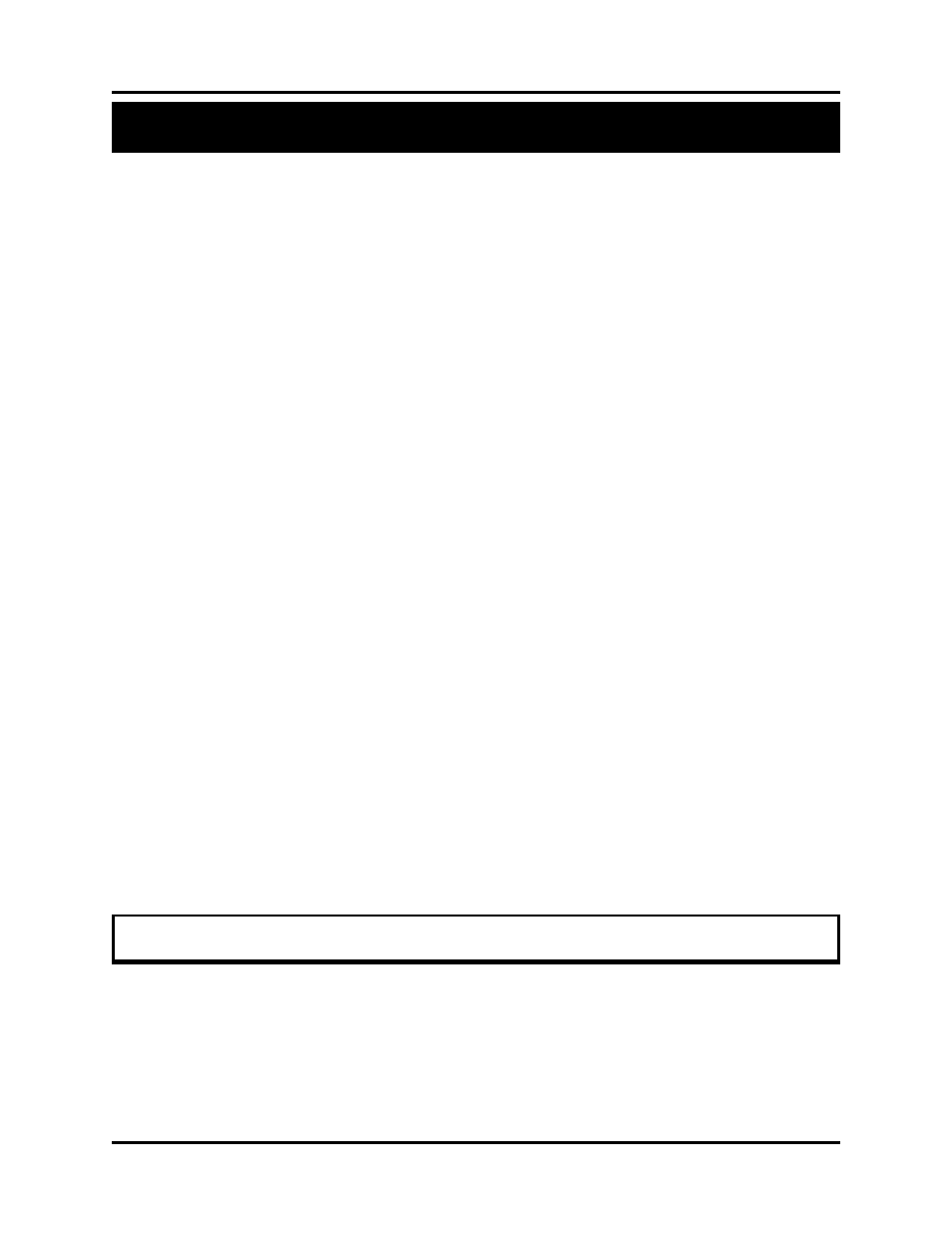
1
Installation & Programming Manual
Chapter 1: Introduction & Overview
The Series 1746L PLC LDT Interface Module interfaces with a Linear Displacement Transducer
(LDT) and incorporates Allen-Bradley SLC 500 I/O interface technology, and is completely
compatible with the A-B series 1746 I/O chassis. The unit monitors machine/process position
and delivers absolute position data with up to 0.001” resolution per scan of the SLC 500
processor.
Each 1746L PLC LDT Interface Module can have up to two LDT inputs and two discrete inputs.
The discrete inputs can be configured as either a “movement detect” or “position hold”.
Configuration data, such as wire speed and offset position, is programmed through the output
image table. Monitoring data, such as the current LDT position and velocity, is reported back to
the SLC 500 processor through the input image table.
The 1746L PLC LDT Interface Module is designed to read the signals from the following Gemco
magnetostrictive LDTs:
Series 951 Quik Stik II™
Series 952 BlueOx™
Series 955 Smart Brik™
The Series 951 and 952 LDTs are available in four different versions:
(1) Start/Stop (SS)
(2) Control Pulse (CP)
(3) Variable Pulse External Interrogation (VP)
(4) Variable Pulse Internal Interrogation (VPI)
Each version is supported by the 1746L PLC LDT Interface Module. The position has a
resolution of 0.001” and the velocity has a resolution of 0.001 in/s.
An upper and a lower limit can be programmed into the unit for each LDT. When the limit has
been exceeded, a bit will be set in the input image table. When the position is below the limit or
equal to the limit, the bit will be cleared.
Data is passed between the SLC 500 processor and the Series 1746L PLC LDT Interface Module
through the I/O image table. This table contains 8 input words and 8 output words.
Because there are more than 8 parameters to program, the 1746L PLC LDT Interface Module
uses a command based programming sequence to enter parameters into the system. The first
word of
Chapter 1: Introduction & Overview
1.1: I/O Image Table
