HighPoint RocketRAID 2210 User Manual
Page 82
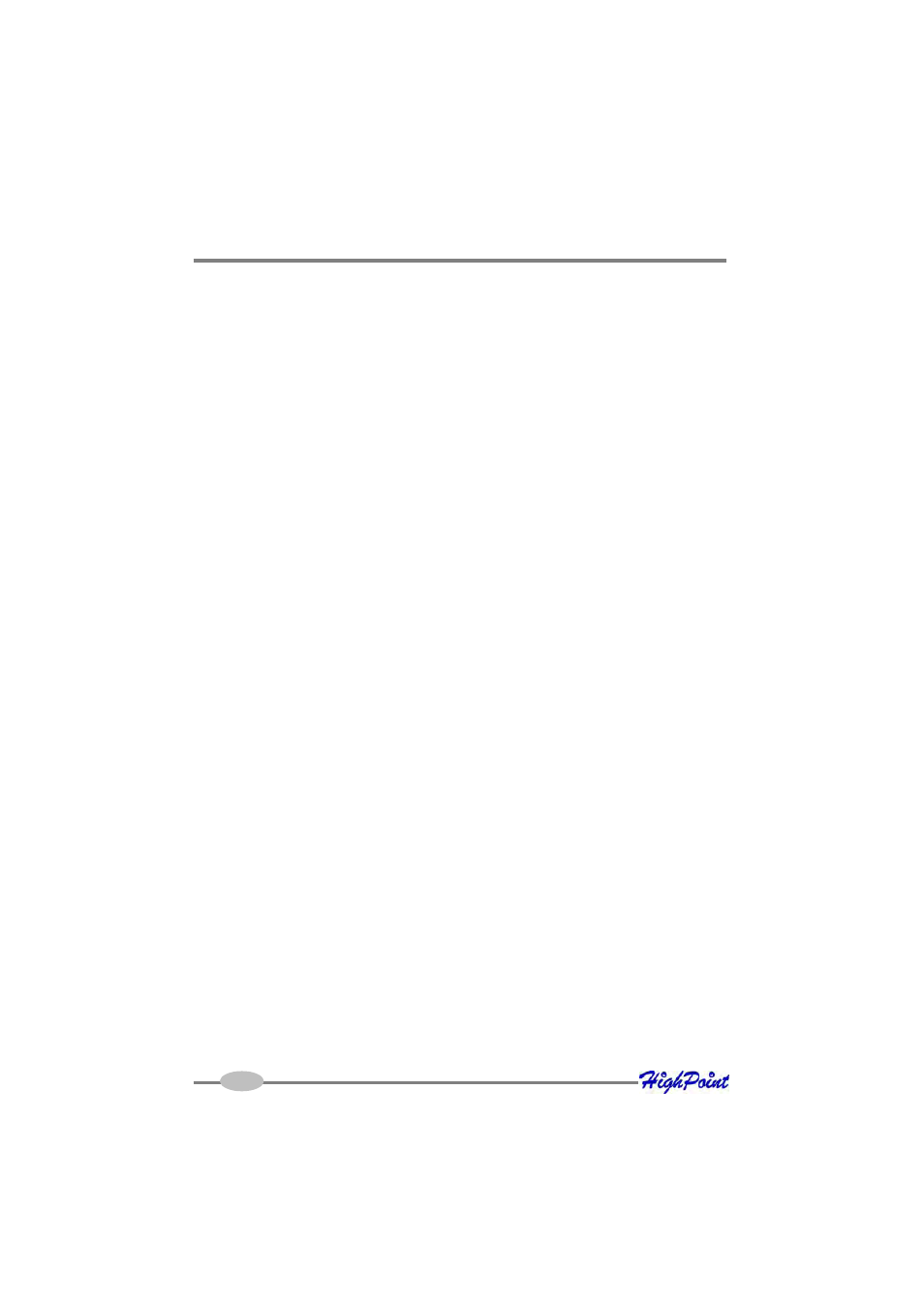
Mac OSX Driver and RAID Management Software
The default user name is “RAID” and the initial password is “hpt”. You can change
the password after you have logged in.
Note: the login information is saved in /etc/hptuser.dat. If you forget the password
you can remove this file to reset the password.
If you can’t connect to the local system, please check and make sure a process named
hptsvr is running. If hptsvr is not running, you can start it manually by using the
following command (from a terminal window)
“/Library/StartupItems/Hptsvr/hptsvr”.
If you can’t connect to a remote system, make sure hptsvr is running on that system.
and you can access the remote system via TCP/IP connection. If you have a firewall
configured, make sure TCP port 7402 is not blocked.
Uninstalling
To uninstall the driver and management software, double click the “rr222x.dmg” file.
1)
Locate and double click the “uninstall.command” file.
2)
This will initiate the uninstall script, and will open a Terminal window. Enter the
administrator password when prompted, to delete the installed files.
7-3
