5 - bios – additional settings – HighPoint RocketRAID 2210 User Manual
Page 23
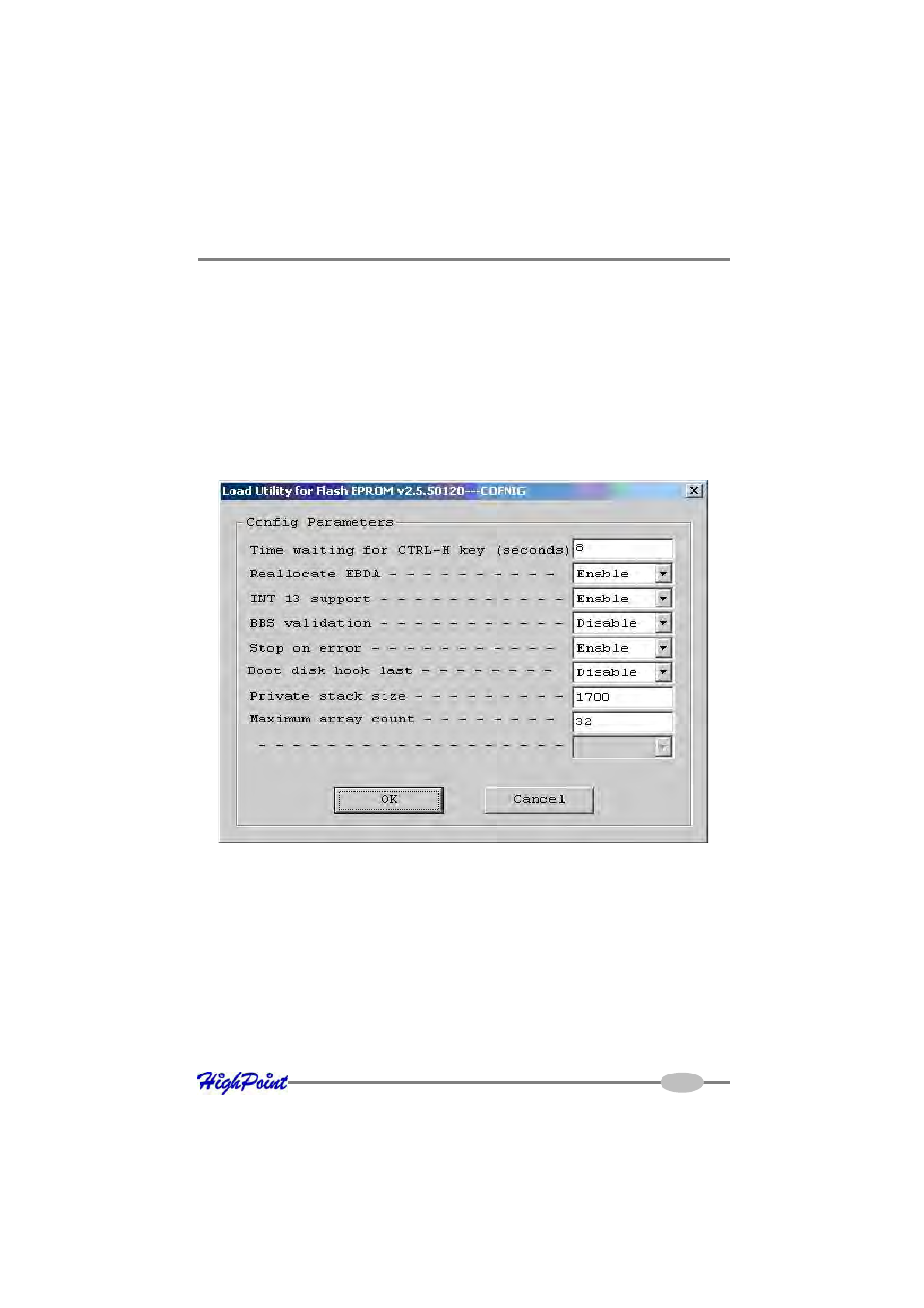
RocketRAID 2210 Hardware Description/Installation
5 - BIOS – Additional Settings
The RR2210 BIOS utility has several other configurable settings that can be accessed
when flashing the BIOS.
Using the hptflash.exe utility (from within a Windows operating system):
Click on the “Configure” button from the main interface window.
The following window will appear:
Use the drop down menus to enable or disable controller functions.
Using the DOS mode utility (load.exe):
Load xxx.xxx-c
Note: “ xxx.xxx” refers to the BIOS image file.
A BIOS menu similar to the BIOS setup utility will be displayed.
This sub-menu allows the administrator to enable/disable various controller
functions.
3-7
See also other documents in the category HighPoint Power suppliers:
- RocketStor 6328 (40 pages)
- NA762TB (12 pages)
- NA762TB (41 pages)
- NA381TB (3 pages)
- NA333TB (3 pages)
- NA211TB-LD (3 pages)
- RocketRAID 4520 (8 pages)
- RocketRAID 2720C2 (19 pages)
- Rocket 2722 (8 pages)
- RocketRAID 2782 (60 pages)
- RocketRAID 2760 (60 pages)
- RocketRAID 2744 (65 pages)
- RocketRAID 2722 (23 pages)
- RocketRAID 4322 (60 pages)
- RocketRAID 4460 (59 pages)
- RocketRAID 2684 (35 pages)
- RocketRAID 2644X4 (84 pages)
- RocketRAID 2642 (35 pages)
- RocketRAID 362x (8 pages)
- RocketRAID 640L (8 pages)
- Rocket 640L (8 pages)
- RocketRAID 622 (8 pages)
- RocketHybrid 1220 (43 pages)
- RocketRAID 3560 (62 pages)
- RocketRAID 3520 (80 pages)
- RocketRAID 2522 (90 pages)
- RocketRAID 2340 (76 pages)
- RocketRAID 2322 (73 pages)
- RocketRAID 2320 (77 pages)
- RocketRAID 2314 (92 pages)
- RocketRAID 2310 (75 pages)
- RocketRAID 2302 (81 pages)
- RocketRAID 2300 (81 pages)
- RocketRAID 2240 (72 pages)
- RocketRAID 2224 (54 pages)
- RocketRAID 2220 (46 pages)
- RocketRAID 1742 (65 pages)
- RocketRAID 1720 (71 pages)
- Rocket 622 (8 pages)
- RocketRAID 644 (7 pages)
- RocketStor 5422A (2 pages)
- RocketStor 5411A (2 pages)
- RocketStor 5422 (8 pages)
- RocketStor 5122B (29 pages)
