HighPoint RocketRAID 2210 User Manual
Page 3
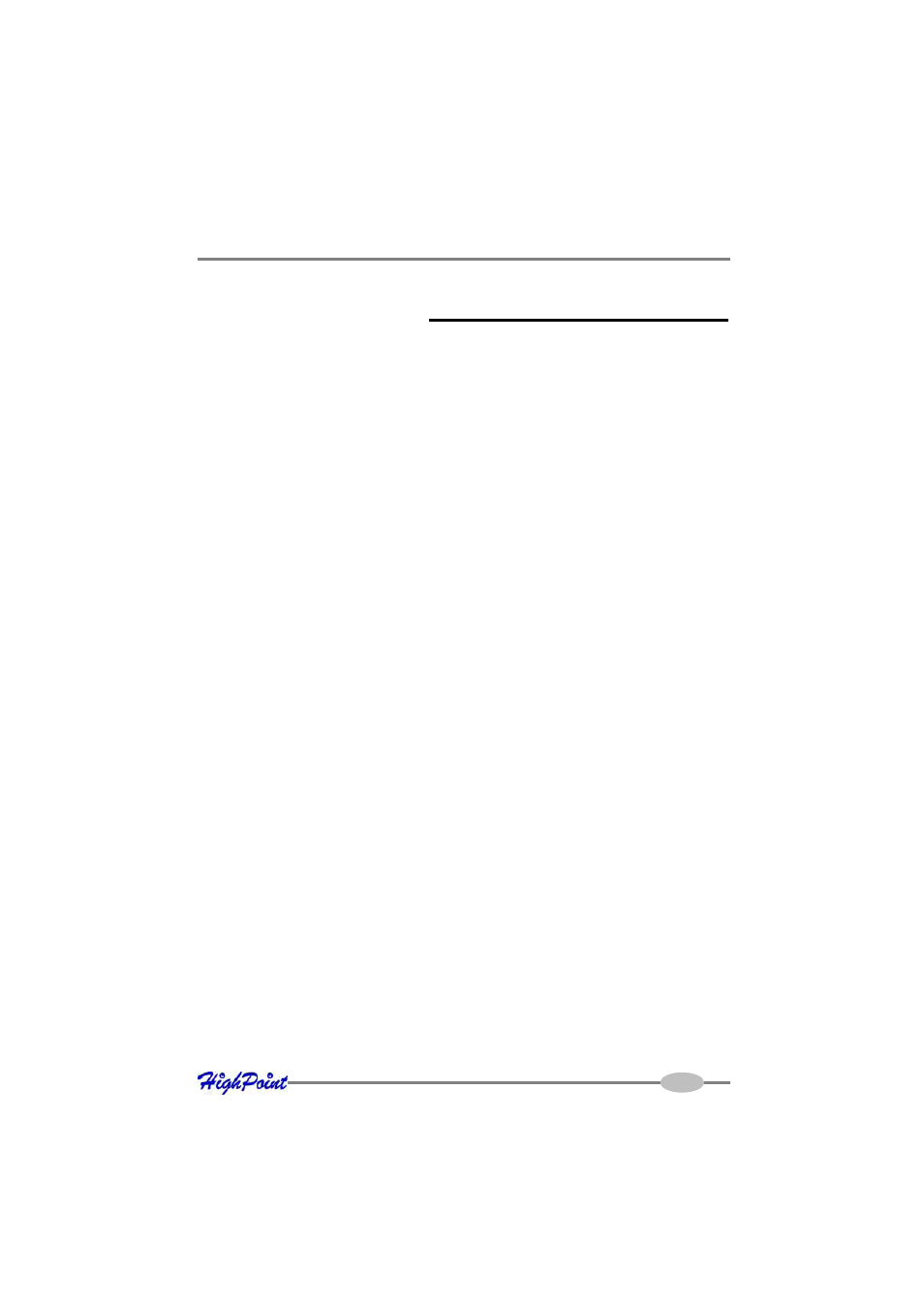
Table of Contents
Table of Contents
Chapter 1
Introduction
About this guide ..........................................................................................................
Introducing the RocketRAID 2210 Host Adapter ...................................................
Product Features ..........................................................................................................
Understanding RAID Concepts and Terminology .................................................
Chapter 2
RocketRAID 2210 Hardware Description/Installation
RocketRAID 2210 Hardware .......................................................................................
1 - RocketRAID 2210 Adapter Layout ......................................................................
2 - LED Connections ....................................................................................................
3 - Installing the RocketRAID 2210 Host Adapter ..................................................
4 - Verifying Installation ...............................................................................................
Chapter 3
RocketRAID 2210 BIOS Utility
RocketRAID 2210 BIOS Utility ...................................................................................
1 - BIOS Command Overview .....................................................................................
2 - Creating RAID Arrays ............................................................................................
3 - Adding/Remove Spare Disks ................................................................................
4 - Updating the Firmware ...........................................................................................
5-BIOS-Additional Settings.........................................................................................3-7
Chapter 4
RocketRAID 2210 Driver and Software Installation
Microsoft Windows (2000, XP, 2003 Server, x64 versions)
I
1-1
1-1
1-1
1-2
2-1
2-1
2-2
2-4
3-1
3-2
3-4
2-2
3-1
3-4
