Setting sample smoothing – Vaisala Spectrum 4.0 User Manual
Page 60
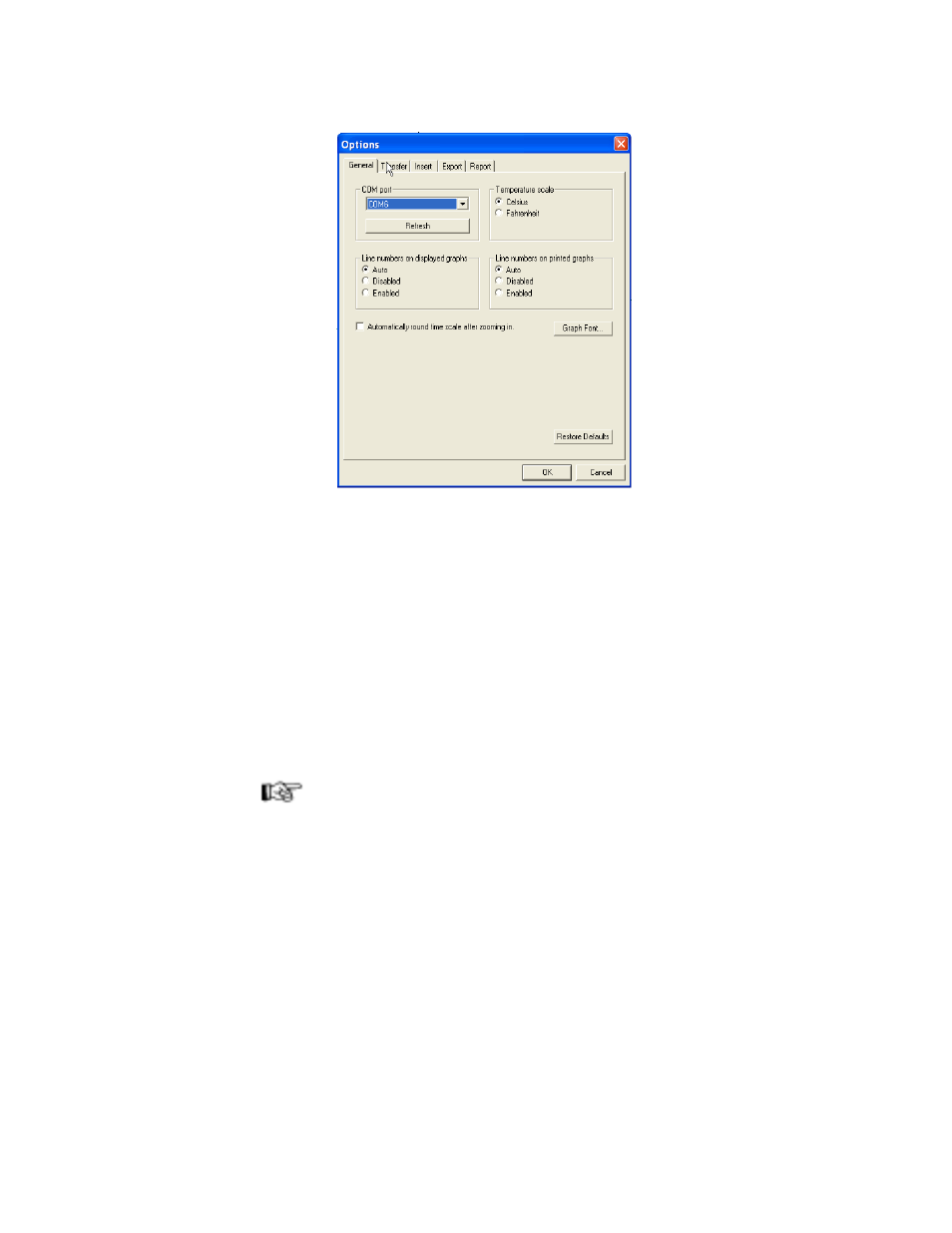
Working with Graphs
54
2. Under Temperature scale, select Fahrenheit or Celsius.
This setting affects the data in all graphs, displays, and printed reports.
Setting Sample Smoothing
In Spectrum, sample smoothing controls how samples in a logger file are inter-
preted when they are inserted into a graph, allowing you to dampen the effects
of ‘noise’ in Logger files.
Sample smoothing is the minimum change in input signal required to cause a
change in displayed channel values, and is defined in raw analog-to-digital con-
verter counts.
Spectrum allows you to set two different sample smoothing values: one for
thermocouple channels, the other for other channel types.
Note: Sample smoothing only affects how samples are interpreted and pre-
sented in graphs and reports; the data in the loggers and the logger files
is not affected by any settings related to sample smoothing.
