System requirements, Installing spectrum software, System requirements installing spectrum software – Vaisala Spectrum 4.0 User Manual
Page 18
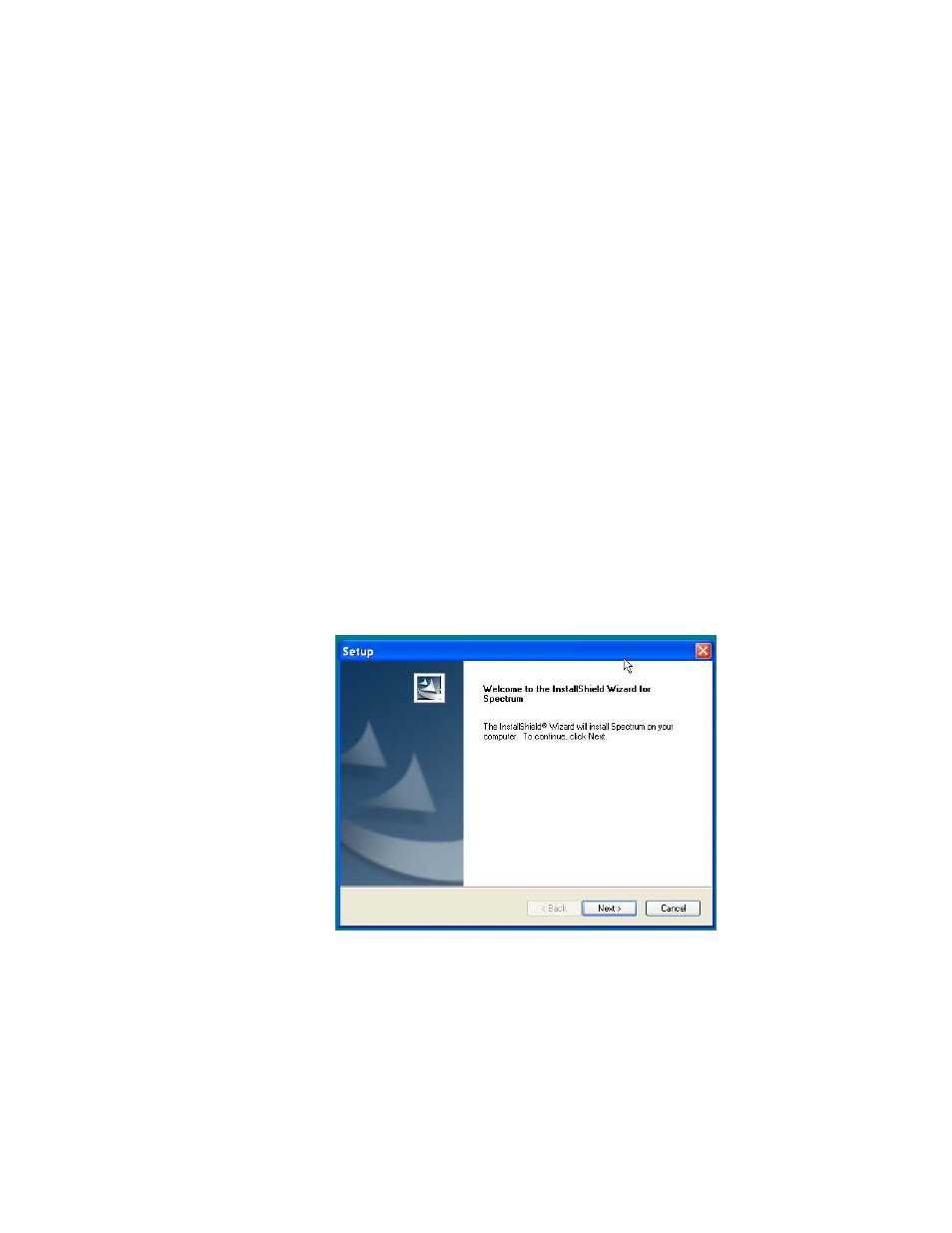
Installing Spectrum Software
12
System Requirements
Veriteq Spectrum Software requires a PC with the following minimum config-
uration:
• 32-bit version of Windows
®
2000.
• 32-bit or x64 versions of: Windows
®
XP, Windows Server
®
2003, Win-
dows Vista
®
, Windows Server
®
2008, and Windows
®
7
.
• one available Serial or USB communication port (for transferring logger
data files; you can view graphs and reports for previously transferred logger
files without this port).
Installing Spectrum Software
To install Spectrum software:
1. Ensure you have administrator privileges.
2. Start Windows, log in as the administrator, and close all running applica-
tions.
3. Insert the Veriteq Spectrum CD into the CD-ROM drive and wait for it to
start automatically. If it does not start automatically, from the Start menu,
select Run. Type d:\setup and press the E
NTER
key. If d:\ is not your CD-
ROM drive, type the appropriate drive letter.
The Veriteq Spectrum Setup window opens.
4. Click Next.
