Setting the data logger sample timing, Setting the clear mode – Vaisala Spectrum 4.0 User Manual
Page 28
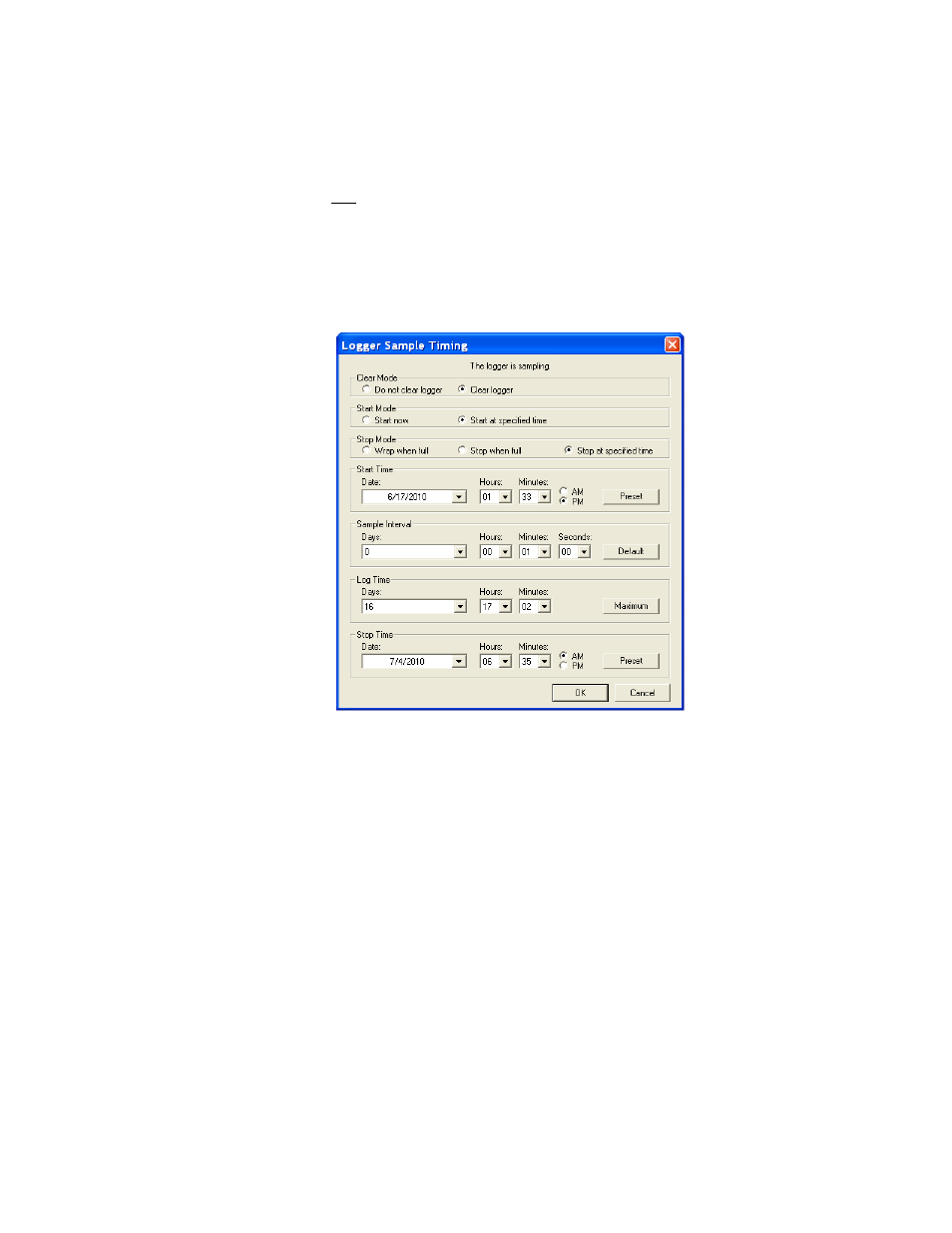
Getting Started
22
Setting the Data Logger Sample Timing
To set the logger sample timing:
Do one of the following:
• Select Logger>Sample Timing...
• Select Logger>Setup, and click the Setup... button in the row for Log-
ger Status.
• Press F11 and click the Setup... button in the row for Logger Status.
The Logger Sample Timing window opens.
There are four main steps in setting the Logger Sample Timing:
Setting the Clear Mode
To configure the Clear mode:
1. Select Logger>Sample Timing....
1. Setting the Clear Mode
See page 22.
2. Setting the Start Mode
See page 24.
3. Setting the Stop Mode
See page 25.
4. Setting the Sample Interval
See page 26.
