Zooming in by formatting the time scale – Vaisala Spectrum 4.0 User Manual
Page 56
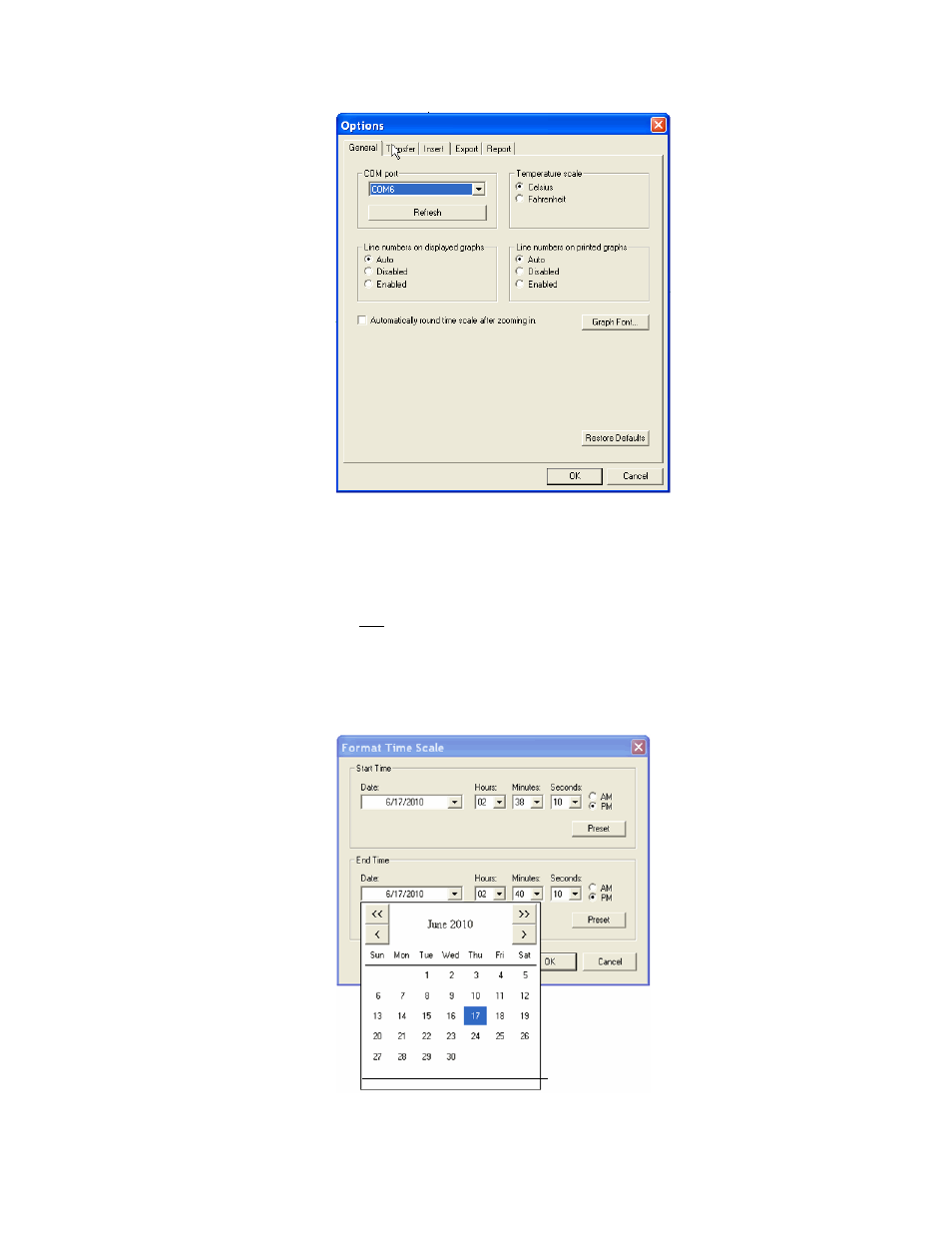
Working with Graphs
50
Zooming In by Formatting the Time Scale
To zoom in by formatting the time scale:
1. Do one of the following:
• Select Format>Time Scale...
• Place the cursor over the date and time at the bottom of the graph, and
right-click, and then select Format>Time Scale...
The Format Time Scale window opens.
