Error codes, Table 9, Error codes on pa – Vaisala DMT152 User Manual
Page 63
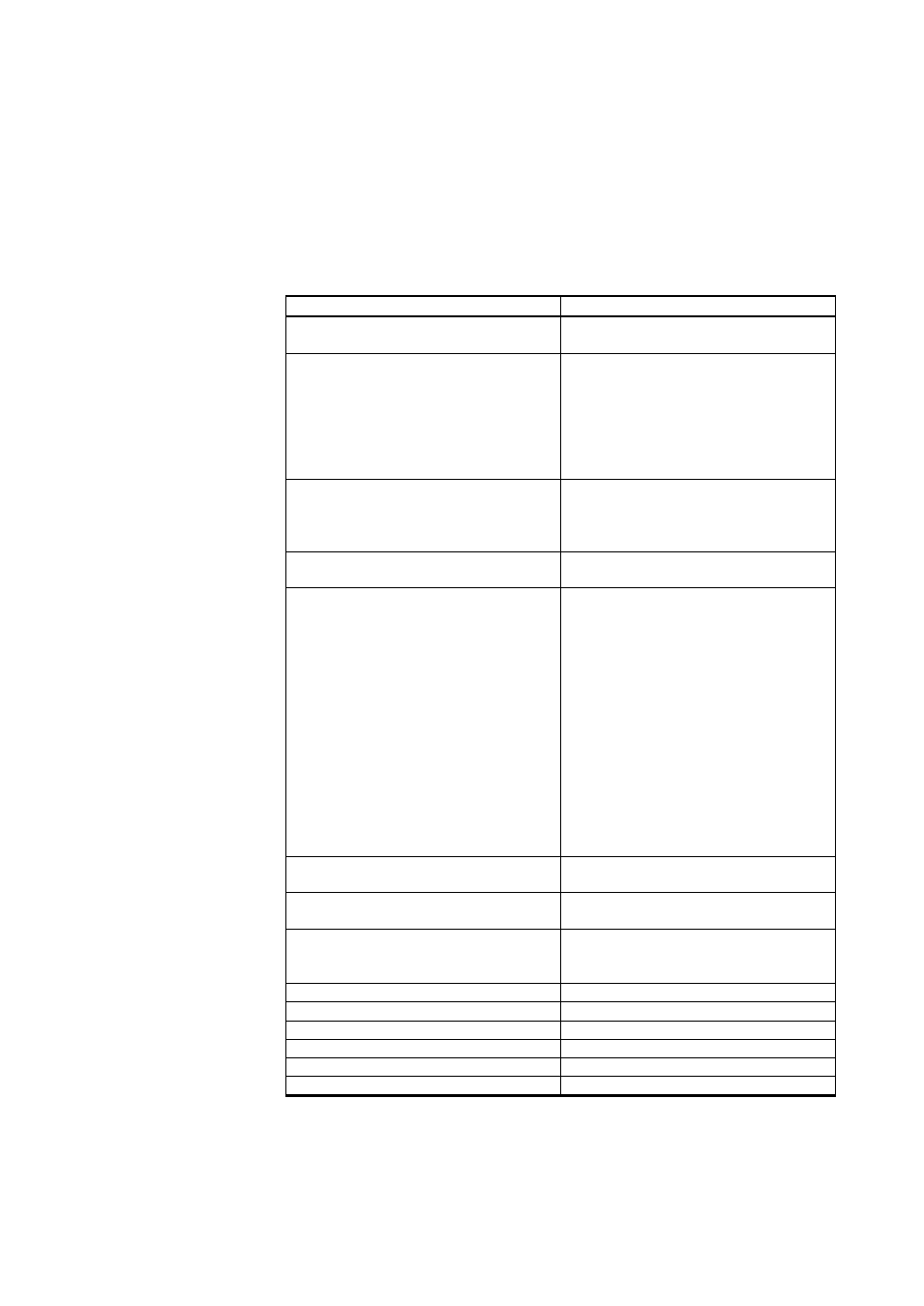
Chapter 7 ____________________________________________________________ Troubleshooting
VAISALA ________________________________________________________________________ 61
Error Codes
The transmitter has error codes that can be displayed on the serial line
using the ERRS command. See section Display the Currently Active
Errors on page 50.
Table 9
Error Codes
Error Code
Cause
Ambient temperature error
Ambient temperature out of operating
range (probably too hot).
Autocal error
Transmitter unable to complete auto-
calibration after several attempts. Can
be caused by continuously changing
measurement environment, problem
with supply voltage, or transmitter
malfunction.
Voltage error
Supplied operating voltage is too low
or high for reliable operation, or there
is a problem with voltage
measurement.
Voltage too low error
Supplied operating voltage is too low
for reliable operation.
Voltage too low for mA output error
Supplied operating voltage is too low
for reliable operation of the analog
current output.
Note: It is normal to receive this error
when using the MI70 indicator or the
USB serial interface cable, as they do
not provide a sufficient operating
voltage to operate the current output.
To avoid this error, connect a power
supply for the transmitter in
connector I before connecting the
MI70 indicator or USB cable. See
section Power Supply Requirements
on page 22.
T meas error
Internal error, can be caused by
damage to the sensor.
F meas error
Internal error, can be caused by
damage to the sensor.
Internal error
Transmitter unable to function. Can be
caused by transmitter malfunction or
unsuitable measurement environment.
Parameter flash check sum error
Internal error
Program flash check sum error
Internal error
INFOA check sum error
Internal error
SCOEFS check sum error
Internal error
CURRENT check sum error
Internal error
Unknown error
Internal error
