Malfunction alarm, Select analog output quantity and scaling – Vaisala DMT152 User Manual
Page 43
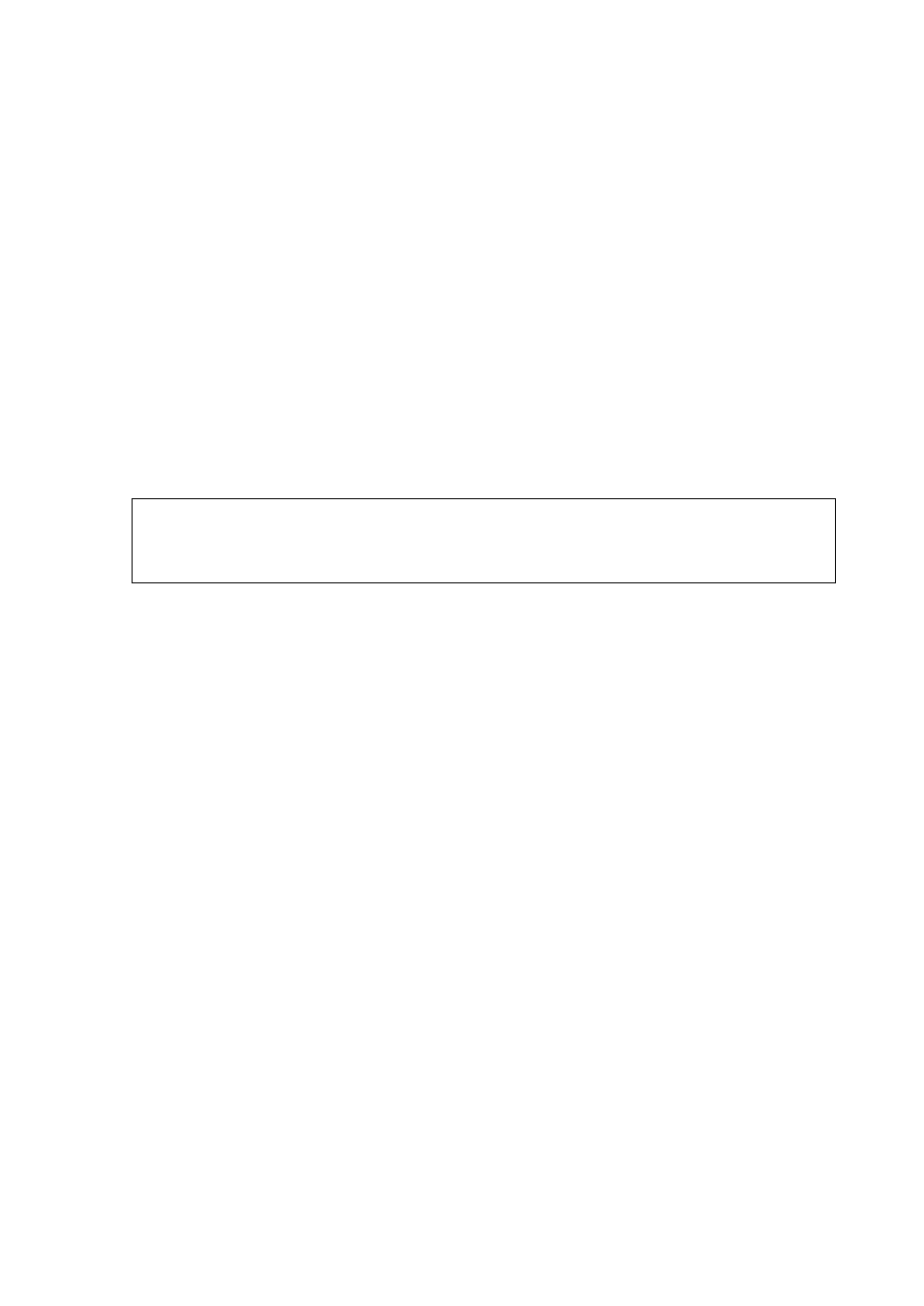
Chapter 5 ________________________________________________________ Serial Line Operation
VAISALA ________________________________________________________________________ 41
Malfunction Alarm
If the transmitter is malfunctioning, the channel output is set to a pre-
defined level. This overrides the normal measurement output of the
channel. You can specify the level using the AERR command:
AERR
Example:
aerr
Ch1 error out : 20.000 mA ?
Ch2 error out : 0.000 V ?
The current value is shown after the colon ":". To set a new value, enter it
after the question mark. The error output value must be within the valid
range for the selected output mode.
NOTE
The error output value is displayed only when there are minor electrical
faults such as a humidity sensor damage. When there is a severe device
malfunction, the error output value is not necessarily shown.
The malfunction alarm is always enabled for channels that are in the
normal measurement modes (see section Configuring Analog Outputs on
page 37), but you can enable or disable it using the ALARM command
for channels that are in the ON/OFF output mode.
Select Analog Output Quantity and
Scaling
Use the ASEL command to select the quantities output by the analog
channels. Refer to Table 6 on page 43 for the selectable quantities. After
entering the command, you will be prompted to enter the scaling of the
quantities for both channels. Press enter to accept the suggested scaling
values.
ASEL [xxx yyy]
where
xxx =
Analog channel 1 output quantity
zzz =
Analog channel 2 output quantity
Example:
asel tdf ppm
Ch1 Tdf lo : -80.00 'C ?
Ch1 Tdf hi : 20.00 'C ?
Ch2 ppm lo : 0.00 ppm ?
Ch2 ppm hi : 1000000.00 ppm ?
