Selecting analog outputs – Vaisala HMT360 User Manual
Page 50
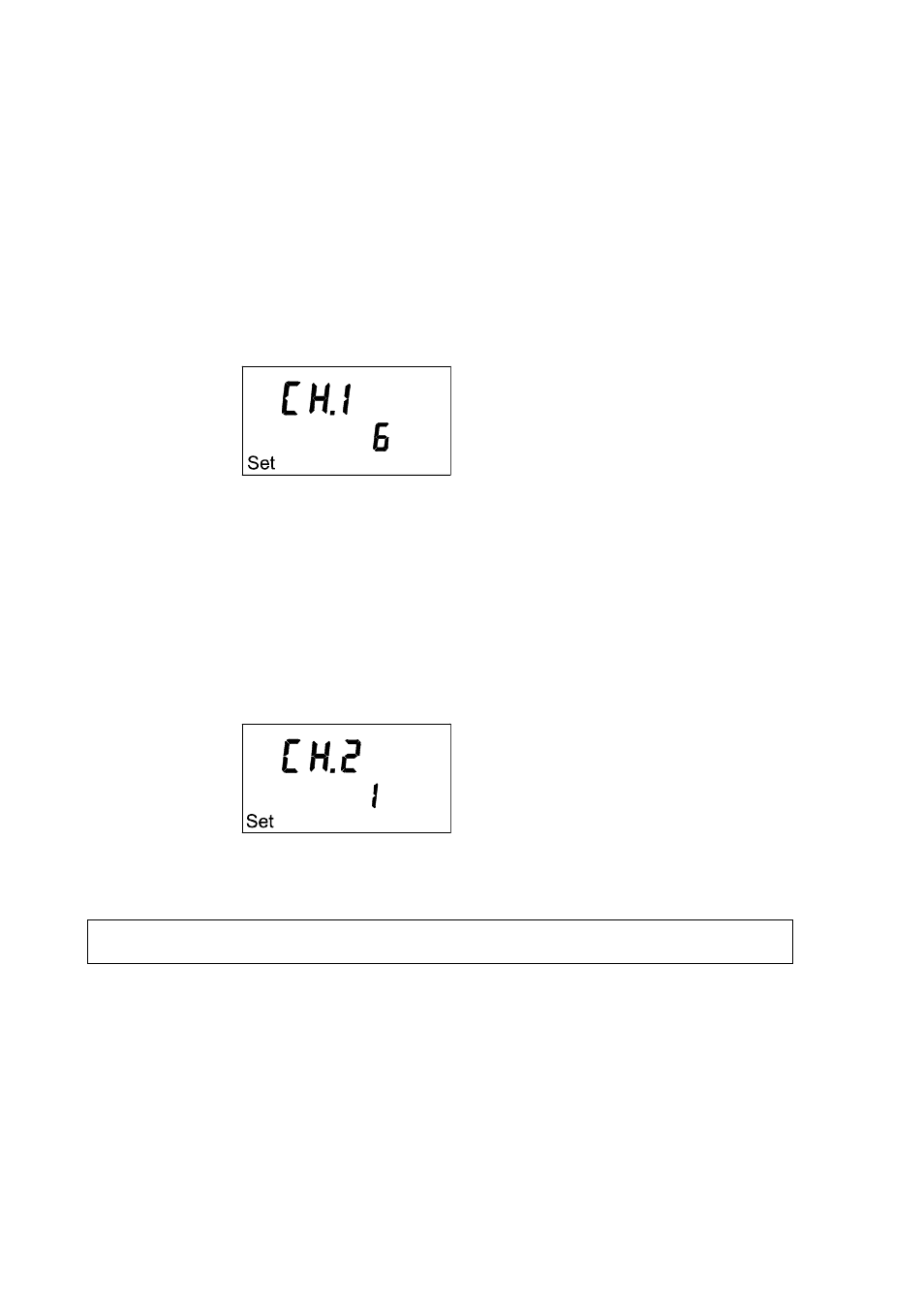
User’s Guide ______________________________________________________________________
48 ___________________________________________________________________ M010056EN-J
Selecting Analog Outputs
You can select the output quantities for channels 1 and 2 by turning the
Calibration Enabled/Disabled DIP switch of the transmitter to position
Enabled (up) and the three output selection DIP switches to position
special (all up).
Press button C on the display cover: text "SCAL" appears on the display.
Then press button E until the following display appears:
0505-288
The characters on the second line of the display in this menu correspond to
the quantities according to the table in section
.
Select the quantity for Ch 1 with buttons Up and Dn and acknowledge the
selection with button E.
If the transmitter is equipped with two analog channels, select the quantity
for Ch 2 in the same way, for example:
0505-289
Press button C to exit the display command mode or continue by setting
the pressure.
NOTE
Remember to restore the DIP switch settings.
