Selecting output quantities, Upper half of display, Lower half of display – Vaisala HMT360 User Manual
Page 49: Upper half of display lower half of display
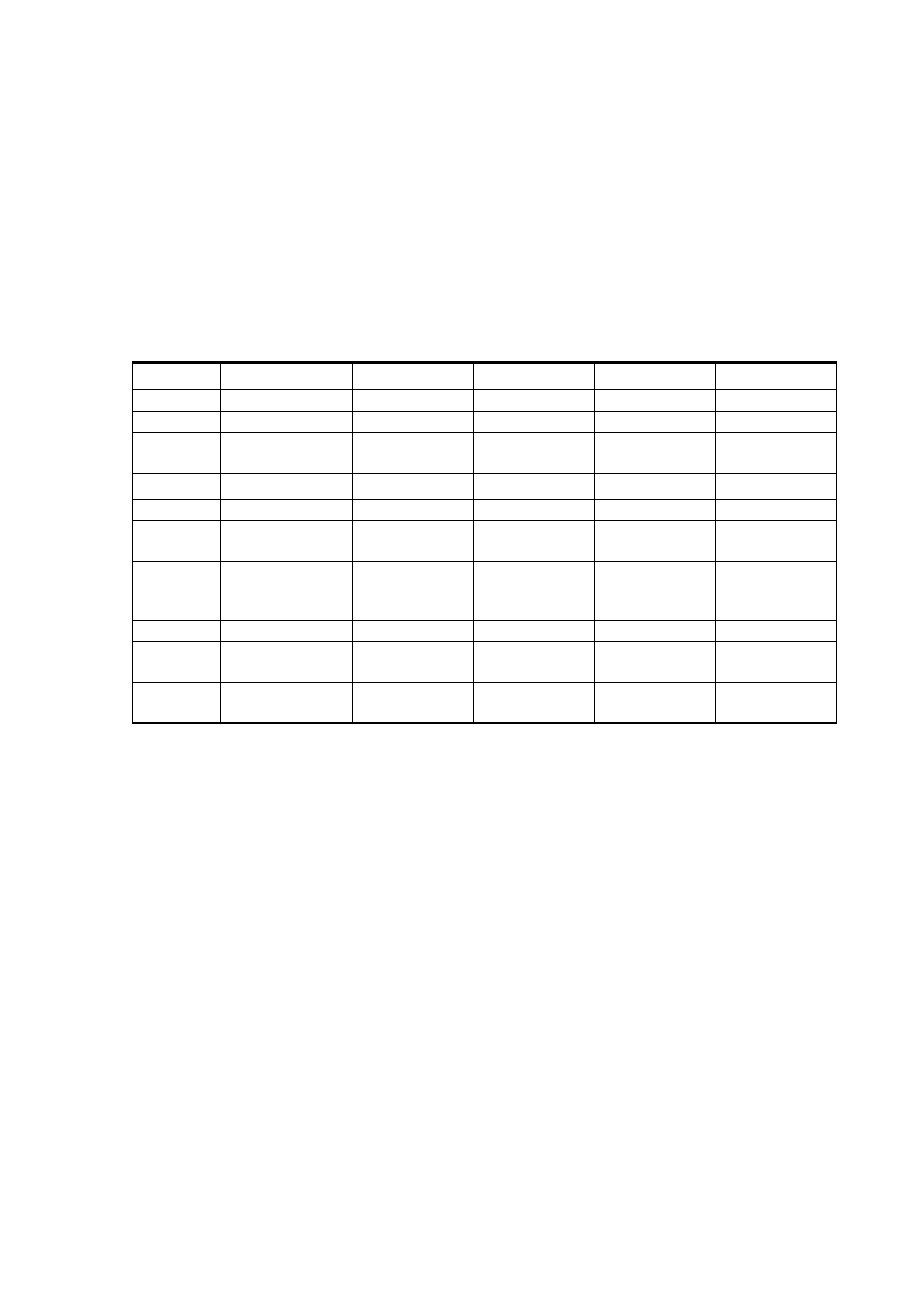
Chapter 4 ________________________________________________________________ Operation
VAISALA_______________________________________________________________________ 47
Selecting Output Quantities
Upper Half of Display
To modify the displayed quantity, turn the Calibration Enabled/Disabled
DIP switch of the transmitter to position Enabled (up). Select the required
quantity with button Up on the display cover, and acknowledge the value
with button E. To complete the selections, turn the DIP switch back to
position disabled (down).
Lower Half of Display
The output quantities metric/non metric DIP switch can be used to select
between °C and °F.
It is possible to check the pressure setting of the transmitter by pressing
button Dn. To return to the temperature reading, press button Dn again.
Character Quantity
Abbreviation
Availability
Metric Unit
Nonmetric Unit
0
relative humidity
RH
A, D
%RH
%RH
1
temperature
T
A, D, F, H
°C
°F
2
dewpoint
temperature
Td
D
°C
°F
3
absolute humidity a
D
g/m
3
gr/ft
3
4
mixing ratio
x
D
g/kg
gr/lb
5
wet bulb
temperature
Tw
D
°C
°F
6
mass
concentration of
water
ppmw
H
ppm
w
ppm
w
7
water activity
aw
H, F
0 ... 1
0 ... 1
8
relative humidity
of saturation
RS
H
%RS
%RS
9
saturation
temperature
Ts
H
°C
°F
The characters used to indicate availability in the table above:
A =
Available for HMT360 standard version
D =
Available for HMT360 with optional calculations
F
=
Available for HMT360 Moisture and Temperature in oil
transmitter
H =
Available for HMT360 Moisture and Temperature in Jet Fuel
transmitter
