APC iSCSI SATA II User Manual
Page 17
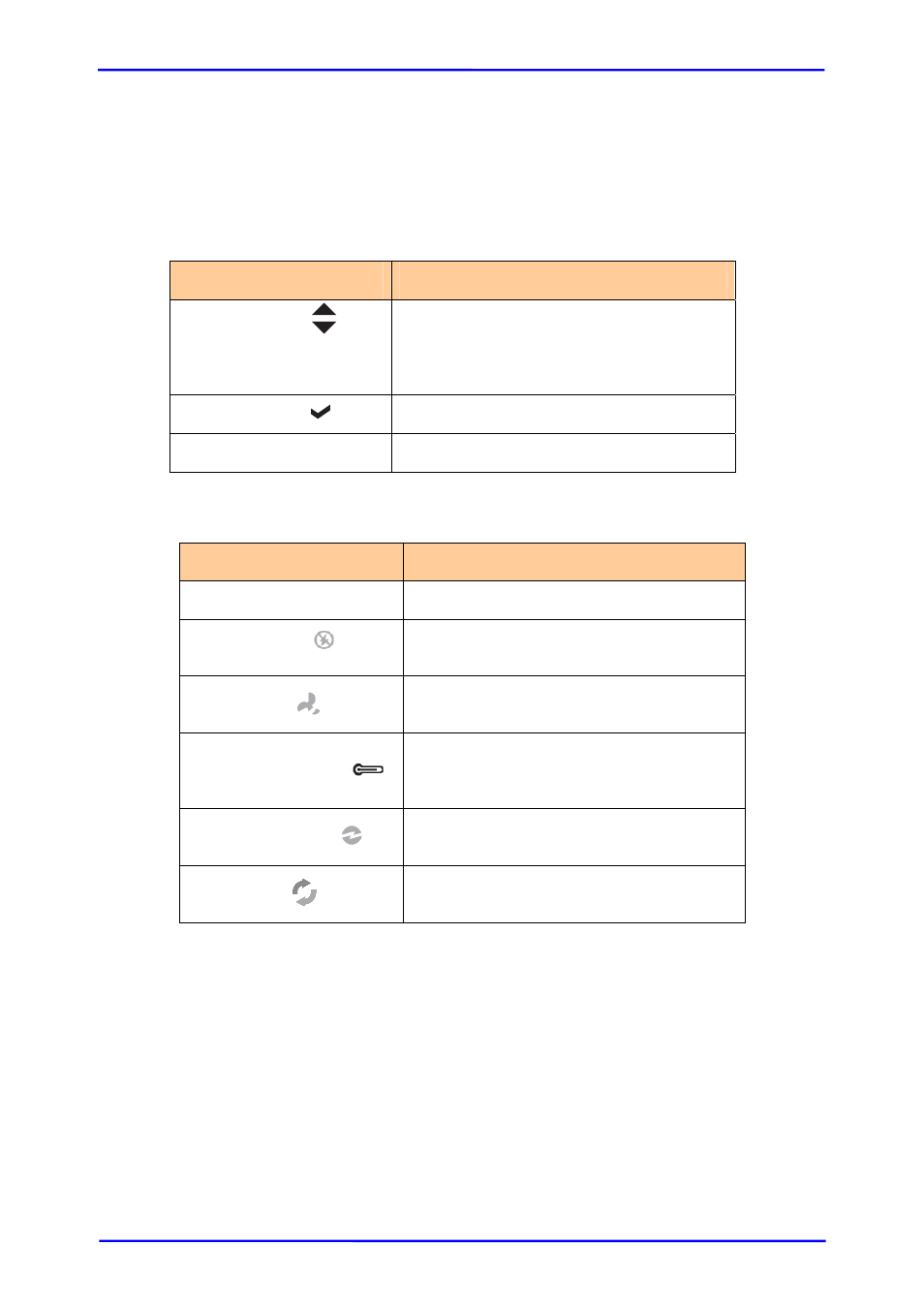
[17]
5 LCD Display Panel
6 LCD Control Module (LCM)
Use the function keys to navigate through the menu options available in the
LCM.
Parts
Function
Up and Down
Arrow buttons
Use the Up or Down arrow keys to go
through the information on the LCD
screen. This is also used to move
between each menu when you configure
the subsystem.
Select button
This is used to enter the option you have
selected.
Exit button
EXIT
Press this button to return to the
previous menu.
7 Environment Status LEDs
Parts
Function
Power LED
Green LED indicates power is ON.
Power Fail LED
If a redundant power supply unit fails, this LED
will turn to RED and alarm will sound.
Fan Fail LED
When a fan fails, this LED will turn red and an
alarm will sound.
Over Temperature LED
If temperature irregularities in the system
occurs (HDD slot temperature over 45°C), this
LED will turn RED and alarm will sound.
Voltage Warning LED
An alarm will sound warning of a voltage
abnormality and this LED will turn red.
Access LED
This LED will blink blue when the RAID
controller is busy / active.
