Setting alarms and timers, Setting an alarm, Switching an alarm on/off – Pure Sensia 200D Connect User Manual
Page 22: Skipping an alarm, Snoozing a sounding alarm, Cancelling a sounding alarm
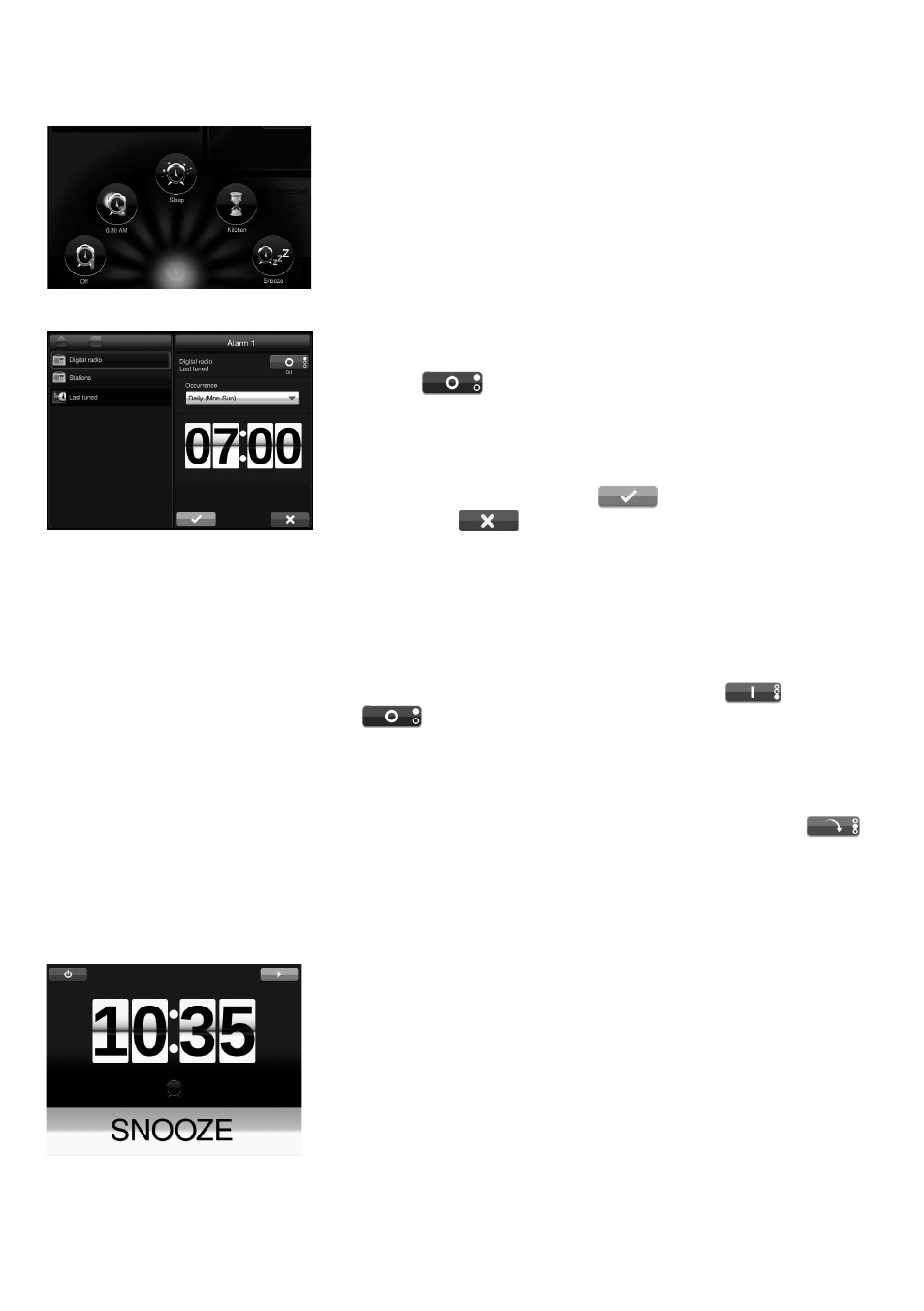
20
Setting alarms and timers
Setting an alarm
Sensia has two alarms. The alarms can tune into a digital or FM radio
station, an internet radio station via Pure Connect or sound a tone.
1. Tap
Alarms to display the Alarms menu.
2. Tap the Alarm 1 or Alarm 2 icon.
3. Tap to select the source you wish to play when the alarm is
activated. For all sources except digital radio you can select from a
favourite or the last item you listened to. For digital radio alarms, you
can choose the last station you listened to, or any station from the
list.
4. Tap the
button at the top to toggle the alarm on or off.
5. Tap the
Occurrence drop-down menu to specify the alarm
frequency.
6. Adjust the alarm time by tapping on the top and bottom of the clock
to flip through minutes and hours.
7. To exit and save the alarm, tap
. To exit and discard all
changes tap
.
Note: Any alarms that are set will not go off if Sensia is being powered
by a ChargePAK.
Switching an alarm on/off
1. Tap
Alarms to display the Alarm icons.
2. Tap the Alarm 1 or Alarm 2 icon.
3. Tap the button at the top to toggle the alarm on
or off
.
4. The alarm icon at the bottom of the screen will change to indicate
that the alarm has been set.
Skipping an alarm
Tap the button at the top right of the screen until the skip icon
is shown to keep the alarm active but skip to the next occurrence of the
alarm, e.g., If a public holiday is occurring the following day and you do
not want the alarm to go off, you can tap
Skip so that the alarm does
not sound the next day and automatically resumes the following day.
Snoozing a sounding alarm
1. Tap
Snooze to snooze a sounding alarm for the specified time
(default 9 mins). See below for more information on changing the
snooze time. The snooze icon will display on the screen.
2. The alarm will reactivate after the snooze time has expired.
Cancelling a sounding alarm
Tap the red button that appears on the screen to cancel the alarm and
put Sensia in Sleep mode.
Tap the green button that appears on the screen to cancel the alarm
and switch on Sensia.
