Race and weather log screens – PortaTree Snap-In Weather used with the Eliminator 2000 Practice Tree User Manual
Page 7
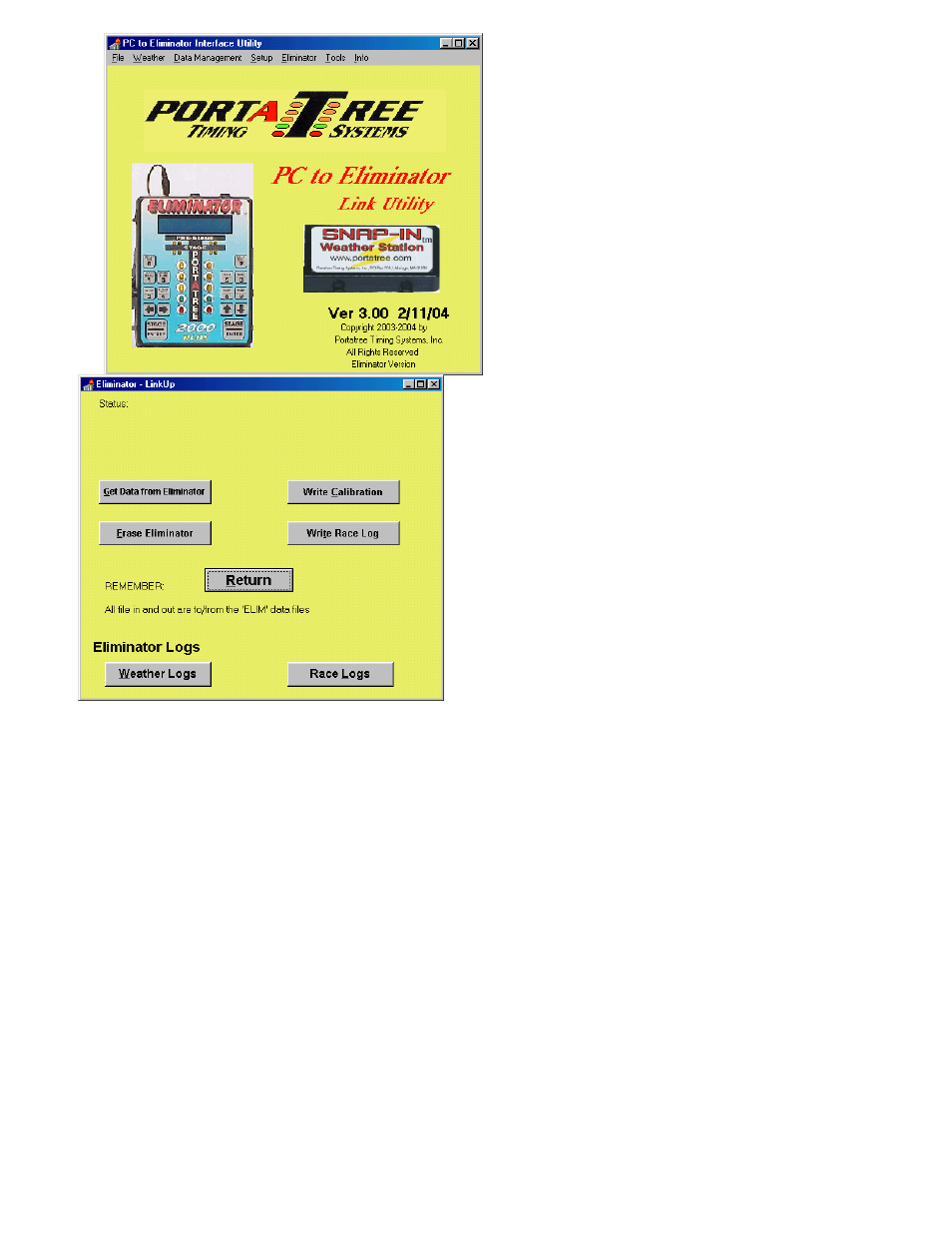
1. Depress the “Get Data from Eliminator” button to download the information from the
Eliminator. You must make sure that the Eliminator 2000 is in the PC Linkup mode. Refer
to the Snap-In
tm
Weather Manual for Linkup information.
2. Use the “Erase Eliminator” to completely erase all weather and race information in the
Eliminator 2000.
3. Use “Write Calibration” to reload the weather station calibration values back into the
Eliminator 2000 after an Erase.
4. Use “Write Race Log” when edited information is to be re-entered into the Eliminator 2000.
This does not erase data already in the Eliminator 2000 so you must make sure that you
erase data that is no longer required.
Race and Weather Log screens
The screens for displaying the weather and race logs are similar, although the race log
screen has sorting options that are not available for the weather logs. When you bring up either
screen, hitting any movement key such as first or last or any key in between will load the default
file if the window is blank or you can enter your own file name in the window.
7
