Attach the foot bracket to the tripod leg as shown, Mounting the tripod – DAVIS Mounting Tripod Kit User Manual
Page 3
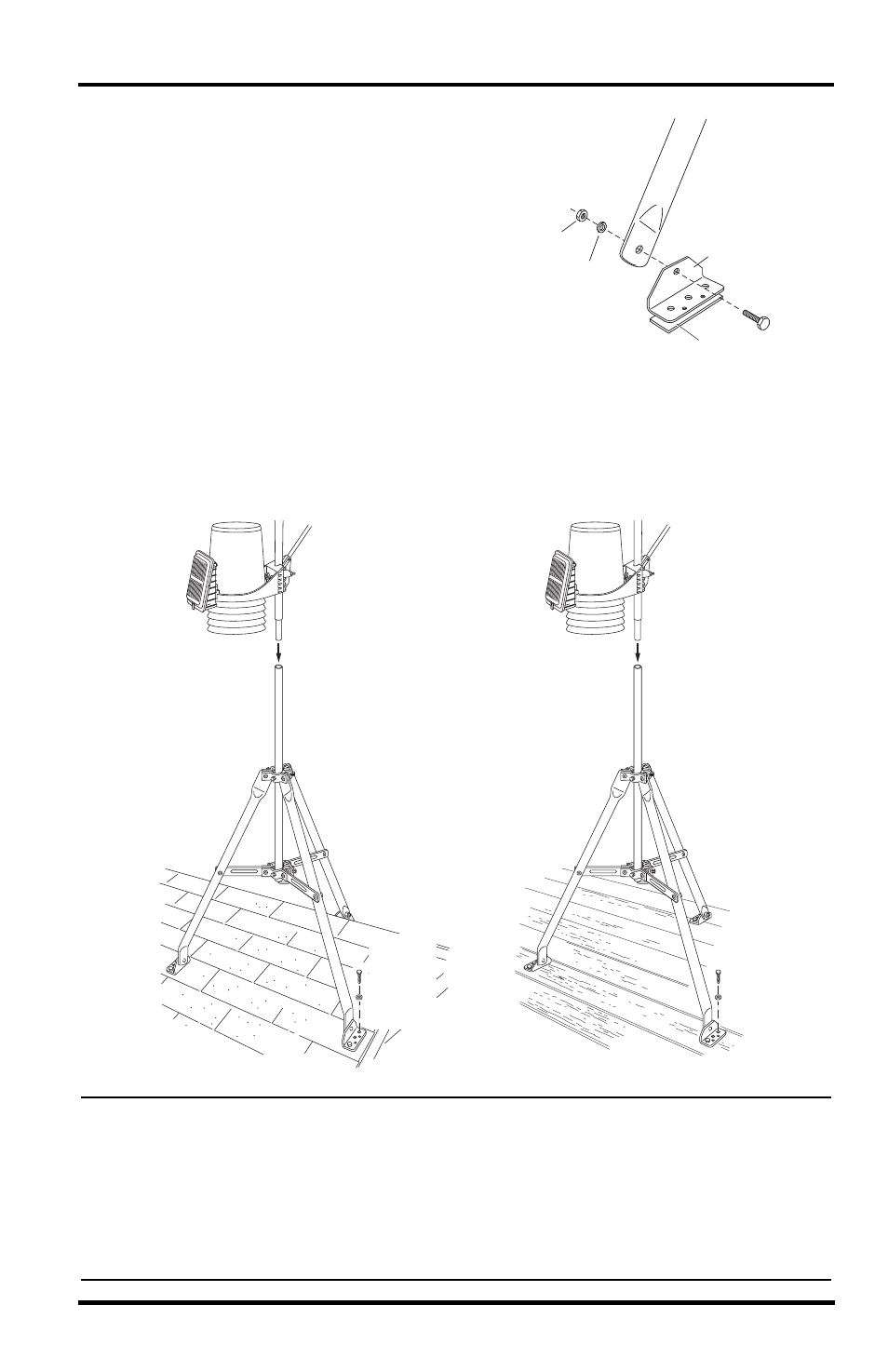
Mounting the Tripod
3
8. Attach the foot bracket to the tripod
leg as shown.
Apply pitch pads to the bottom of the
foot bracket and the two foot
brackets that come pre-installed on
the tripod.
Mounting the Tripod
Mount the tripod with long extension tube on the desired surface, as shown
below. On the following pages are instructions for securing your sensor array
or ISS onto the long extension tube.
ROOF MOUNTING
DECK MOUNTING
ISS
ISS
Long Extension Tube
(use level or plumb line
to find true vertical)
Deck or other
flat surface
Tighten nut when
proper angle of feet
determined
Long Extension Tube
1/4 x2”
Lag Screw
(6 places)
Flat
Washer
1/4 x2”
Lag Screw
(6 places)
Flat
Washer
Note:
Any metal object may attract a lightning strike, including your weather
station or tripod. If lightning strikes your station or strikes somewhere
nearby, the station's internal electronics may suffer anywhere between little
to extensive damage. The station itself has been designed with
considerable surge protection, but to safeguard nearby equipment and
structures, we recommend following local recommendations on properly
grounding your installation.
Hex
Nut
Lock
Washer
1/4" Bolt
Foot Bracket
Front Leg
Pitch Pad
