Pc 5150, Rmc 7150 – Acnodes RMC 7150 User Manual
Page 30
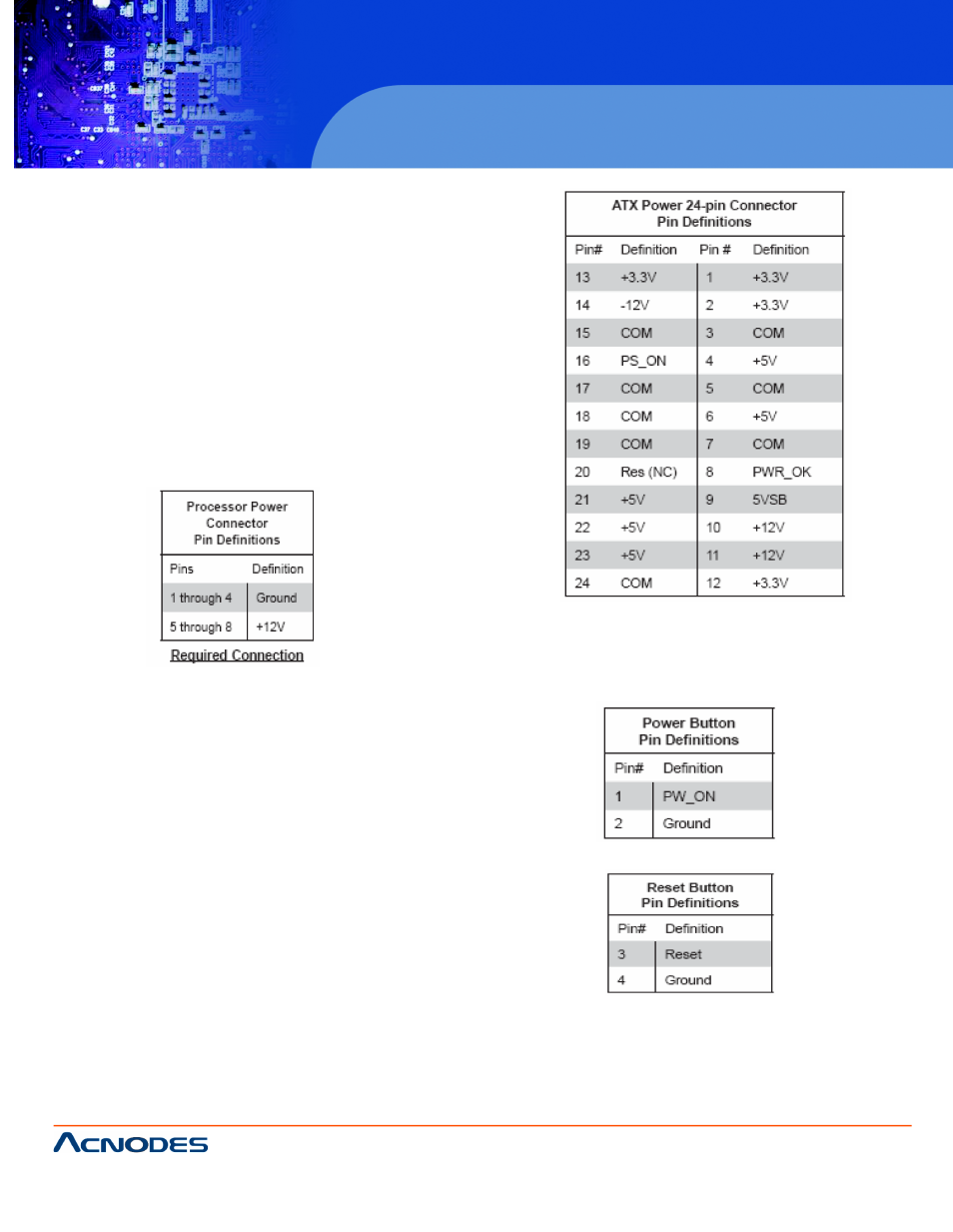
© Copyright 2011 Acnodes, Inc.
All rights reserved. Product description and product specifications
are subject to change without notice. For latest product information,
please visit Acnodes’ web site at
PC 5150
15-inch touch panel PC
14628 Central Blvd,
Chino, CA91710
tel:909.597.7588, fax:909.597.1939
30
RMC 7150
14” short depth rack server
5.9 Connector Definitions
ATX Power Connector
The primary power supply connector meets the SSI
EPS 12V specification. Refer to the table on the right
for the pin definitions of the ATX 14-pin power connector.
You must also connect the 8-pin processor power
connectors to your power supply.
Processor Power Connector
In addition to JPW1, the 12V 8-pin processor power
connectors at JPW2 and JPW3 must be connected
to your serverboard. Failure in doing so will void the
manufacturer warranty on your power supply and
serverboard.
PW_ON Connector
The PW_ON connector is on pins 1 and 2 of JF1.
This header should be connected to the chassis
power button. See the table on the right for pin
definitions.
Reset Connector
The reset connector is located on pins 3 and 4 of
JF1 and attatches to the reset switch on the
computer chassis.
