Telenav for Cincinnati Bell Supported Devices: v5.5 Lite for Symbian phones User Manual
Page 21
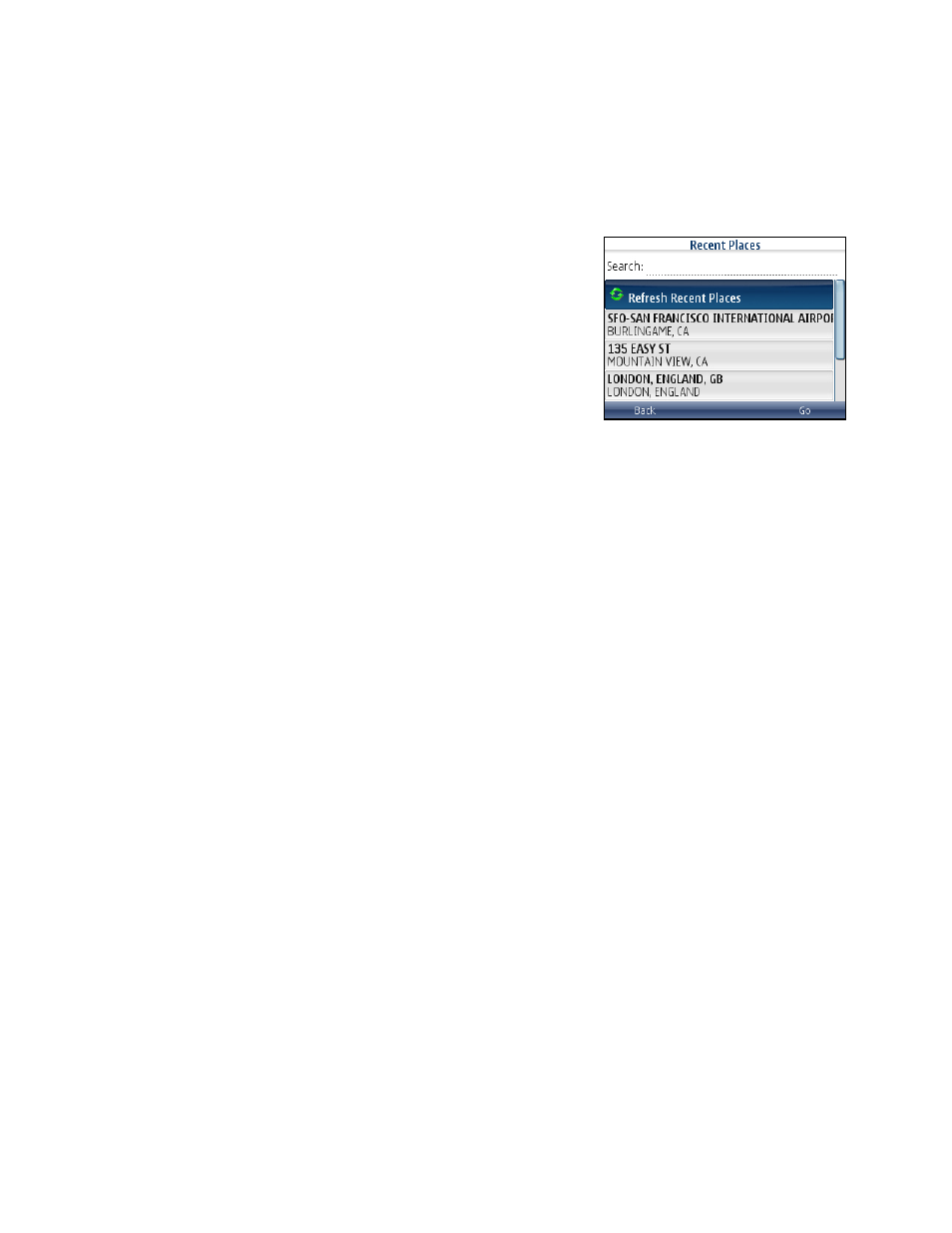
3. Because the phone can only do one function at a time, it cannot make a call and run TeleNav at the same
time, so the phone will automatically exit from the TeleNav application when you make a call.
4. Follow the voice prompts to dictate an address.
5. Re-launch TeleNav after speaking your directions by clicking the icon on your phone’s menu.
6. Go to the Recent Places list and click Refresh Recent Places
(select Drive To or Maps >> Get New Map, and then select
Recent Places). The location you entered by speaking will appear
at the top of your Recent Places list after you re-launch TeleNav
Navigator and click “Refresh.”
NOTE:
You must refresh the recent places in order to see the address that
you called in.
The following section contains an example of what you might hear and say when using the Call In option for
entering an address (the prompts are different if you chose Directory menu >> Speak It):
TeleNav GPS Navigator prompt>> Thank you for calling TeleNav! Please say the 5 digit ZIP, or the city and
state. For a Canadian address say the city and province.
Your response>> Arlington, Texas
TeleNav GPS Navigator prompt>> I heard Arlington, Texas. Say GO BACK if this is not correct.
Say the street including both the number and name, like 422 Main Street.
Your response>> 1620 Oak Street
TeleNav GPS Navigator prompt>> I heard 1620 Oak Street. Say GO BACK if this is not correct.
Great, your destination is saved in you recent stop list: 1620 Oak Street, Arlington, Texas 75210. You can
hang up now and launch TeleNav on your phone or stay on the line to start over for another destination.
The Voice Address Input System may ask you for an account number and PIN if caller ID is not working. Simply
dictate the numbers as prompted, or key in your mobile phone number followed by pressing “#” and your TeleNav
PIN followed by pressing “#.“
The recognition system may reply back with an incorrectly recognized input. When this happens, simply say, “Go
Back” and repeat the data entry. The voice system may advise you that a street number is out of range and
provide the proper range of numbers for you to use. Provide a number that is within the range or nearest the end of
the range that you are sure is valid. If you say “Intersection” and then provide a crossing street name, the voice
system may advise you that the streets you provided do not actually cross and allow you to change either street
name or both street names. Select the name you want to change by saying it, and then provide the correct name.
© TELENAV, INC. 2003-2009
PAGE 21 OF 59
