Device controls – Telenav for T-Mobile Supported Devices: v6.0 for BlackBerry smartphones User Manual
Page 9
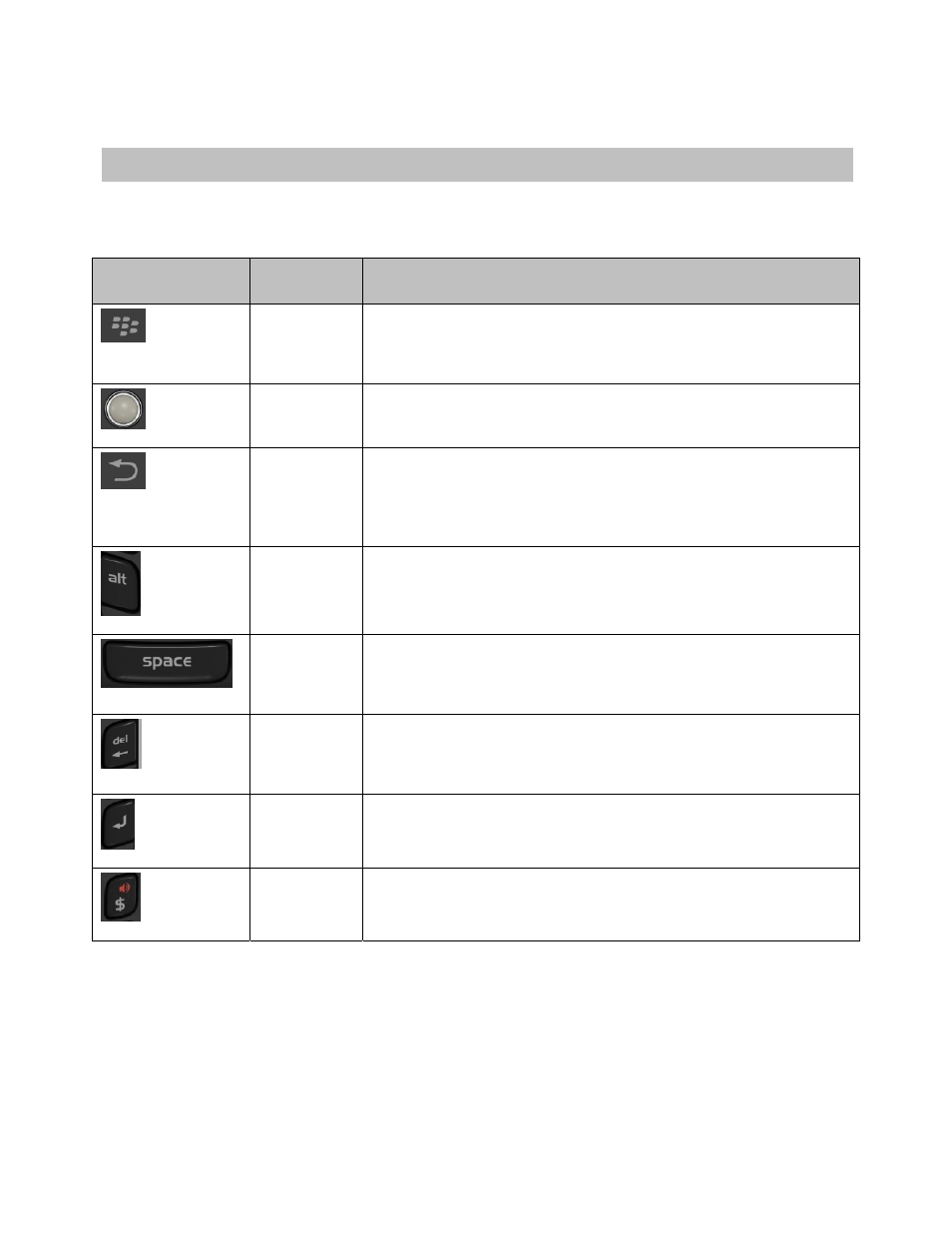
4. Device Controls
Your BlackBerry device provides several different ways for you to control TeleNav GPS Navigator and input
information. The table below explains the phone controls most commonly referenced.
Key
Name
Function
Menu
Call up the menu in most TeleNav screens for additional functions to
choose from. The menu options vary, depending on the screen you are
viewing.
Trackball
Navigate through form fields, scroll, and pan maps.
Escape
Go back to the previous screen. When you press Escape on the TeleNav
GPS Navigator Main Menu, you will be putting the application in
“Suspended” mode (running in the background) to access the BlackBerry
menus. Choose Menu >> Exit to completely exit the application.
Alt
Toggle between typing letters, numbers, or symbols on the keyboard.
Space
On non-touch-screen devices, the Space key is used to input a voice
command dictation. It also repeats the last audio prompt on a navigation
screen.
Delete
Delete text entry, individual addresses, or categories, such as in the
Favorites or Recent Places screens. To go back to the previous screen,
use the Escape key instead.
Enter
Toggle to the next entry field on a form. Also acts as an OK key.
Speaker
Toggle Bluetooth on and off when viewing a navigation screen.
© TELENAV, INC. 2003-2010
PAGE 9 OF 58
