Navigation views, 3d moving map, 2d moving map – Telenav for T-Mobile Supported Devices: v6.0 for BlackBerry smartphones User Manual
Page 24
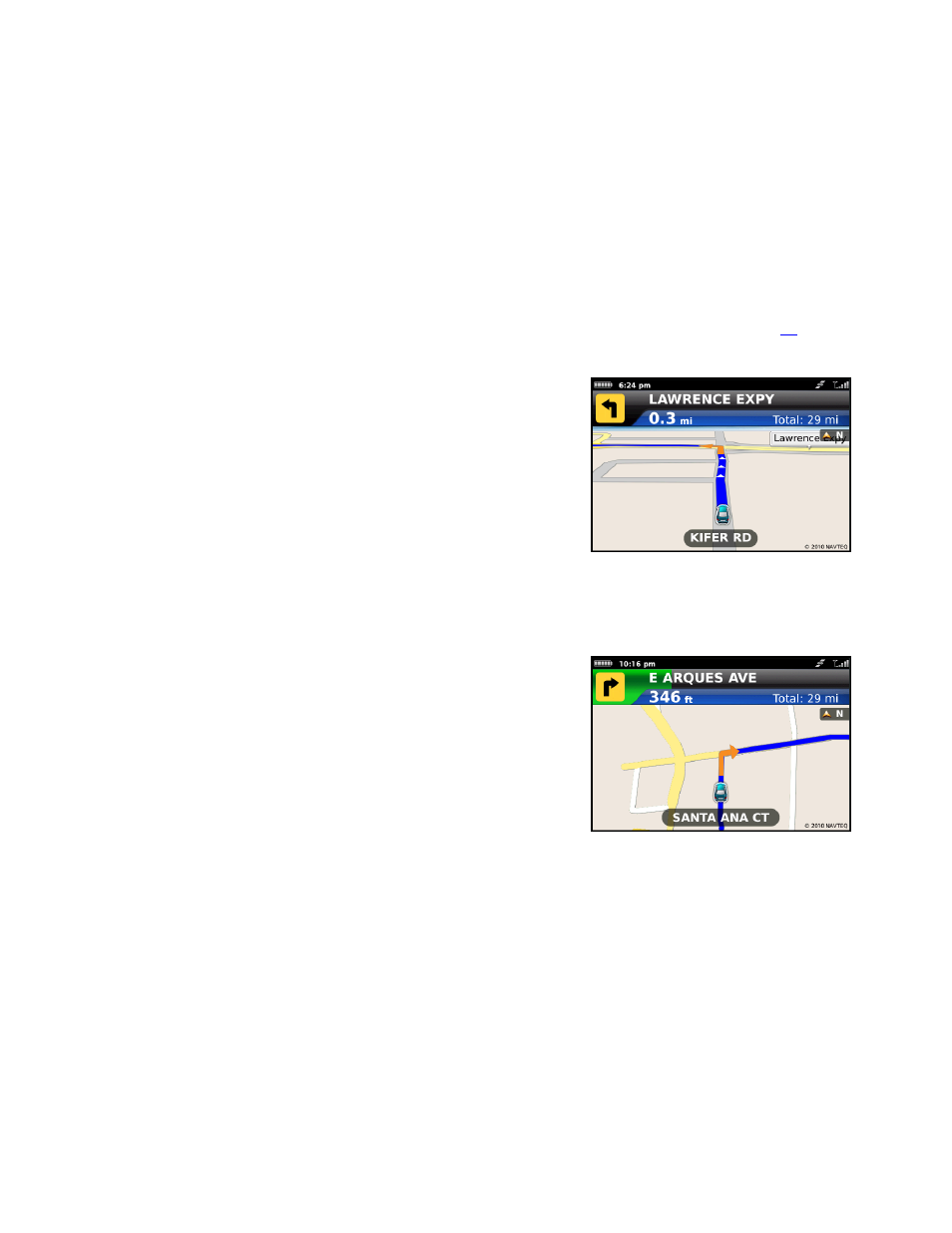
It may take approximately 15 to 30 seconds for TeleNav GPS Navigator to update your route. If during this process
you make additional deviations from your current route, TeleNav GPS Navigator may have to contact its servers for
another new route.
Since TeleNav GPS Navigator requires access your carrier’s network, if you are off route and outside of the
carrier’s coverage area, you must return to your carrier’s coverage area in order for TeleNav GPS Navigator to
recalculate your route.
Navigation Views
The default navigation view is 3D moving maps, but you may wish to use the 2D Map or Turn Icon view instead.
You can change the default navigation view in Menu >> Settings >> Navigation >> Map Style (see page
more information).
3D Moving Map
A 3-dimensional map with turn icons (default).
This view allows you to see how the road ahead is organized, similar to
the perspective of a bird flying above the route. You can see the route to
your destination as a blue overlay on one of the roads with white
triangles leading you in the correct direction. Orange arrows mark any
upcoming turns.
The name of the street you are currently on is displayed at the bottom of
the screen.
2D Moving Map
The 2D view allows you to see how the road network is organized, similar to
the perspective of a cartographer looking down on a map.
The name of the street you are currently on is displayed at the bottom of the
screen.
© TELENAV, INC. 2003-2010
PAGE 24 OF 58
