City, Contacts, Airports – Telenav for T-Mobile Supported Devices: v6.0 for BlackBerry smartphones User Manual
Page 20
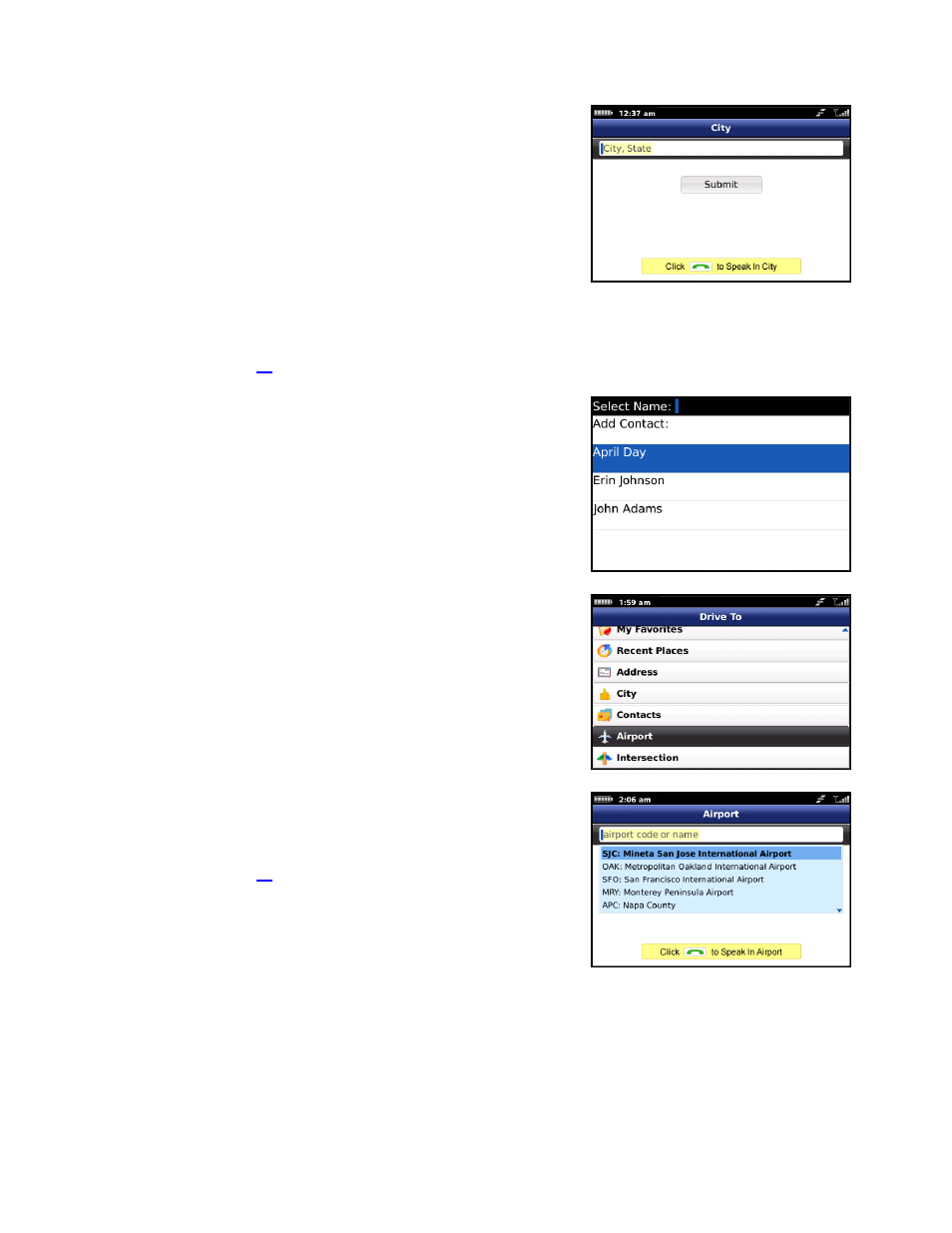
City
Enter a city by typing in the appropriate fields.
1. On the Drive To menu, choose City.
2. Type in a city for directions to the city’s center. As you enter
characters, nearby cities will be automatically suggested. To save
time, you can select the suggestions before you finish typing.
3. Choose
Submit to get navigation directions.
for more information on dictating a city.
Contacts
Quickly find addresses that you have saved in your BlackBerry
Address Book. If you have a large Address Book, it may be easier to
use the Find function to find your desired address.
In the Contacts screen, select a contact to drive to.
Airports
Quickly find airports by Airport Code or City Name. The airport is
automatically saved to your Recent places list.
1. In the Airport screen, type the three-letter abbreviation of the
airport, or type the whole name of the airport. Nearby airports will
be automatically suggested in the drop-down menu. As you type,
matching airports will also be suggested. You may select one of
the suggestions to save you keystrokes.
2. Choose
Submit to get navigation directions.
for more information on dictating an airport.
© TELENAV, INC. 2003-2010
PAGE 20 OF 58
