Search along, Recalculate route, Route summary – Telenav for T-Mobile Supported Devices: v6.0 for BlackBerry smartphones User Manual
Page 28
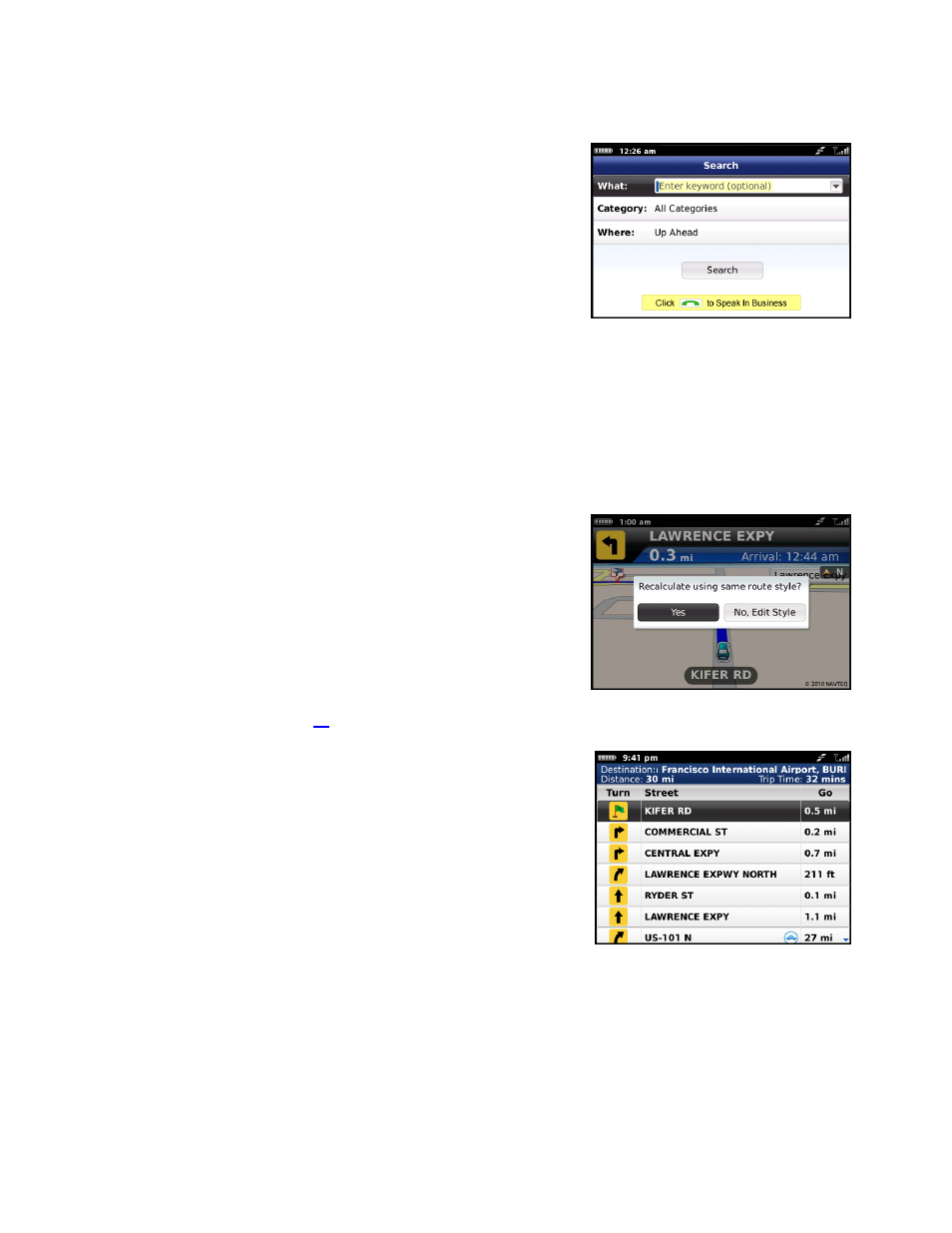
The Navigation menu has the following options:
Search Along
Use the Search menu to find the desired locations along your navigation
route. For example, find every Mexican restaurant on your route
between San Francisco and Sacramento.
TIP:
You can also press the S key on the phone’s keypad during
navigation to call up the Search Along screen.
After you have entered a keyword for your search or selected from the
available categories, you have the following search options:
Up Ahead – Find points of interests along the route near
your current location.
Near Destination – Find points of interest near your
destination.
Recalculate Route
Use this option to refresh the calculation to your destination, for
example, if you have selected the “Avoid Traffic Delays” routing option
and you want to proactively refresh your route to optimize for traffic.
You can also use “Recalculate Route” if during a navigation session you
would like to edit your Route Style. Choose the No, Edit Style button on
the Recalculate pop-up to be taken to the Select Route Style screen
(see “Edit Preferences” on page
Route Summary
A text listing of every turn for this navigation session from your starting
location to your destination, along with mini turn icons.
Highlight a segment and press the SPACE key to hear the audio for that
segment.
© TELENAV, INC. 2003-2010
PAGE 28 OF 58
