Lokar cable operated sensor kit, Ford aod , aode & 4r70w transmissions – Lokar Cable Operated Sensor Kit-Ford User Manual
Page 4
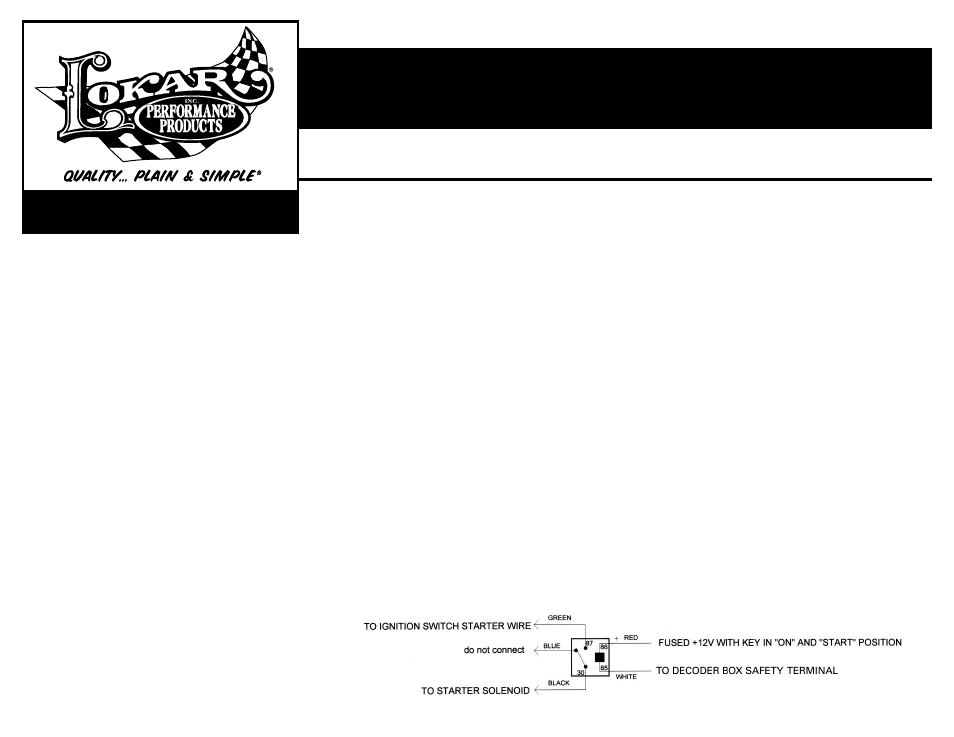
Building American Quality… With A Lifetime Warranty!
10924 Murdock Dr. • Knoxville, TN 37932
TOLL FREE 1-877-469-7440 • (865) 966-2269 • FAX (865) 671-1999 • [email protected] • www.lokar.com
Page 4
The neutral safety and backup light features do not have to be connected for
gear sender to work. These are optional features provided for vehicles which
do not already have these provisions.
CONNECTING SENSOR TO DECODER BOX
The sensor has a 10 foot gray cable attached to it. This cable contains 3
wires which connect to the decoder box. Connect the RED wire to the termi-
nal marked RED. Connect the GREEN wire to the terminal marked GREEN.
Connect the BLACK wire to the terminal marked BLACK.
CONNECTING PARK-NEUTRAL SIGNAL TO AN ECM
If your vehicle is fuel injected and the ECM requires a signal when the trans-
mission is in either park or neutral, the neutral safety terminal can be used.
The SAFETY terminal provides a ground when the transmission is in park or
neutral. This can be connected to the ECM in order to pass vehicle inspec-
tion. The SAFETY terminal can be used for both a neutral safety and ECM
signal at the same time.
CONNECTING BACKUP LIGHTS TO THE DECODER BOX
If your vehicle already has a backup light switch, then you do not need to
connect anything to the BACKUP terminal. If you do not have a backup
switch and will be using backup lights on your vehicle, then connect the hot
side of the backup lights to the terminal marked BACKUP. This circuit is
designed to supply up to 15 amps
PROGRAMMING THE GEARS
Programming is done using the set push-button switch located by the sen-
sor connection terminals and watching the programming LED’s (not visible
till power applied) located by the gear outputs. The PARK light is directly
behind the PARK terminal, REVERSE light is directly behind the REVERSE
terminal, etc.
1. Place the transmission in PARK and make sure the key is off.
2. Press and hold the set switch while turning the key on.
3. The lights should come on either all green or all red. Red is for +12V
outputs for Dakota Digital and most other displays. Green is for ground
outputs for Lokar displays.
4. The program lights on Decoder Box should be red with PARK light flash-
ing green. Press and release the switch to change the output type. Press
and hold the switch to save the setting and begin gear programming.
5. Only the PARK light should be illuminated and flashing. No other light should
be illuminated at this time.
6. Press the set switch. The PARK light should remain on steady.
7. Release the set switch. The REVERSE light should begin flashing and the
PARK light will go out.
8. Shift the transmission to REVERSE.
9. Press the set switch. The REVERSE light should remain on steady.
(If the REVERSE light will not quit flashing, then the sensor is not turning.)
10. Release the set switch. The NEUTRAL light should begin flashing and the
REVERSE light will go out.
11. Shift the transmission to NEUTRAL.
12. Press the set switch. The NEUTRAL light should remain on steady.
(If the light will not quit flashing, then the sensor is not turning.)
13. Release the set switch. The OVERDRIVE light should begin flashing and the
NEUTRAL light will go out.
14. Shift the transmission to OVERDRIVE. (If you do not have overdrive, then shift
to DRIVE.)
15. Press the set switch. The OVERDRIVE light should remain on steady.
(If the light will not quit flashing, then the sensor is not turning.)
16. Release the set switch. The DRIVE light should begin flashing and the
OVERDRIVE light will go out.
17. Shift the transmission to DRIVE. (If it is already in drive, then do not move it.)
18. Press the set switch. The DRIVE light should remain on steady.
19. Release the set switch. The SECOND light should begin flashing and the
DRIVE light will go out.
20. Shift the transmission to SECOND.
(If you do not have second, then shift to FIRST.)
21. Press the set switch. The SECOND light should remain on steady.
(If the light will not quit flashing, then the sensor is not turning.)
22. Release the set switch. The FIRST light should begin flashing and the
SECOND light will go out.
23. Shift the transmission to FIRST.
(If it is already in first, then do not move it.)
24. Press the set switch. The FIRST light should remain on steady.
25. Release the set switch. The FIRST light will go out and then come back
on steady.
26. Shift the transmission through each of the gears to verify that the
programming lights match correctly.
CONNECTING THE NEUTRAL SAFETY RELAY
If your vehicle already has a neutral safety switch in the wiring harness to
prevent the vehicle from starting while it is in gear, then you do not need to
connect this neutral safety switch.
Otherwise, cut the wire that goes from your starter switch to the starter sole-
noid. Connect one end of the wire to the GREEN wire from the relay and
connect the other end BLACK wire from the relay. For wiring harnesses which
provide wires for the neutral safety, connect one side to the GREEN wire and
the other side to the BLACK wire.
The WHITE wire from the relay connects to the SAFETY terminal on the
decoder. The RED wire connects to the power wire for the decoder. For the
neutral safety switch to operate properly, the POWER terminal must have
power when the key is in both the run and start positions.
™
Lokar Cable Operated Sensor Kit
Ford AOD , AODE & 4R70W Transmissions
Lokar Cable Operated Sensor Kit
Ford AOD , AODE & 4R70W Transmissions
