ididit Retrofit Steering Column: Tri-Five Chevy User Manual
Page 6
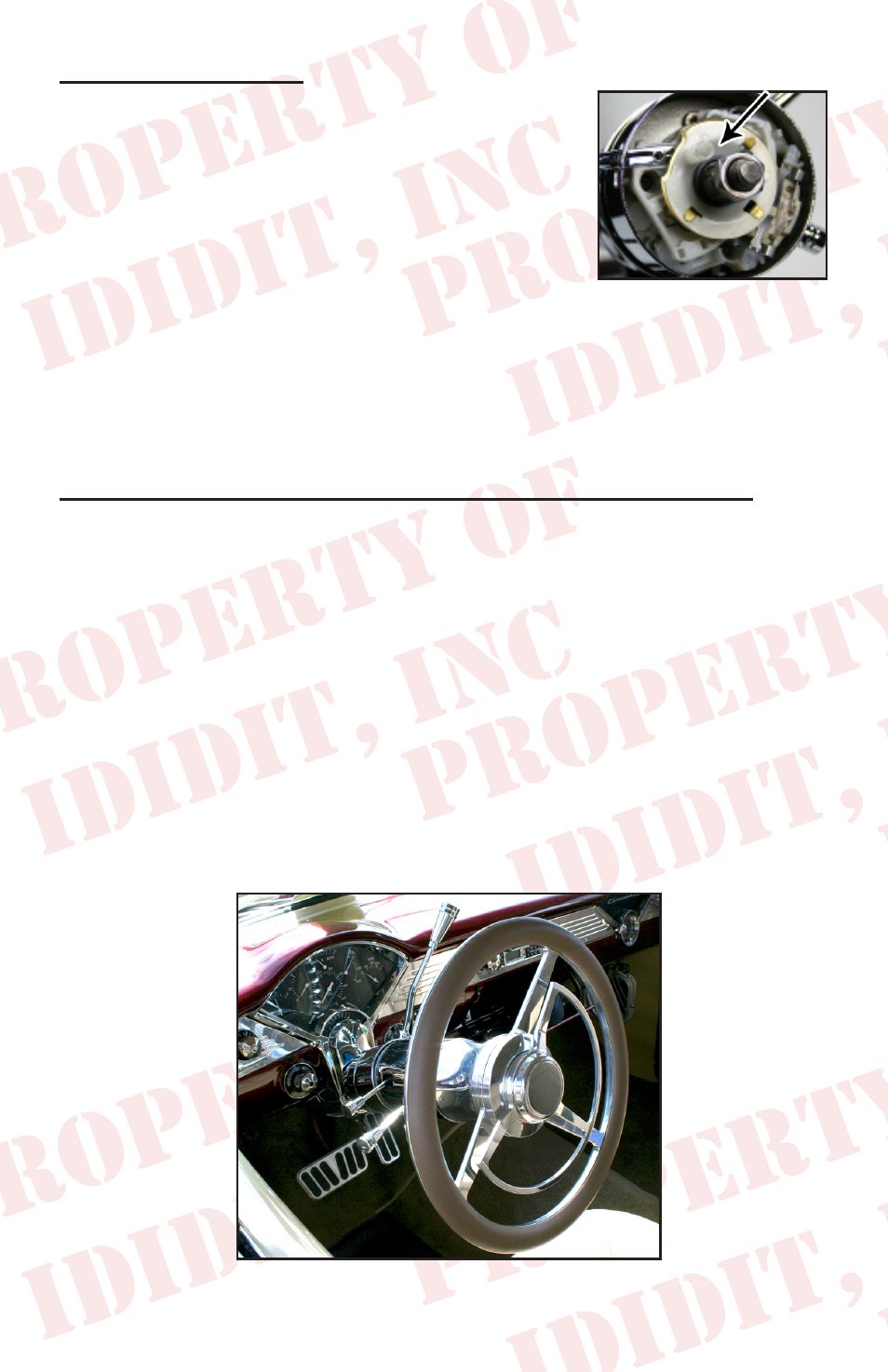
Horn Button Wiring:
A horn may require two wires to properly function
with an ididit column. The center lug on the button
should connect to a horn wire, which is provided by
ididit with your steering column. This horn wire will
slide into the horn cam (white plastic tube sticking up
on the top of the column). If there is a second wire off
to the side it is probably a ground wire (check with
the horn button manufacturer to be sure). This is normally used when an o-
ring is used to hold the button in place. The o-ring does not provide sufficient
ground, therefore, an additional wire is provided to ground the horn button. If
there is not a hole in adaptor to ground to, use one of the puller holes with a
short bolt to attach the wire to the adaptor.
Column Shift stock gauge cluster applications: The “Z” wire
The wire between your column and gauge cluster is called the “Z” wire. The
“Z” wire links the column and original dash indicator together to ensure you
are in the correct gear, ididit column shift columns are designed to use this
original piece. At the top of tube on the ididit column you will see a rectan-
gular space and what looks to be a hook inside the space, that is where the “Z”
wire hooks to. To hook the “Z” wire to your new ididit column, put the column
in neutral and route the “Z” wire through the hook on the ididit column. The
“Z” wire may need to be shortened or elongated to accurately get the column
and indicator aligned, the best way to do this is to test its function before rein-
stalling the chrome piece on your cluster. Once you have tested the function of
the “Z” wire installed on the column you can continue your installation.
5
