3 freq key, 4 avg key, 5 zero/cal key (single key press operation) – Boonton 4240 RF Power Meter User Manual
Page 43: 3 freq key -19, 4 avg key -19, 5 zero/cal key (single key press operation) -19, Boonton 4240 series rf power meter, Getting started 3-19
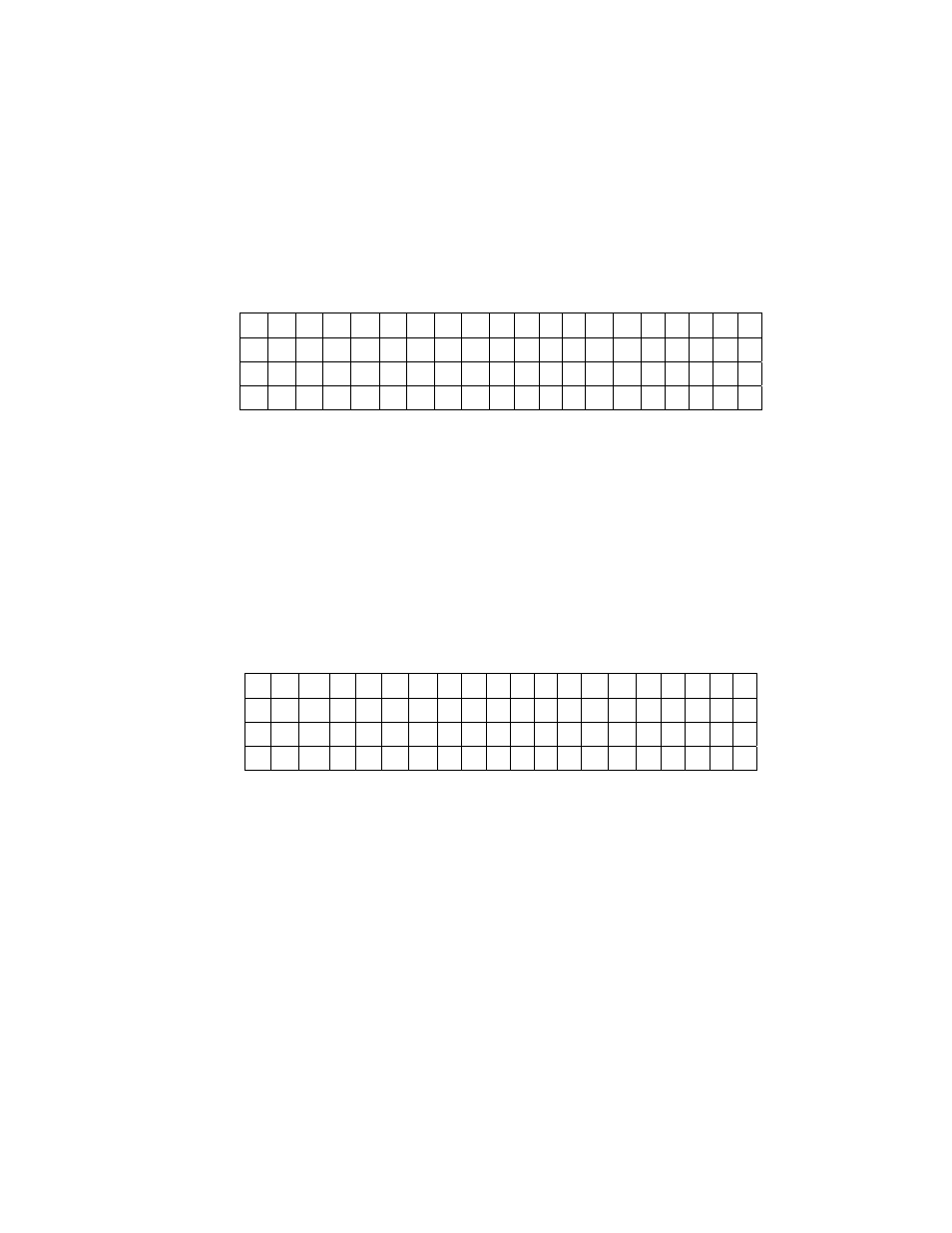
Boonton 4240 Series RF Power Meter
3.3.3 FREQ Key.
he fre
T
in
quency of the signal being measured must be entered in order to use the stored high frequency calibration factors. The
Channel 1 is entered by positioning the cursor to the value field under the CH1
eading and pressing the
Hz. Once the frequency is nt red, the corr spondin Ca Factor is di l
d i dB be at h fre ue cy.
strument will then compute, display and apply the required correction factor to subsequent measurements.
The operating frequency may be set by first pressing the
hown in Figure 3-20. The frequency for
s
h
G
e e
e
g
l
sp aye n
ne h t e q n
F
R
E
Q U
E N C Y
C
C
H 1
H 2
G H z
> 0 1 8
.
0 0 0 2 . 5 0
0
d B C F
0 . 0 2
0 0 0
. 1 0 - 0
Figure 3-20. Frequency Display
he averaging time may be adjusted to optimize measurement speed and display stability. Averaging time, in seconds, can be
T I M E
3.3.4 AVG Key.
T
adjusted in 0.05 increments to a maximum of 20.00 seconds. The length of the filter in number of samples is shown on the
display.
To adjust the averaging time, press the
Position the cursor under the desired channel heading and press the
and then press
setting in the auto mode.
C H 1 C H 2
S E C
> 1 0 . 5 0
0 0 . 0 8
S A M P S
2 1 0
1 6
Figure 3-21. Averaging Time Display
3.3.5 Zero/Cal Key (single key press operation).
Zeroing should be performed when the unit is first warmed-up, a sensor has been changed or the instrument has drifted a
ng is performed, the instrument calculates and stores zero
rrections for each range, and applies the corrections to subsequent measurements.
Assigning the
op at n allo s for a f st zero
th
e hardware range to avoid
the longer zeroing pr es
When he
e
h
s measuri l e
p x a
0 dBm, and if the
measurement is settled hat is, if th il
is ll
e
g e
e
C > y will take
rement as the zero
reference. This allow
r
ter an
o
m s
m ts of w v
i
l
rement is not settled the
complete zeroing process
ll
g is e
m .
significant amount with respect to the signal level being measured. For large signals (measurements taken on range 4, 5, or 6),
this may be done once every several hours. For small signals, (measurements taken on range 0, 1, 2, or 3), zeroing should be
done before each measurement for optimum results. When zeroi
co
ke
s.
sing
t
le key press
C
er io
i
w
a
ing
elow
of
ap
e low
ro
st
tely
oc
Activ
annel
ng ev ls b
im
-5
, t
e f ter fu , pr ssin th the displayed measu s fo fas of a d m es re p actu rate ed ea ure en lo le el s gna s. If the measu ran Getting Started 3-19
rfor
