How to change a setting, Setting the target rate, Setting a manual rate – Ag Leader PFadvantage TeeJet 844 Controller Quick Reference Sheets User Manual
Page 4: Using a target file and setting an automatic rate, Area counting
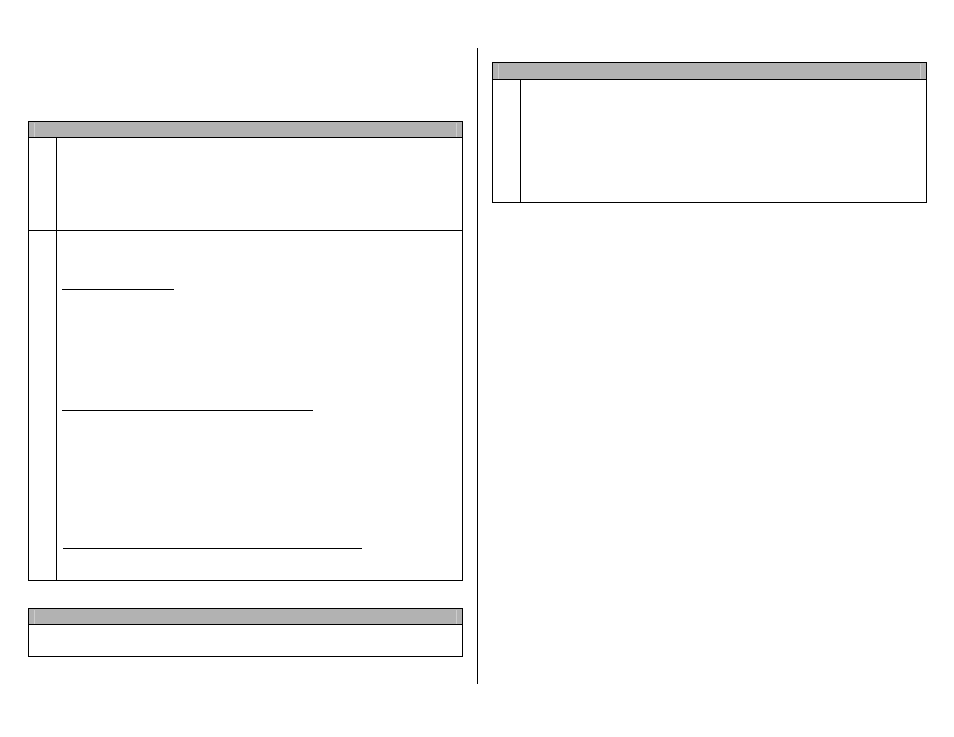
PF3000 and PF3000 Pro – Quick Reference Setup Instructions for TeeJet 844 controller – April 2003
Revision 3
4 of 4
P.N. 2002831-9
How to change a setting
Press the EDIT key and use the Up or Down Arrow keys to change the setting.
For most settings, you can set each digit by pressing the Left or Right Arrow
key to select the digit. Use the Up or Down Arrow keys to set the digit.
Setting the Target Rate
1
The display item “Target Rate” must be displayed on the main screen to
set the rate.
Arrow symbols on the line displaying target rate indicate that this display
item is selected for changing. Press the key to the right of the line
displaying target rate if you do not see these arrows. Press it again to
deselect the line (remove the box) but keep the arrow symbols.
2
You can either set a manual rate or use a target file to automatically
control the rate based on the vehicle position in the field.
Setting a manual rate
a) Press Right Arrow key to highlight “man” (“m” if viewing on screen
map).
b) Use the Up or Down Arrow keys to set the manual rate.
c) If you want to change how much the rate changes with each arrow
press refer to step 1 on other side of sheet and edit the “Target Rate
Increment” setting.
Using a target file and setting an automatic rate
a) Press Left Arrow key to highlight “auto” (“a” if viewing on screen
map).
b) You must have a target file (.tgt) selected for the field, otherwise the
PF will not control the rate of the controller. Refer to step 4 on other
side on how to set the Target File.
You can switch between auto and man whenever you are on the main
screen and Target Rate is selected for changing.
Setting the PF to NOT control the rate (record rate only)
Set the Target Rate to “auto” and leave the Target File setting on
“NONE”.
Area Counting
The area count switch (located on bottom right of front panel) must be up and
controller must start applying for area to be on.
Setting TeeJet 844 to communicate with PF
On the Tee Jet 844 console, press and hold the + and – keys
simultaneously. While holding the + and – keys in, depress the Pro key
twice (within 3 seconds), and release to enter System Setup Mode.
Follow through the menu’s until you see “no CON”. Set this item to
“GPS” for Global Positioning Communication Capability. If a
communications feature is selected, you must exit the setup mode, power
down the console then restart the console. This will activate the selected
communication feature.
