Customizing bbe mode, Selecting listening position, Adjusting listening position – Alpine IVA-C801 User Manual
Page 33
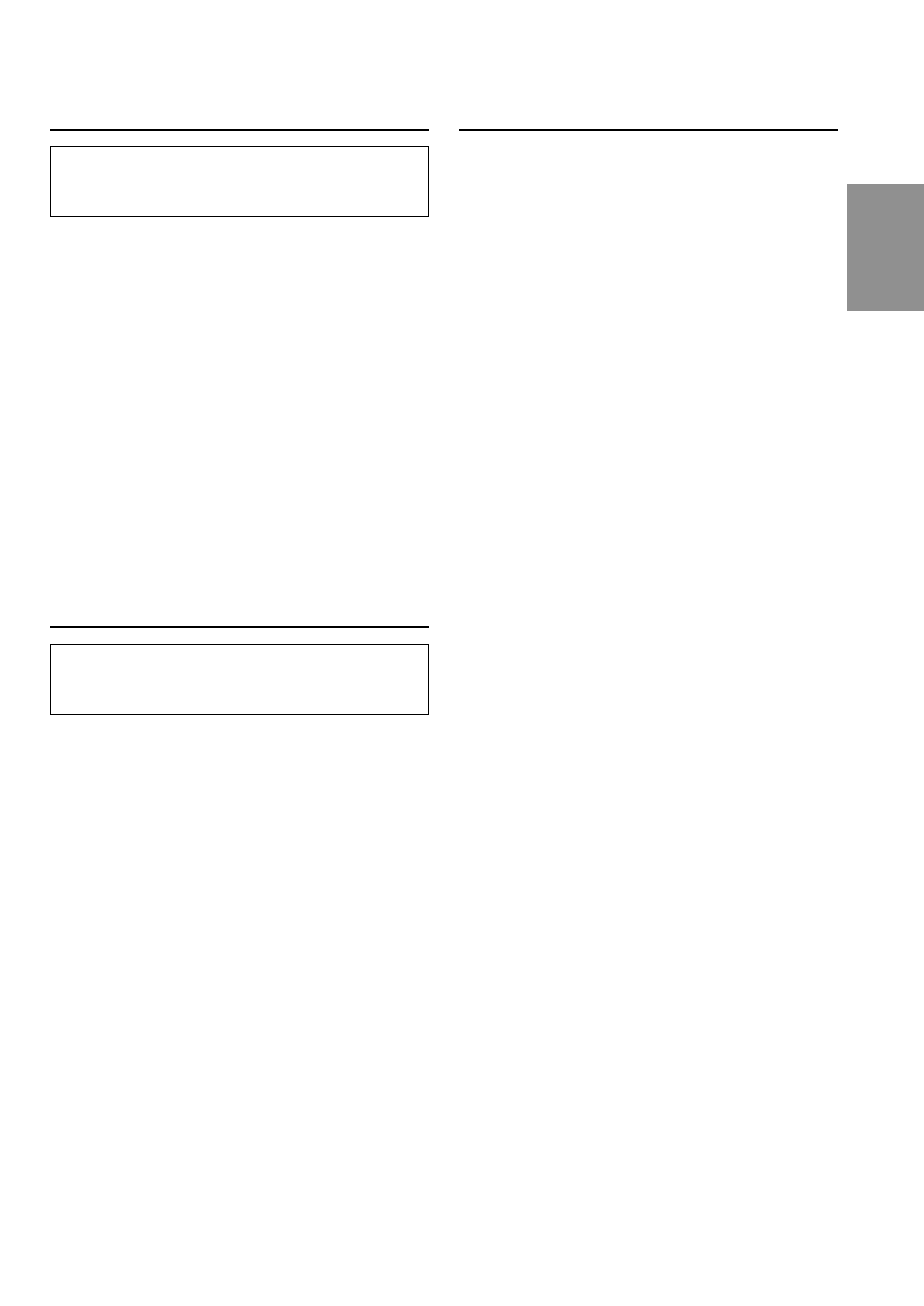
31
-EN
Customizing BBE Mode
This function is operative only when an audio
processor equipped with the BBE level (Low and
High) adjustment feature is connected.
1
Activate the BBE mode (see the previous page),
then press the
Function button
2
(MODE1)
through
4
(MODE3) that has the BBE mode you
wish to adjust.
2
Press and hold the
FUNC
(RETURN) button for
at least 2 seconds.
The BBE adjustment mode is activated.
3
Press the rotary encoder to select "HI LEVEL" or
"LOW LEVEL." Each press toggles between "HI
LEVEL" and "LOW LEVEL."
4
Rotate the rotary encoder and adjust the level to
your desired level.
5
When adjustment is complete, press the
FUNC
(RETURN) button. The display returns to the
BBE mode screen.
Selecting Listening Position
You can select the listening position for optimum
sound field depending on the number of
passengers in the vehicle.
1
Press the
SOURCE
button.
The main menu screen appears on the display.
2
Press the
4
(A.PROC) button. The Audio
Processor List screen appears.
3
Rotate the rotary encoder and select L.P.S.
(Listening Position Setting) in the menu. Press
the rotary encoder to execute the selection. The
display changes to the L.P.S. (Listening Position
Selection) mode screen.
4
Press the
Function button
2
(ALL) through
5
(FRONT/RIGHT) that has your desired listening
position.
NOTES
• The black squares show the listening positions.
• When the 1 (OFF) button is pressed, the L.P.S. mode
is deactivated.
5
When selection has been completed, press the
FUNC
(RETURN) button.
The display returns to the Audio Processor List
screen.
Tip
When the FUNC (RETURN) button is pressed, the
display returns to the previous screen.
Adjusting Listening Position
1
Activate the L.P.S. mode and select the listening
position you wish to adjust by referring to
"Selecting Listening Position" section.
2
Press and hold the
FUNC
(RETURN) button for
at least 2 seconds.
The display changes to the L.P.S. Adjustment
mode.
3
Press the rotary encoder and select "F/R" (Front/
Rear) or "L/R" (Left/Right) you wish to adjust.
4
Rotate the rotary encoder to adjust to the
desired listening position.
When the rotary encoder is rotated in the F/R
mode, the cursor moves forward or backward,
and when it is rotated in the L/R mode, the
cursor moves to the left or right.
5
When adjustment has been completed, press the
FUNC
(RETURN) button.
The display returns to the L.P.S. mode screen.
