Playing dvd/video cd/cd, Still/pause – Alpine IVA-C801 User Manual
Page 24
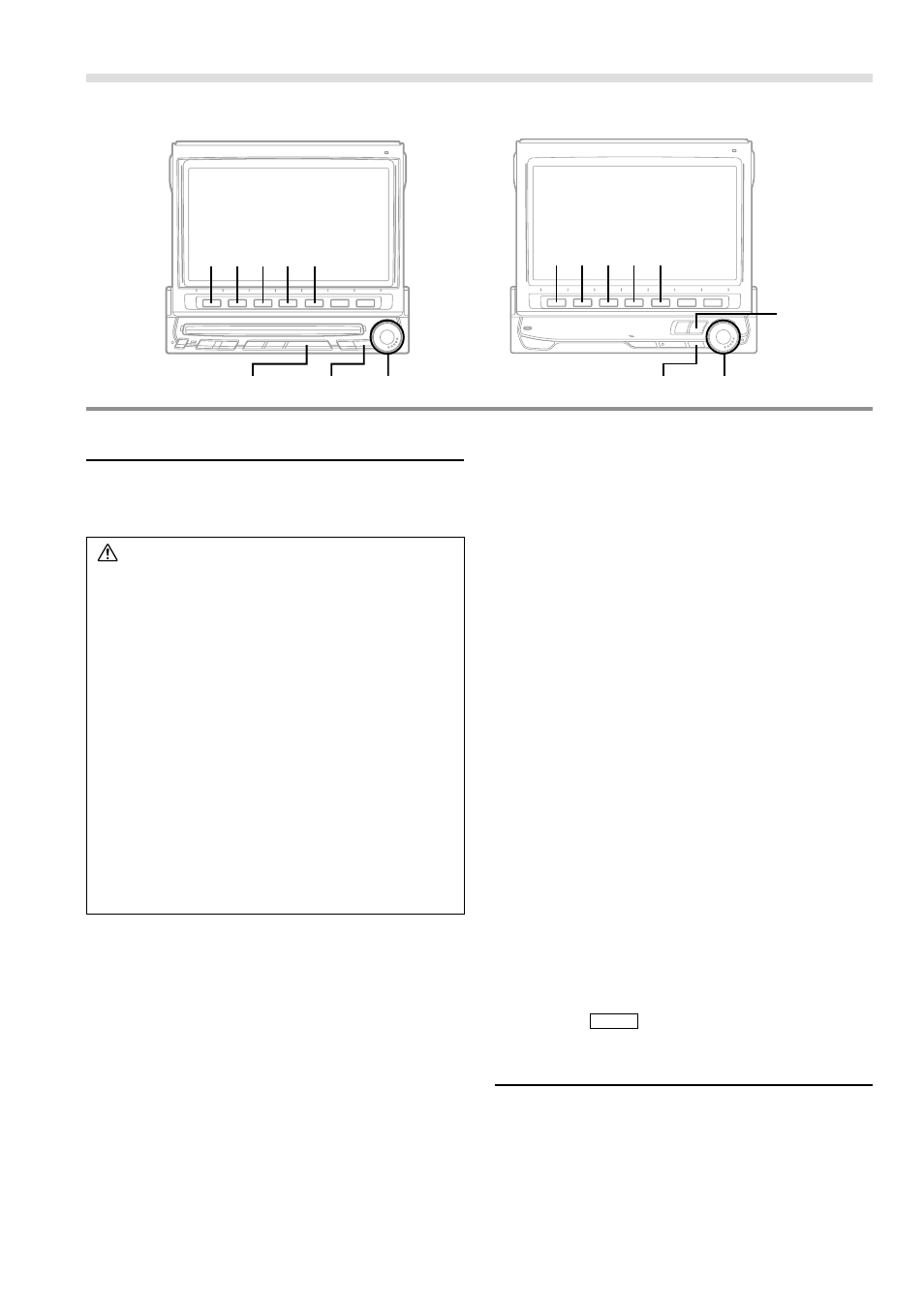
22
-EN
DVD/Video CD/CD Player/DVD changer Operation (Optional)
Playing DVD/Video CD/CD
If an optional Alpine DVD/video CD/CD player is
connected to the IVA-C801/CVA-1006, you can
control it from the IVA-C801/CVA-1006.
WARNING
It is dangerous (and illegal in many states) for the
driver to watch the TV/Video while driving the
vehicle. The driver may be distracted from looking
ahead and an accident could occur.
Install the IVA-C801/CVA-1006 correctly so that
the driver cannot watch TV/Video unless the
vehicle is stopped and the emergency brake is
applied.
If the IVA-C801/CVA-1006 is not installed
correctly, the driver will be able to watch the TV/
Video while driving the vehicle and may be
distracted from looking ahead causing an
accident. The driver or other people could be
severely injured.
To activate your auxiliary devices:
To watch a video source, your vehicle must be
parked with the ignition key in the ACC or ON
position. To do this, follow the procedure below.
1.
Push the foot brake to bring your vehicle to a
complete stop at a safe location. Engage the
parking brake.
2.
Keep pushing the foot brake and release the
parking brake once then engage it again.
3.
While the parking brake is being engaged the
second time, release the foot brake.
NOTE
For automatic transmission vehicles, place the transmission
lever in the Park position.
(CVA-1006)
1 2
5
1 2
5
Rotary encoder
Rotary encoder
(IVA-C801)
LIST
LIST
SOURCE
SOURCE
3 4
3 4
Now, the locking system for the AUX mode operation
has been released. Unless the ignition key is turned
to the OFF position, the AUX mode can be activated
by engaging the parking brake without performing
the above procedure (1 through 3).
Each time the ignition key is turned to the OFF
position, perform the above procedure.
NOTE
If you try to activate the auxiliary device while driving, the
display will show the warning-CAN'T OPERATE WHILE
DRIVING.
1
Press the
SOURCE
button to display the main
menu screen.
2
Rotate the rotary encoder and select "DVD" from
the menu. Then, press the rotary encoder to
execute the selection.
The display shows the DVD player mode screen.
Insert a disc into the DVD/video CD/CD player,
the player starts playing.
NOTE
Press the 6 (F.GUIDE) button during DVD/video CD/
CD play to turn on or off the Function Guide display.
In the ON position:
The Function Guide display will always be shown.
In the OFF position:
The Function Guide display will disappear after
approx. 5 seconds if no button is pressed.
If you want to display the Function Guide screen
again, press any one of the Function buttons 1
through FUNC .
Still/Pause
1
Press the
2
(
:
/
J
) button during DVD/video CD/
CD play to freeze frame or pause. To resume
normal play, press the
2
(
:
/
J
) button for a
second time.
