4 typographical conventions, Typographical conventions – HP 3PAR Application Software Suite for VMware User Manual
Page 9
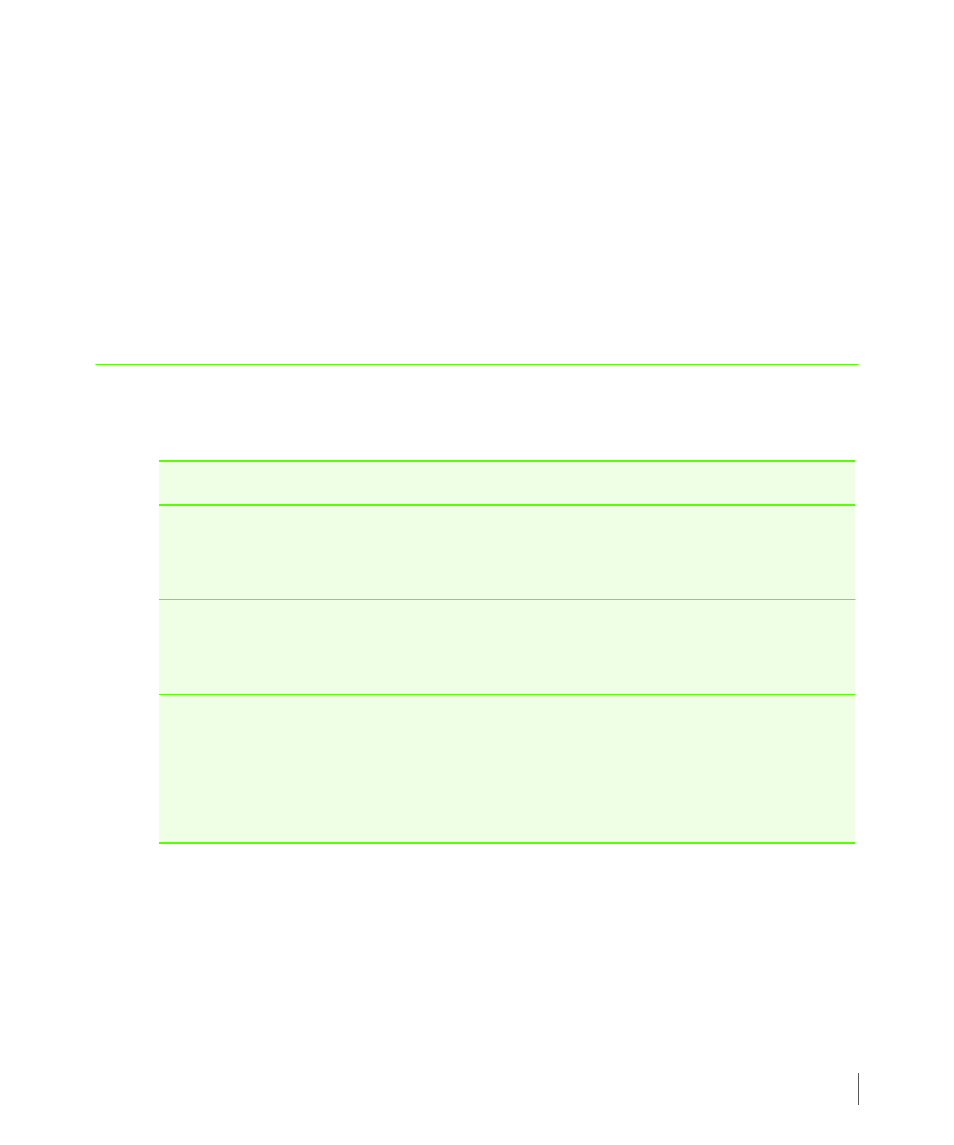
1.3
Typographical Conventions
3PAR Management Plug-In and Recovery Manager 2.1.0 for VMware vSphere User’s Guide
■
Chapter 4, Using the Admin Tool to Modify Configuration Settings
, describes the steps for
modifying Recovery Manager for VMware vSphere configuration settings.
■
Chapter 5, Logging In and Viewing Virtual Volume Mapping
, provides an overview and
instructions on using 3PAR Management Plug-In for VMware vCenter to view virtual
volumes.
■
Chapter 6, Working with Virtual Copies
, provides instructions on using Recovery Manager
for VMware vSphere to create and manage virtual copies, as well as how to restore data.
This guide also contains a revision history and index for reference.
1.4 Typographical Conventions
The following typographical conventions are used in this guide:
Typeface
Meaning
Example
ABCDabcd
Used for dialog box elements
such as titles and button
labels.
Enter your system name in the
Value box and click OK.
ABCDabcd
Used for file names, paths,
and screen output, and for
text you are to enter.
Found < 12 > 73G disks.
Enter
cli
at the Windows
command prompt.
Used for variables in file
names, paths, and screen
output, and variables in user
input.
[root@(
nodeID> )root] To continue Enter your system name ==>
