Administration menu password:entering, Ready, Start with – HP Optical Jukeboxes User Manual
Page 53: Press, Note if the default password, To access menu choices under the, Entering the administration menu password -13, Entering the administration menu password
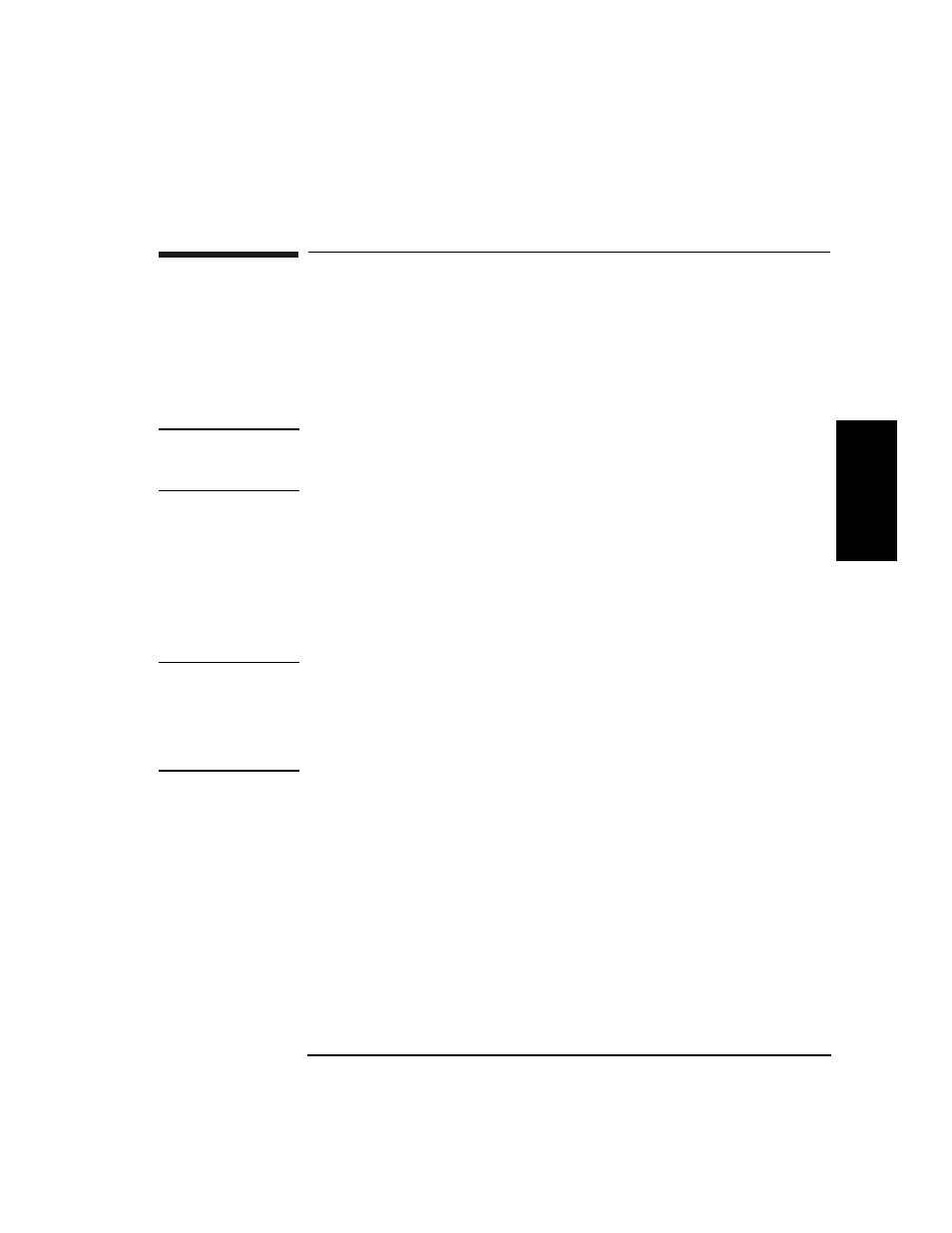
Chapter 3
3-13
Operating the Jukebox
Entering the Administration Menu Password
Op
er
atin
g
th
e
Juke
b
o
x
Entering the Administration Menu Password
READY
>
ADMIN *
>
PSWD 000 000 000
A numeric password is required to access menu choices beneath the ADMIN *
menu of the jukebox (see Figure 3-2). A three-part password of 000-000-000 was set
at the factory. Consider changing the password so that only authorized persons can
access the choices under the ADMIN * menu.
NOTE
Don’t forget your password. If you forget it, only your service representative can
reset the security code to the factory setting which enables you to set a new
password.
Follow these steps to enter the password. If you want to change the password, go to
the next section, “Changing the Administration Menu Password.”
Start with READY in the display.
1. Press
NEXT
until
ADMIN *
displays.
2. Press
ENTER
. PSWD 000 000 000 displays and the first set of three zeros
flashes.
NOTE
If the default password, 000 000 000, is still in effect, accept this password by
pressing
ENTER
three times (once for each set of three zeros). TEST * displays
which indicates you are in the menu tree below ADMIN *.
If you have set your own password into the jukebox, continue with Steps 3 to 5
below.
3. Press
NEXT
or
PREV
until the first number of your password displays. Press
ENTER
. The middle set of three zeros flashes.
4. Press
NEXT
or
PREV
until the second number of your password displays. Press
ENTER
. The third set of three zeros flashes.
5. Press
NEXT
or
PREV
until the third number of your password displays. Press
ENTER
. TEST * displays.
To access menu choices under the ADMIN * menu press
NEXT
or
PREV
or until the
desired choice displays, and then press
ENTER
.
