Numerics, Index – HP Optical Jukeboxes User Manual
Page 119
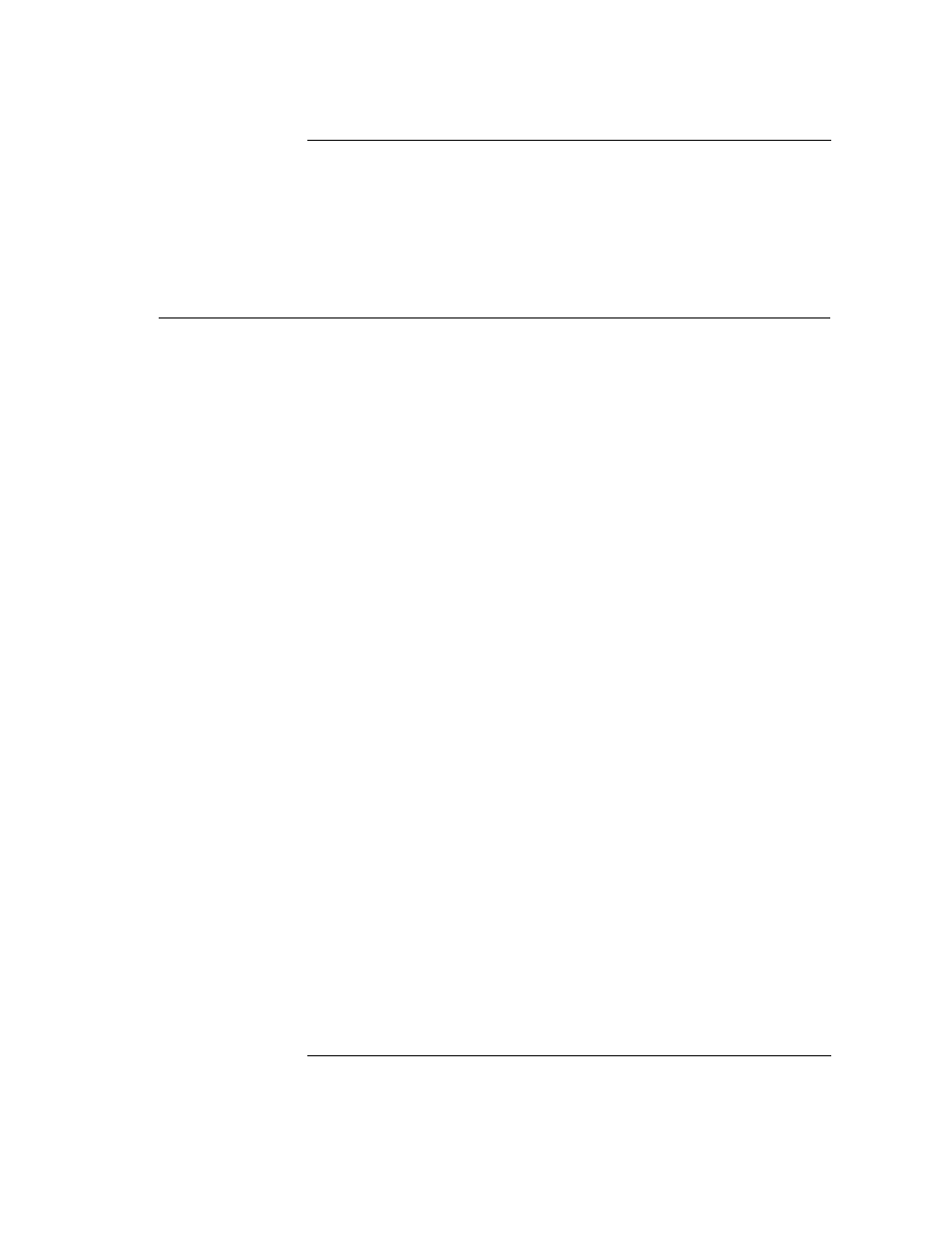
Index
Index-1
Numerics
16-character display
A
access panel
location
mounting screws
active bus indicator
activity light
addresses
HP Direct, supplies
A-3
administration menu password
changing
entering
C
cable access hole
changing the SCSI IDs
chocks
configuration
setting
configurations
listing of
configuring write verify
connecting
10-drive jukebox, one host adapter
10-drive jukebox, two host adapters
4- or 6-drive jukebox
power
with other devices on the bus
connecting SCSI cables
controls
16-character display
activity light
CANCEL button
EJECT button
ENTER button
LOAD button
NEXT button
PREV button
selection buttons
customer support
D
diagnostic tests
running
disk
labels jamming shutter
disks
care of
choosing
cleaning
ejecting
labeling
loading
write-protecting
display
display messages
E
ejecting disks
I
installing the wheel chocks
interface selection switch
internal tests
for service use
listing of
running
internal tests, running
L
loading disks
logs
listing of
retrieving
LUN addressing
LUN mode
setting
M
mailslot
maximum cable length
moving the jukebox
O
online repair
service use
optical disks
care of
types
using
ordering supplies
A-3
P
power receptacle
power switch
R
regulatory compliance
retrieving log history
running an internal test
S
safety regulations compliance
SCSI
brief overview
issues when adding devices with
this jukebox
SCSI bus
connectors
differential
single-ended
termination
transfer rates
SCSI cables
connecting
maximum length
SCSI IDs
changing
setting
