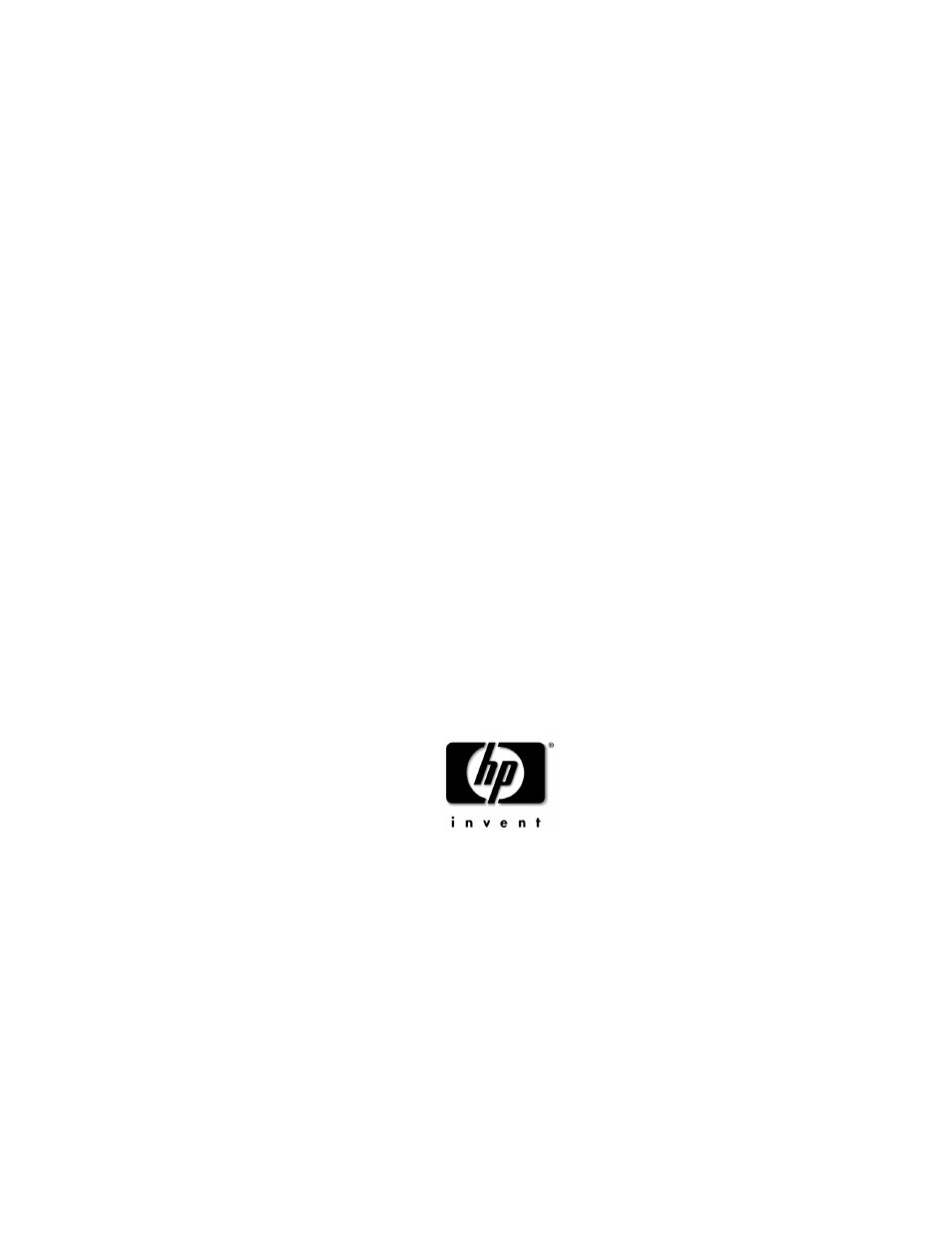HP Optical Jukeboxes User Manual
HP Storage
Table of contents
Document Outline
- HP SureStore 1200mx / 2200mx Optical Jukebox
- HP SureStore 1200mx / 2200mx Optical Jukebox
- Notice
- Printing History
- Typographical Conventions
- Typographical Conventions
- The following typographical conventions are used in this manual:
- Emphasis
- Keycap
- Computer Output
- WARNING Warnings call attention to a procedure or practice that could result in personal injury i...
- CAUTION Cautions call attention to an operating procedure or practice that could damage the produ...
- NOTE Notes provide information that can be helpful in understanding the operation of the product.
- In This Manual
- 1 Setting Up the Jukebox
- 1 Setting Up the Jukebox
- Overview of This Chapter
- Overview of This Chapter
- This chapter gives information about the following topics:
- • right side panel features
- • moving or shipping the jukebox
- • connecting SCSI and power cords
- setting up:items included
- setting up:items included
- Items included with the jukebox:
- • power cord
- Items needed but not included with the jukebox:
- • SCSI cable with either a high-density 50-pin (Micro D) or high-density 68-pin (Micro D) connect...
- system components needed
- system components needed
- This jukebox requires application software to operate it as a single storage device composed of m...
- Standard Configuration
- The following list is a hierarchy of the system components needed to operate this jukebox in a st...
- • Host computer CPU
- High-Availability Configuration
- The following list is a hierarchy of the system components needed to operate this jukebox in a hi...
- • Host computer CPUs (two host computers)
- • Host computer CPUs (two host computers)
- • Operating systems (on two host computers)
- • High-availability application software (links both host computers)
- • Optical jukebox application software (on both host computers)
- • Jukebox SCSI drivers (may be included in optical jukebox application software above)
- • Jukebox
- Identifying Right-Side Panel Features
- Identifying Right-Side Panel Features
- Figure 1-1 Right-Side Panel Features — 10-Drive Jukebox Shown
- The numbers below correspond to the numbers in Figure 1-1 on the previous page