Dataformats – HP Neoview Release 2.5 Software User Manual
Page 37
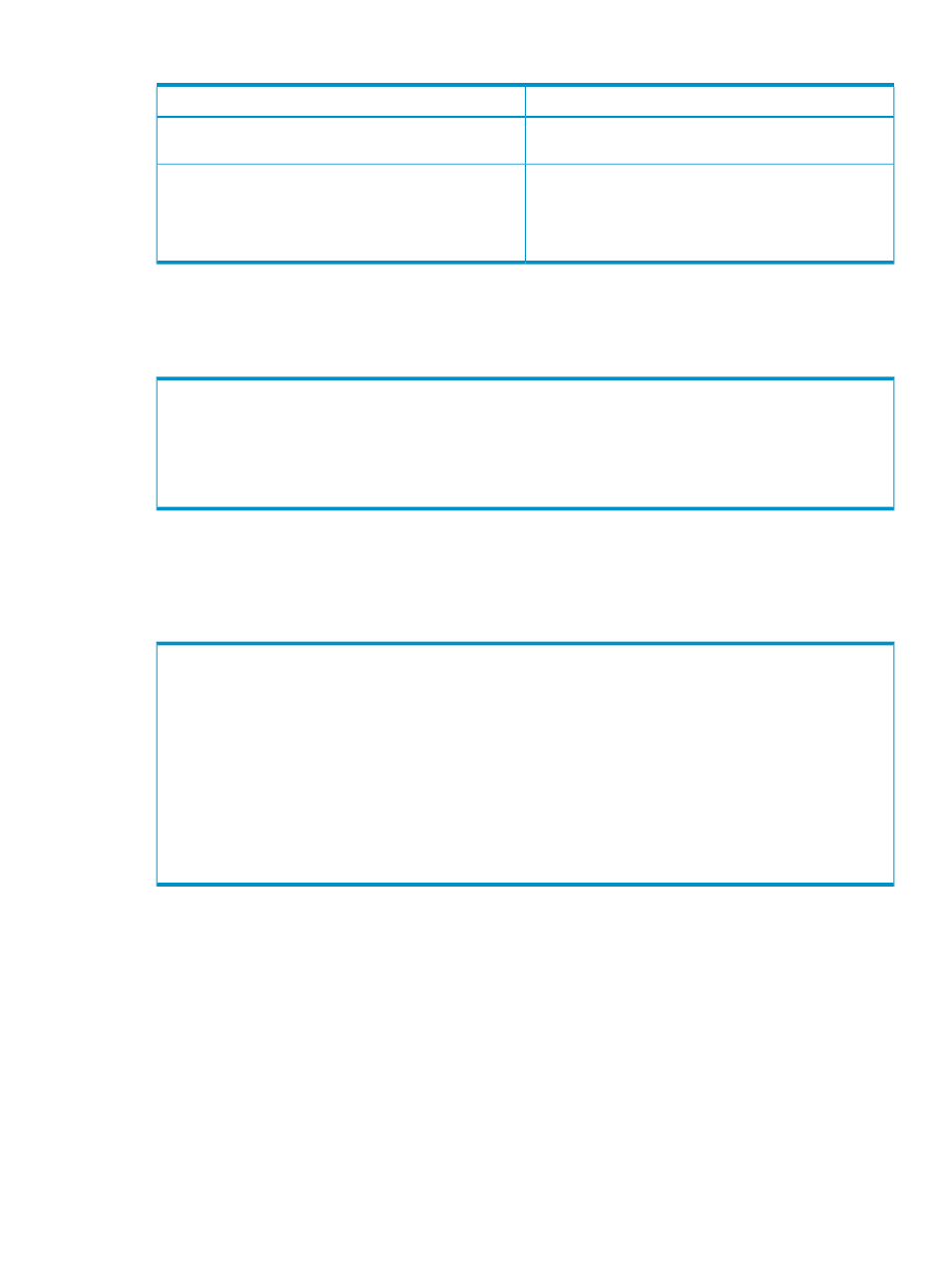
Table 5-2 Typeformats: format_definition Date/Time Format String Examples (continued)
Example
Description
"%m/%d/%y %H:%M"
Specify a formatstring for a timestamp field with
mixed delimiters, in the format of "10/1/2007 12:45"
typeformats
{
formatname date "%C%y%m%d",
formatname date1 "%C%y-%m-%d"
}
Two typeformats of datatype date, with formats of
"20070131"
and "2007-01-31", respectively.
Dataformats
The dataformats section describes the data format of sources and targets. Format definitions
are for delimited, fixed-length, or Neoview SQL table format.
dataformats
{
format_definition [, format_definition ]...
}
format-definition:
delimited-format | fixed-length-format | SQL-table-format
format-definition
One or more occurrences of format-definition, separated by a comma (,). The last
format-definition
should not use the comma separator.
Dataformats: Delimited Format
formatname delimited
[options format-options]
[fields delimited by character]
[records separated by character]
[optionally qualified by character]
field-definitions
format-options
(
option_name = option_value [, option_name = option_value ]...
)
formatname
The name you create for this dataformat. The name must be unique within the dataformats
namespace. formatname is case-insensitive and cannot exceed 64 bytes.
options format-options
fields delimited by character
defines the character separating each data field.
For information, see
“Field Delimiter Character” (page 76)
records separated by
Defines the character sequence separating each data record. The only allowed record separator
is one or more
For information, see
“Record Separator Character ” (page 76)
.
Control File Organization and Syntax
37
