3 functions and features, Enhanced initial load (eil), Control file options for eil – HP Neoview Release 2.5 Software User Manual
Page 19: Error logging, Eil exception tables, Control file options for eil error logging
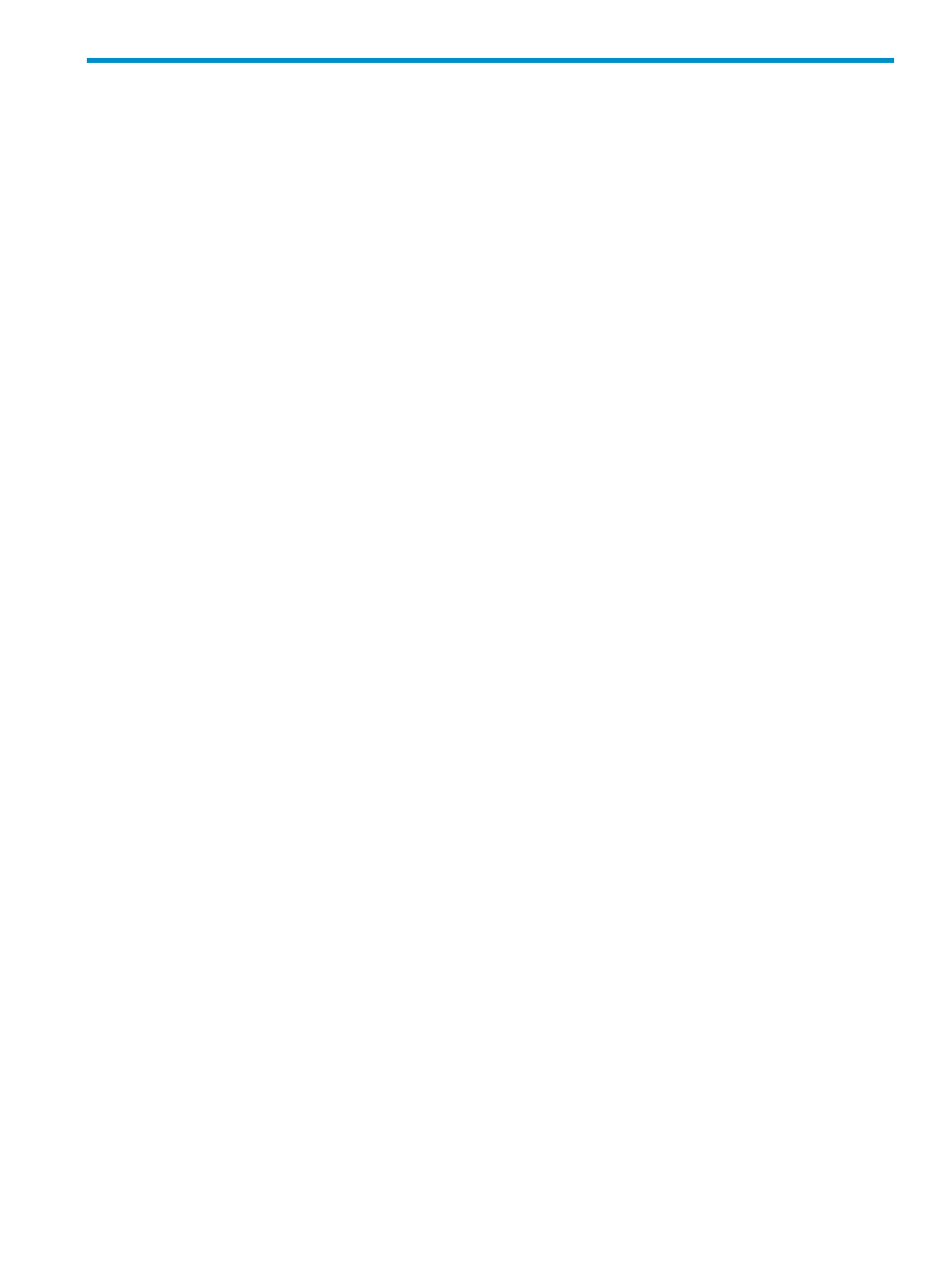
3 Functions and Features
In addition to standard load and extract, Transporter provides support for these additional
features and functions:
•
“Enhanced Initial Load (EIL)” (page 19)
•
•
•
“Parallel Query Extract” (page 21)
•
•
“JMS Trickle Feed For Data Loads” (page 21)
•
“Transporter Job Statistics on the Neoview Platform ” (page 21)
•
•
•
•
“Multi-session Side-tree Inserts” (page 22)
•
“Using Virtual Partitions for Load and Extract” (page 23)
Enhanced Initial Load (EIL)
Transporter can optionally perform an Enhanced Initial Load (EIL) operation using a faster
process, depending on your configuration. The features of this process are:
•
“Control File Options for EIL” (page 19)
determine whether Transporter uses the enhanced
process, and set some configuration parameters for an enhanced initial load.
•
“EIL Exception Tables” (page 19)
store non-fatal errors that occur during the load.
•
Certain
“Restrictions for EIL” (page 20)
.
Control File Options for EIL
Any of these can be specified in the global options section of a control file and apply to all the
jobs in the file:
•
, which enables EIL.
•
, which allows you to assign an identifier to the EIL load job.
•
, which allows you to name the exception table for the EIL load
job.
Error Logging
Transporter EIL uses an exception table to log non-fatal errors detected by Neoview SQL for a
given table during the load operation. The information logged for these errors is:
•
The value of the column (provided it has a representable value)
•
The error
•
The
Records with errors detected by Transporter are logged into
or
, by the usual Transporter processes.
EIL Exception Tables
When you enable EIL, Transporter creates exception tables into which it logs errors. An exception
table has all the columns that the target table has, plus these columns created by Transporter:
Enhanced Initial Load (EIL)
19
