Errors, Exceptiontable, Faileddatafile – HP Neoview Release 2.5 Software User Manual
Page 58: Errors exceptiontable faileddatafile
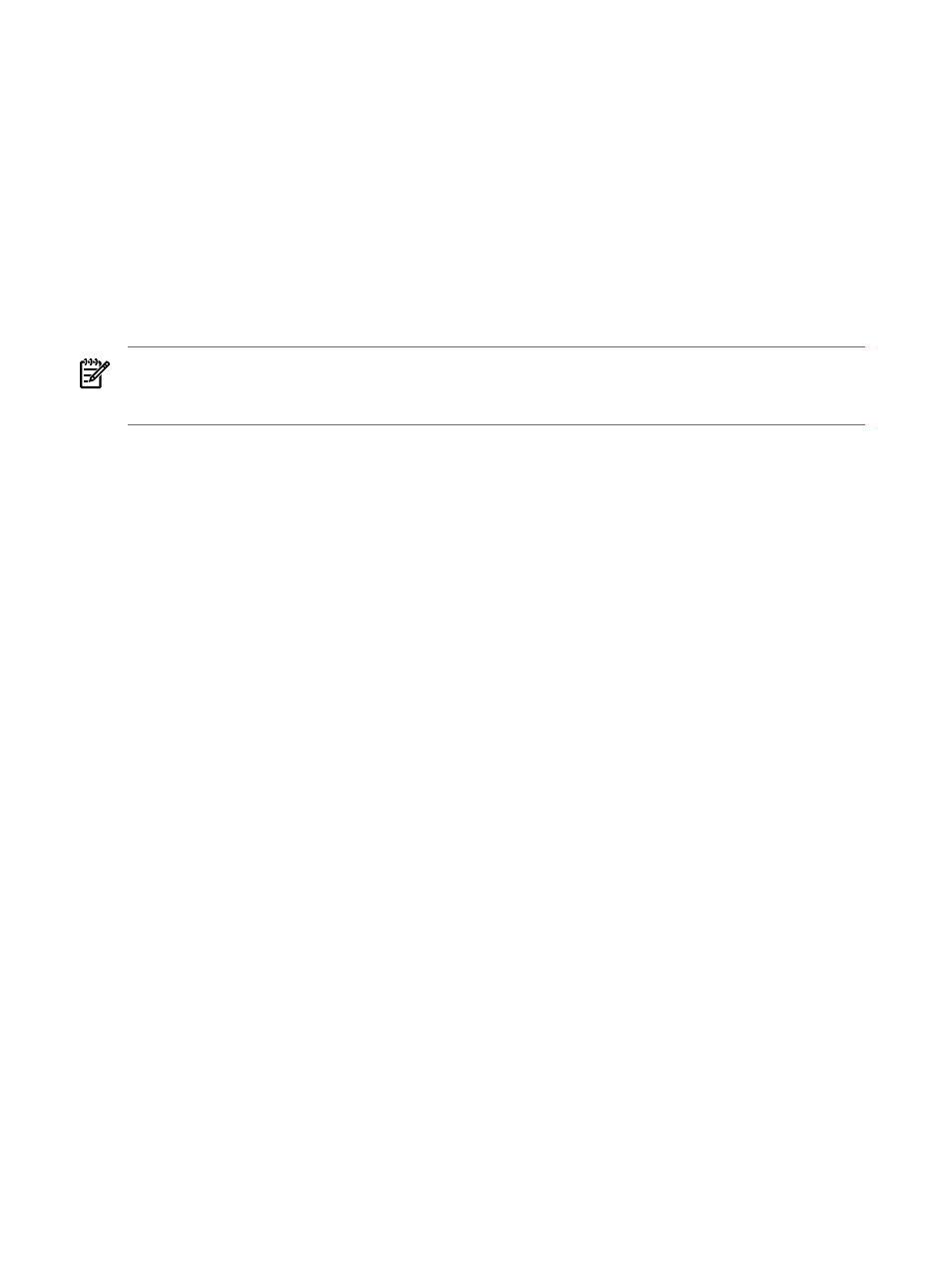
For a load operation when a pipe is read, Transporter discards any records read until the
startseq
record is seen. Transporter stops reading records once the endseq record has been
seen.
For an extract operation, Transporter writes the startseq record into the pipe before the first
data record. After all records have been written, the endseq record is written. The endseq
record is written even if errors are encountered.
errors
errors = number
The default value is 1000.
The minimum value is 1.
The maximum value is 2147483647.
NOTE:
These values are advisory only. While this number can be considered a trigger for
shutting down a job, Transporter continues to process data already in progress to completion.
For this reason, there may be additional error records beyond the number specified.
•
For a job where the
option is “true”:
When the number of records written to the
file for the job reaches
number
, Transporter stops processing the job.
•
For a job where the
option is “false”:
When the number of records written to the
file for a job entry
reaches number, Transporter stops processing the job entry.
If number is zero, this option is disabled. Transporter does not stop processing a job or job entry
based on the number of failed records.
This option is ignored for extract operations.
exceptiontable
exceptiontable = "my_exception_table"
Specify this option for JDBC
, or as a global control file option.
The default value, if you do not include the exceptiontable option in the control file, is a
Transporter-generated string of the form:
EX_74779835775572292_1F6C140055944CEF95835F78F40F6967
The generated string consists of three parts, separated by underscores (_):
•
EX
, indicating that this is an exception table.
•
The UID of the SQL table for which this exception table was created.
•
A randomly-generated hexadecimal unique ID number.
If no errors are logged to a exception table named by Transporter, that table is automatically
deleted at the end of the load.
When you include the exceptiontable option in the control file, you can supply a qualified
file name, including catalog and schema, or you can include just the schema name. You can also
supply a table name only, in which case the exception table is created with the same catalog and
schema as the SQL table being loaded.
If the table already exists, Transporter checks whether the structure matches the exception table
requirements for the given JDBC source, and returns an error if it does not match.
faileddatafile
faileddatafile = filename
58
Control File Options
