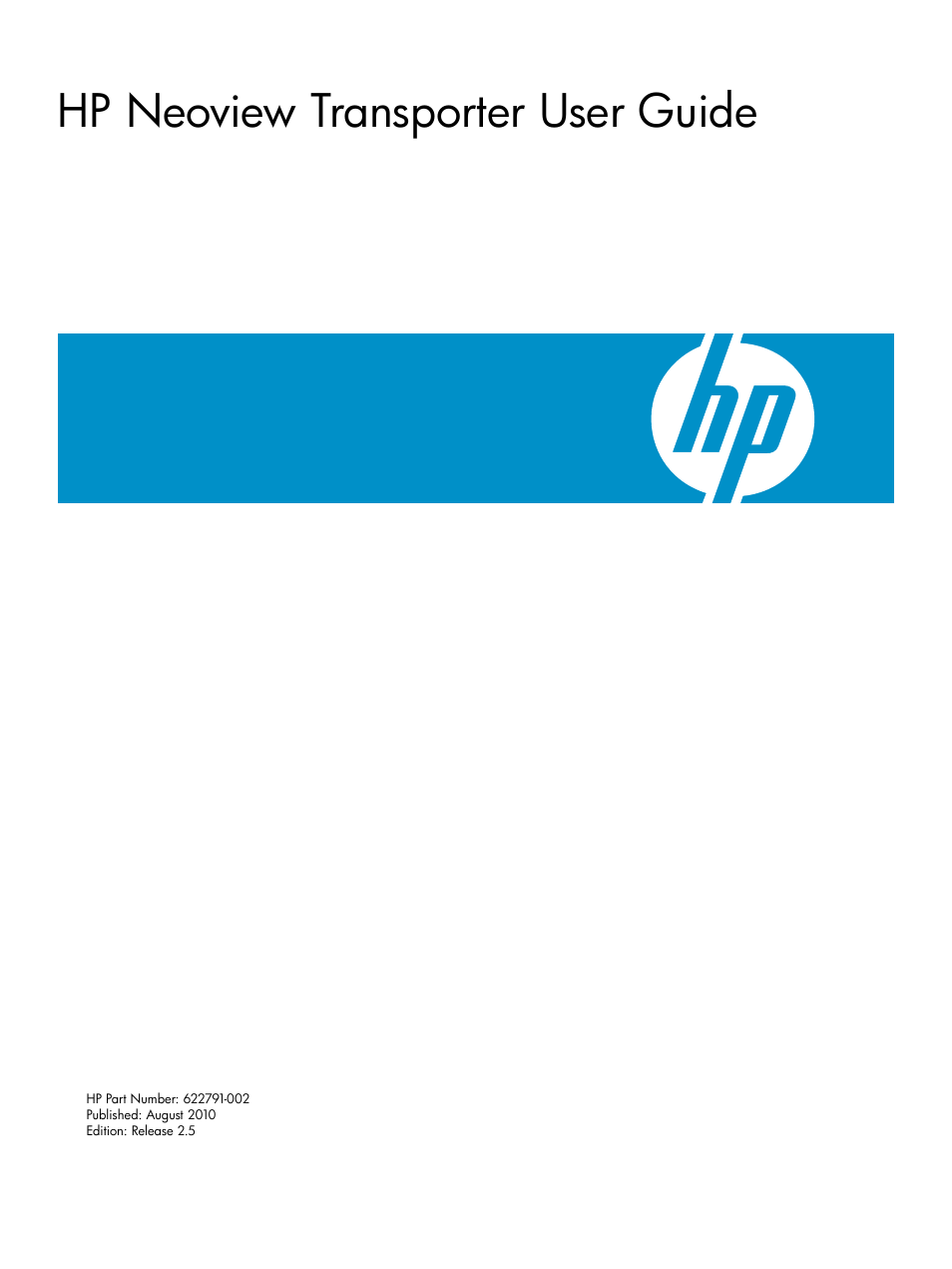HP Neoview Release 2.5 Software User Manual
Hp neoview transporter user guide
Table of contents
Document Outline
- HP Neoview Transporter User Guide
- Table of Contents
- About This Document
- 1 Overview
- 2 Transporter Configuration
- 3 Functions and Features
- Enhanced Initial Load (EIL)
- Staging Tables
- Parallel Streams
- Parallel Query Extract
- Prehashing
- JMS Trickle Feed For Data Loads
- Transporter Job Statistics on the Neoview Platform
- Reflexive Update
- Updates Using Constant, NULL, or Expression
- Identity Columns
- Data Compression
- Multi-session Side-tree Inserts
- Using Virtual Partitions for Load and Extract
- 4 Security
- 5 Control File Organization and Syntax
- 6 Control File Options
- autotran
- baddatafile
- commitsize
- compression
- crossoveryear
- datasource
- deleteonerror
- discards
- enabletriggers
- encoding
- endpart
- endseq
- errors
- exceptiontable
- faileddatafile
- forcestaging
- inlinesort
- loadid
- multipart
- noaudit
- nullstring
- operation
- parallel
- parallelstreams
- password
- retries
- rowsetsize
- sorted
- startpart
- startseq
- system
- taskrowsetsize
- teamsize
- tenacity
- timeout
- truncate
- url
- user
- 7 Load and Extract Operations
- Steps for Performing Load and Extract Operations
- Starting the Transporter Client
- Stopping the Client
- The Transporter Job
- Sources and Targets
- Parallel Streams
- Transaction Modes for Load Jobs
- Loading Data With JMS Trickle Feed
- Parallel Processing for Load Operations
- Considerations for Extract Jobs
- Considerations for Update Operations
- Considerations for Upsert Operations
- Considerations for Delete Operations
- 8 Data Processing
- 9 Troubleshooting
- A Control File Examples
- B Enhanced Initial Load Control File Examples
- C Control File Editor and Control File Generator
- D Global Options Table
- E Reserved Keywords
- F Transporter Exit Codes
- Glossary
- Index