HP Photosmart C4270 All-in-One Printer User Manual
Page 5
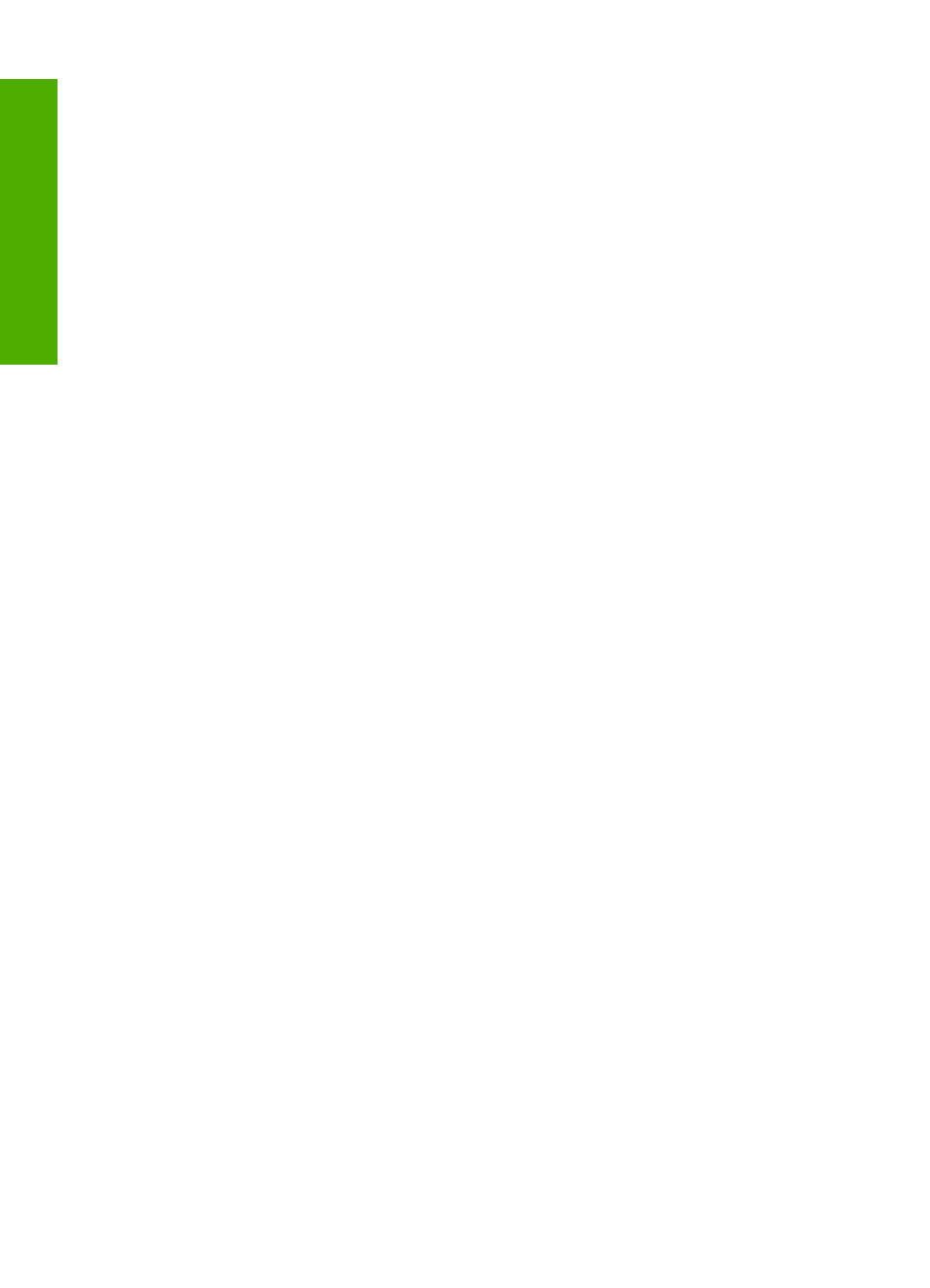
Save photos to your computer..................................................................................................52
Edit photos using your computer..............................................................................................52
Share photos with friends and relatives....................................................................................53
Make a copy.............................................................................................................................55
Change copy speed or quality..................................................................................................55
Make multiple copies of the same original................................................................................56
Make a borderless copy of a photo..........................................................................................56
Resize an original to fit onto letter or A4 paper........................................................................57
Stop copying.............................................................................................................................58
Scan an image or document.....................................................................................................59
Edit a scanned image...............................................................................................................60
Edit a scanned document.........................................................................................................60
Stop scanning...........................................................................................................................61
2
C
ont
ents
