Printouts or copies are faded or have dull colors – HP Photosmart C4270 All-in-One Printer User Manual
Page 103
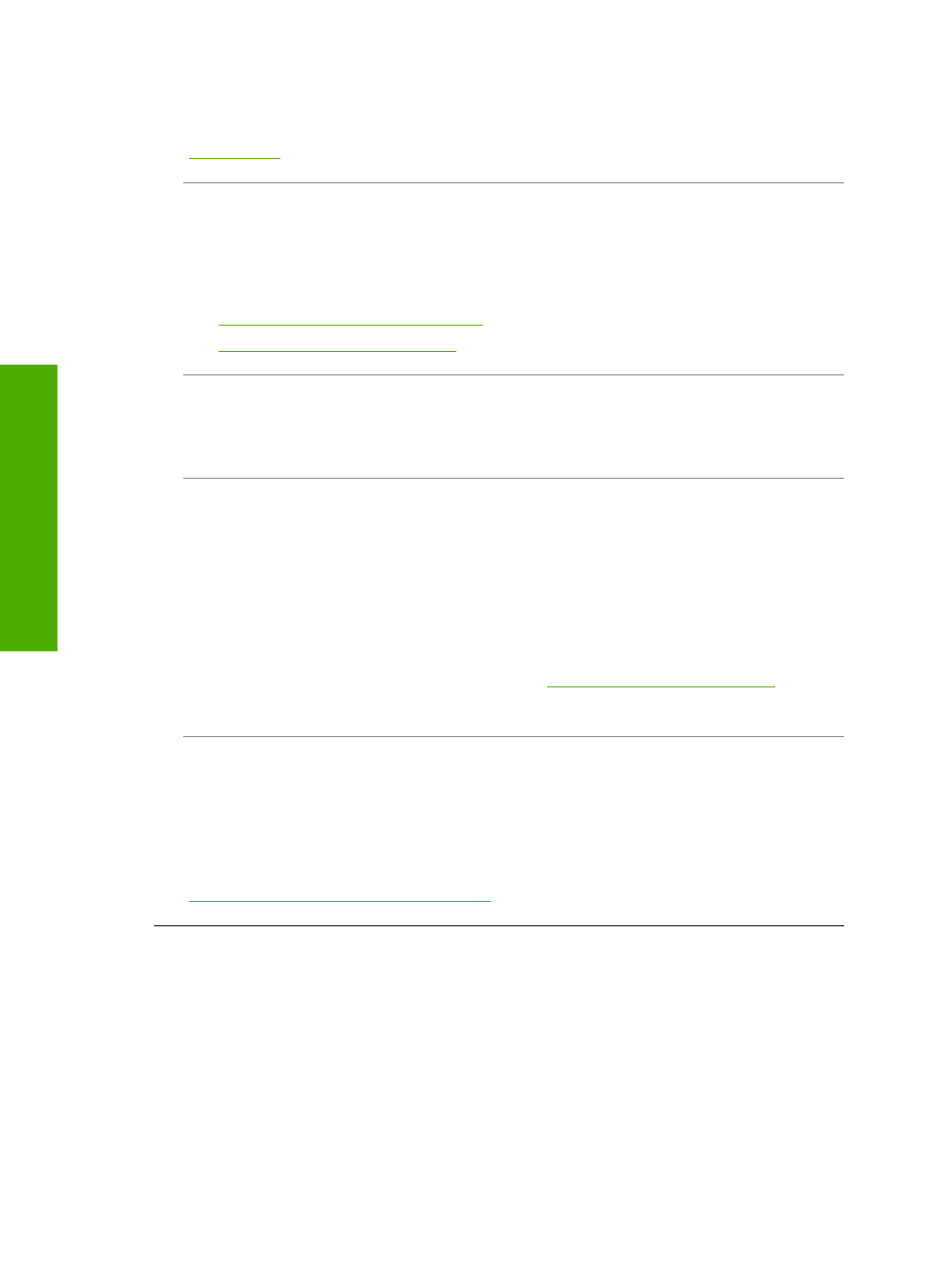
Solution: Make sure you have paper loaded correctly.
For more information, see:
Cause: The copy or print quality type setting on the HP All-in-One is set too low.
Solution: Check the quality setting. Use a higher quality setting to increase the
amount of ink used for printing.
For more information, see:
•
“Change the print speed or quality” on page 32
•
“Change copy speed or quality” on page 55
Cause: A tri-color or photo print cartridge was jarred or handled roughly during
installation.
Solution: Allow half an hour for the print cartridge to recover.
Cause: The print cartridges need to be cleaned or might be out of ink.
Solution: Check the estimated ink levels remaining in the print cartridges. If the
print cartridges are low or out of ink, you might need to replace the print cartridges.
If there is ink remaining in the print cartridges, but you are still noticing a problem,
print a self-test report to determine if there is a problem with the print cartridges. If the
self-test report shows a problem, clean the print cartridges. If the problem persists,
you might need to replace the print cartridges.
For more information on print cartridges, see
“Troubleshoot print cartridges”
.
Cause: There might be fiber or dust built up around the ink nozzle area on the print
cartridges.
Solution: Check the print cartridges. If it looks as though there are fibers or dust
around the ink nozzles, clean the ink nozzle area of the print cartridge.
For more information, see:
“Clean the area around the ink nozzles” on page 74
Printouts or copies are faded or have dull colors
Cause: The print cartridges need to be cleaned or might be out of ink.
Solution: Check the estimated ink levels remaining in the print cartridges. If the
print cartridges are low or out of ink, you might need to replace the print cartridges.
If there is ink remaining in the print cartridges, but you are still noticing a problem,
print a self-test report to determine if there is a problem with the print cartridges. If the
self-test report shows a problem, clean the print cartridges. If the problem persists,
you might need to replace the print cartridges.
Chapter 13
100
Troubleshooting
T
roub
les
hoot
ing
