Using your printer software – HP Deskjet 970cxi Printer User Manual
Page 30
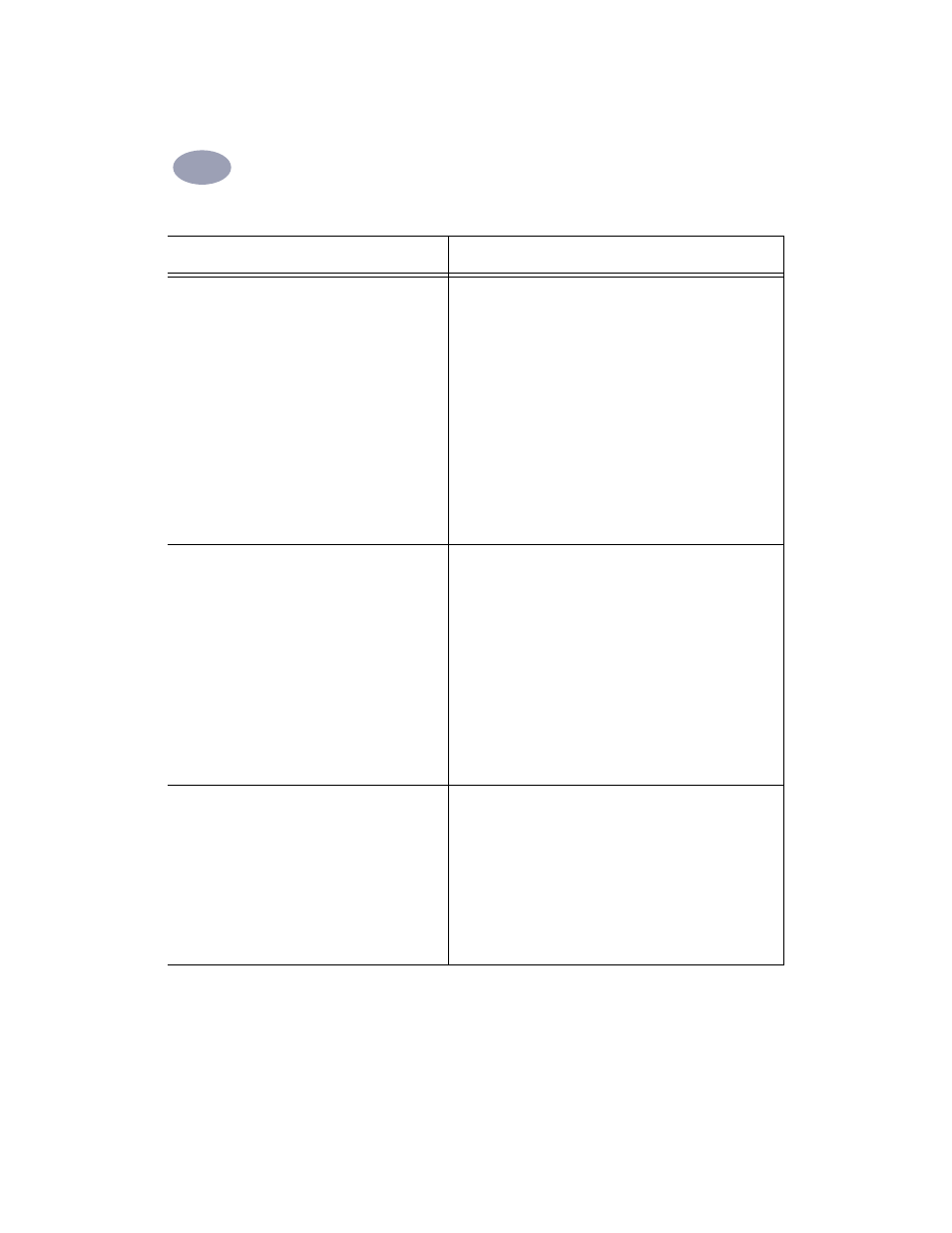
23
Using Your Printer Software
2
2
HP print settings to choose
Guidelines to remember
Page Setup
-
Paper Size: Choose appropriate size
-
Orientation: Choose appropriate orientation
Paper Type/Quality
-
Paper Type: Choose transparency type
-
Print Quality: Choose
Normal
or
Best
Layout
-
Pages per Sheet:
1
-
Print Both Sides: Unchecked
• For best results, use HP Premium Inkjet Transparency Film or
HP Premium Inkjet Rapid-dry Transparencies.
Page Setup
-
Paper Size: Choose
U.S. Letter Banner
or
A4 Banner
-
Orientation: Choose appropriate orientation
Paper Type/Quality
-
Paper Type: Choose
Plain Paper
or
HP Banner Paper
-
Print Quality: Choose
Normal
Layout
-
Pages per Sheet:
1
-
Print Both Sides: Unchecked
• When printing banners, be sure that the OUT tray is raised
into the up position and the IN tray is pushed in.
• For best results, use HP Banner Paper.
Page Setup
-
Paper Size: Choose appropriate size
-
Orientation: Choose appropriate orientation
Paper Type/Quality
-
Paper Type: Choose
Plain Paper
-
Print Quality: Choose
Normal
Layout
-
Pages per Sheet: Choose
2x2 Poster, 3x3 Poster,
or 4x4 Poster
-
Print Both Sides: Unchecked
• Trim the edges on each sheet and tape the sheets together.
