Upgrade installation overview – HP StoreFront Mobile Access Software User Manual
Page 7
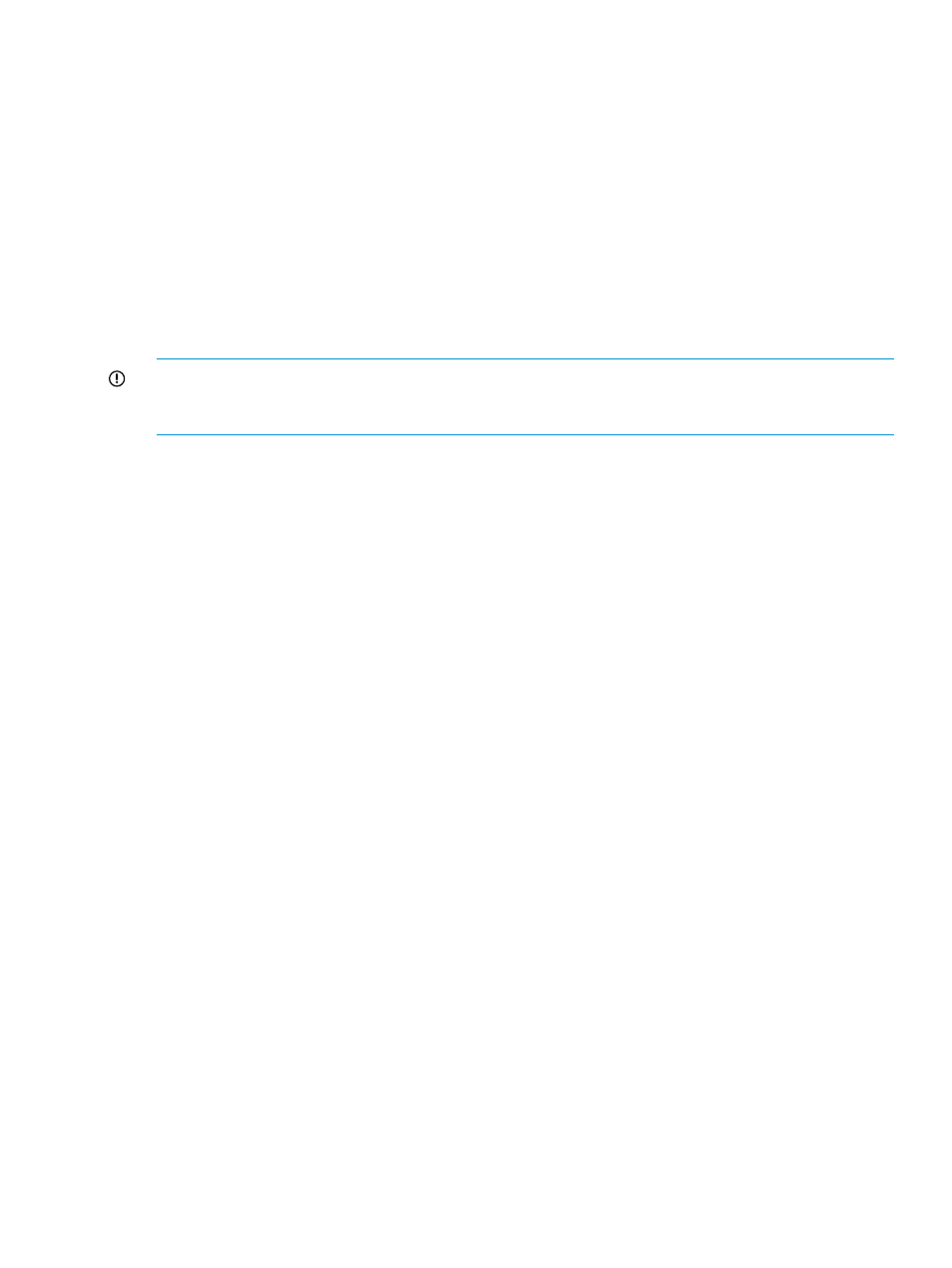
5.
Each user enters the device key in the app. The device key is checked and the mobile device
is granted permission to connect to the HP StoreFront Mobile Access server and monitor the
storage systems. (one-time step per mobile device)
(After users complete this step, they can connect the same mobile device to the same HP
StoreFront Mobile Access server again, without having to re-enter a device key.)
6.
Once permission to connect is granted to a mobile device, a list of available storage systems
is displayed in the app. The user can select specific HP 3PAR StoreServ storage systems to
view. (The user must enter HP 3PAR StoreServ security credentials to view a storage system.)
As new users and mobile devices are added, the steps involving device keys are repeated.
Administrators can revoke access for specific mobile devices and limit the number of mobile devices
that can access the server. See
“Device access limit” (page 22)
.
Upgrade installation overview
IMPORTANT:
Before upgrading the HP StoreFront Mobile Access server, HP recommends that
administrators coordinate with all mobile device users. See the HP StoreFront Mobile Access Release
Notes for more information on upgrade coordination.
An upgrade from HP StoreFront Mobile Access 1.0 to 1.1 includes the following general steps:
1.
An administrator notifies mobile device users that the HP StoreFront Mobile Access environment
will be upgraded.
2.
The administrator runs the server installer to upgrade the HP StoreFront Mobile Access server
software. Previous configuration settings are preserved.
3.
After the HP StoreFront Mobile Access server software has been upgraded, the administrator:
• Reviews default configuration settings and changes them, if necessary. See
, and
“iOS notification level” (page 26)
.
Administrators who support iOS mobile devices may want to change the rather restrictive
default settings for iOS.
• Adds an iOS-related exception to firewalls, if necessary. See
.
• Notifies mobile device users that the server upgrade is complete.
4.
Existing users upgrade the Android apps on their mobile devices. These users can immediately
connect to the server and monitor storage.
New Android users and users with iOS devices install apps on their mobile devices. These
users must request device access keys and be granted access before they can connect to the
server and monitor storage. See
“Device access and device keys” (page 21)
Upgrade installation overview
7
