3parsetup – add command, Case sensitivity, Special characters – HP StoreFront Mobile Access Software User Manual
Page 30
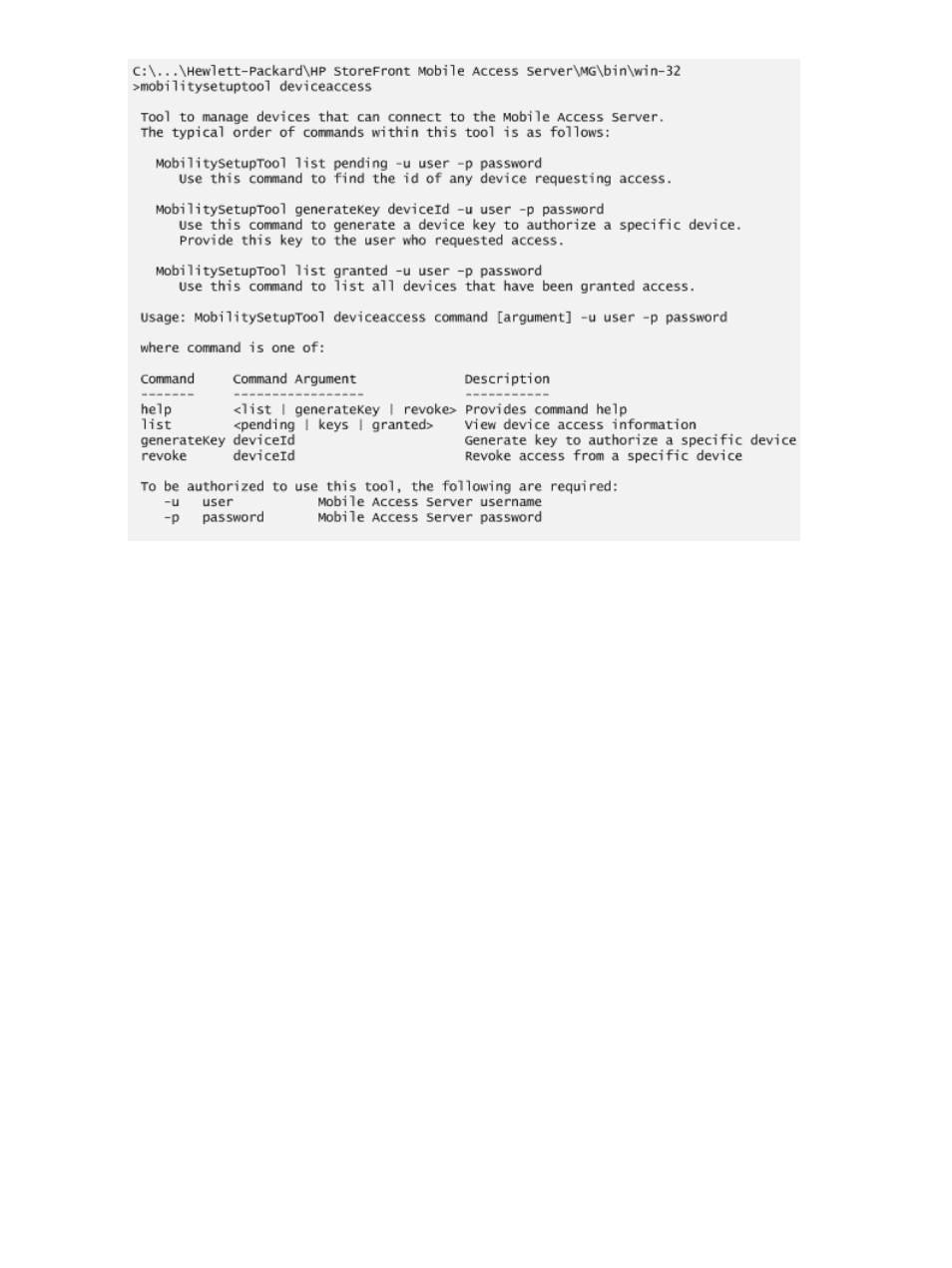
Case sensitivity
• Functions, commands and user names are not case sensitive.
• Passwords are case sensitive.
Special characters
If an argument includes special characters, you must enclose the argument in quotes. Examples of
special characters include: & \ > < | ( ) ; ,
3PARsetup – add command
Adds an HP 3PAR StoreServ system and browse user to the list of storage systems to be monitored
by an HP StoreFront Mobile Access server.
After adding an HP 3PAR StoreServ system, you must restart the HP 3PAR Mobile Content Provider
service. See Mobility Setup Tool
“3PARsetup – restart command” (page 32)
.
You can enter only one browse user for a storage system. To change the browse user for a storage
system, you must first use the delete command to remove storage system from the list, then use
the add command to add the storage system back, specifying the different browse user.
Syntax
MobilitySetupTool 3PARsetup add StoreServ browseuser password [option]
-u user -p password
Arguments
StoreServ
. The IP address or network name of the HP 3PAR StoreServ system.
browseuser
. HP 3PAR StoreServ system user name. A storage system user must have the browse
access privilege and be a member of the HP 3PAR StoreServ all domain.
password
. HP 3PAR StoreServ user password.
Option
30
HP StoreFront Mobile Access servers
