6 running performance health tests, Plotting node data from the xcxperf utility – HP XC System 3.x Software User Manual
Page 80
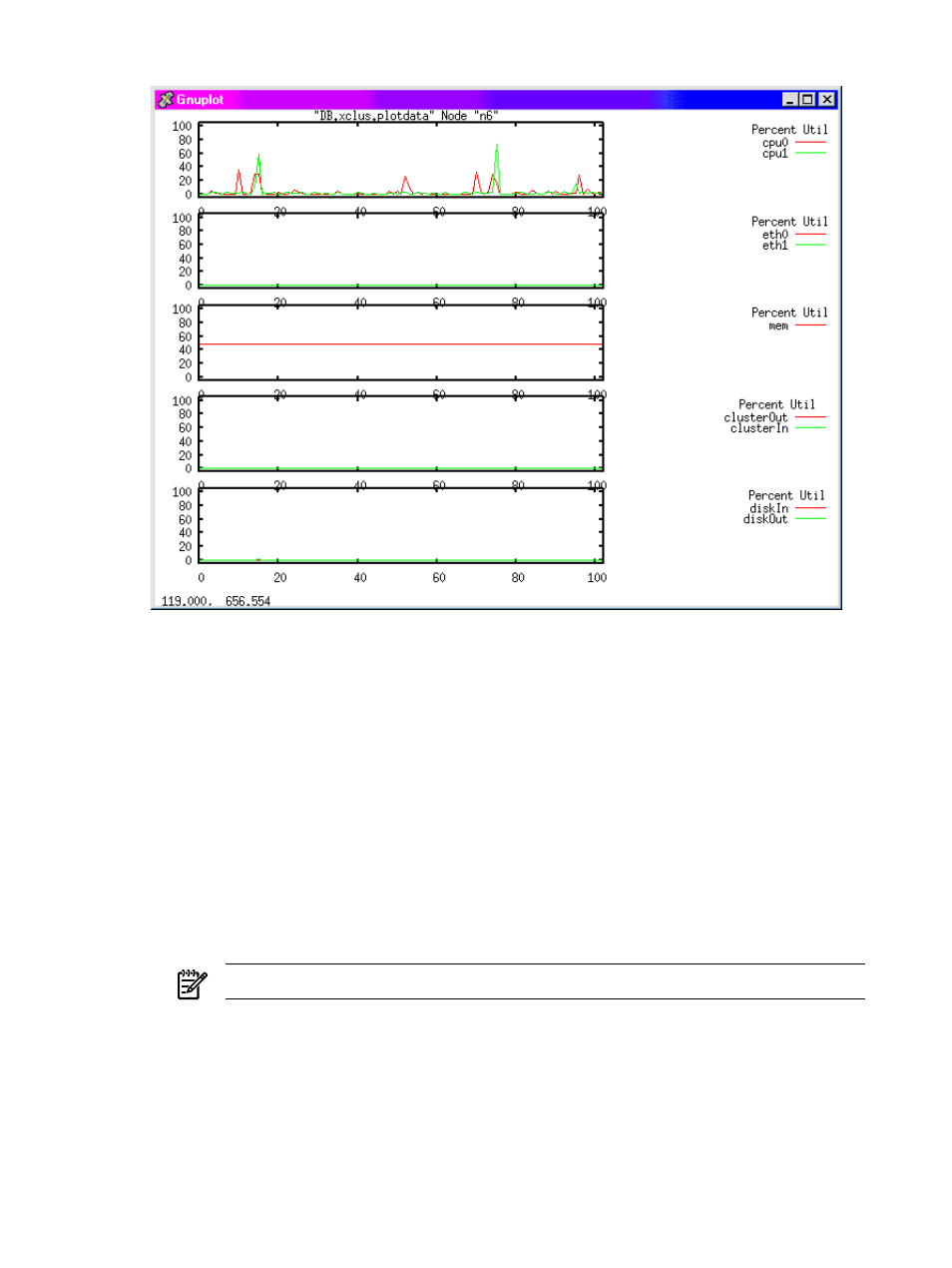
Figure 7-7 Plotting Node Data from the xcxperf Utility
The xcxperf utility plots the performance data and displays as much data that can be shown
on one screen. Each time you press Enter, the xcxperf utility displays the next page of
performance data. Continue pressing Enter until all the node's performance data is displayed.
See xcxperf(1) for more information on plotting node data.
7.6 Running Performance Health Tests
You can run the ovp command to generate reports on the performance health of the nodes. Use
the following format to run a specific performance health test:
ovp
[options] [-verify=perf_health/test]
Where:
options
Specify additional command line options for the test. The ovp --help
perf_health
command lists the command line options for each test.
The following options apply to all the tests:
NOTE:
Use the --opts= option to pass this option.
•
The --nnodes=n option runs the test on n compute nodes.
•
The --nodelist=nodelist option specifies the compute nodes to use.
80
Monitoring Node Activity
- Scripting Toolkit for Linux (68 pages)
- Scripting Toolkit for Windows 9.50 (62 pages)
- Scripting Toolkit for Windows 9.60 (62 pages)
- Storage Area Manager (13 pages)
- Core HP-UX (5 pages)
- Matrix Operating Environment Software (223 pages)
- Matrix Operating Environment Software (136 pages)
- Matrix Operating Environment Software (34 pages)
- Matrix Operating Environment Software (63 pages)
- Matrix Operating Environment Software (67 pages)
- Matrix Operating Environment Software (128 pages)
- Matrix Operating Environment Software (104 pages)
- Matrix Operating Environment Software (75 pages)
- Matrix Operating Environment Software (245 pages)
- Matrix Operating Environment Software (209 pages)
- Matrix Operating Environment Software (71 pages)
- Matrix Operating Environment Software (239 pages)
- Matrix Operating Environment Software (107 pages)
- Matrix Operating Environment Software (77 pages)
- Insight Management-Software (148 pages)
- Matrix Operating Environment Software (80 pages)
- Insight Management-Software (128 pages)
- Matrix Operating Environment Software (132 pages)
- Matrix Operating Environment Software (74 pages)
- Matrix Operating Environment Software (76 pages)
- Matrix Operating Environment Software (233 pages)
- Matrix Operating Environment Software (61 pages)
- Matrix Operating Environment Software (232 pages)
- Matrix Operating Environment Software (70 pages)
- Matrix Operating Environment Software (120 pages)
- Matrix Operating Environment Software (36 pages)
- Matrix Operating Environment Software (99 pages)
- Matrix Operating Environment Software (192 pages)
- Matrix Operating Environment Software (198 pages)
- Matrix Operating Environment Software (66 pages)
- Matrix Operating Environment Software (95 pages)
- Matrix Operating Environment Software (152 pages)
- Matrix Operating Environment Software (264 pages)
- Matrix Operating Environment Software (138 pages)
- Matrix Operating Environment Software (137 pages)
- Matrix Operating Environment Software (97 pages)
- Matrix Operating Environment Software (33 pages)
- Matrix Operating Environment Software (142 pages)
- Matrix Operating Environment Software (189 pages)
- Matrix Operating Environment Software (58 pages)
