Digital send in g – HP 9250c Digital-Sender User Manual
Page 89
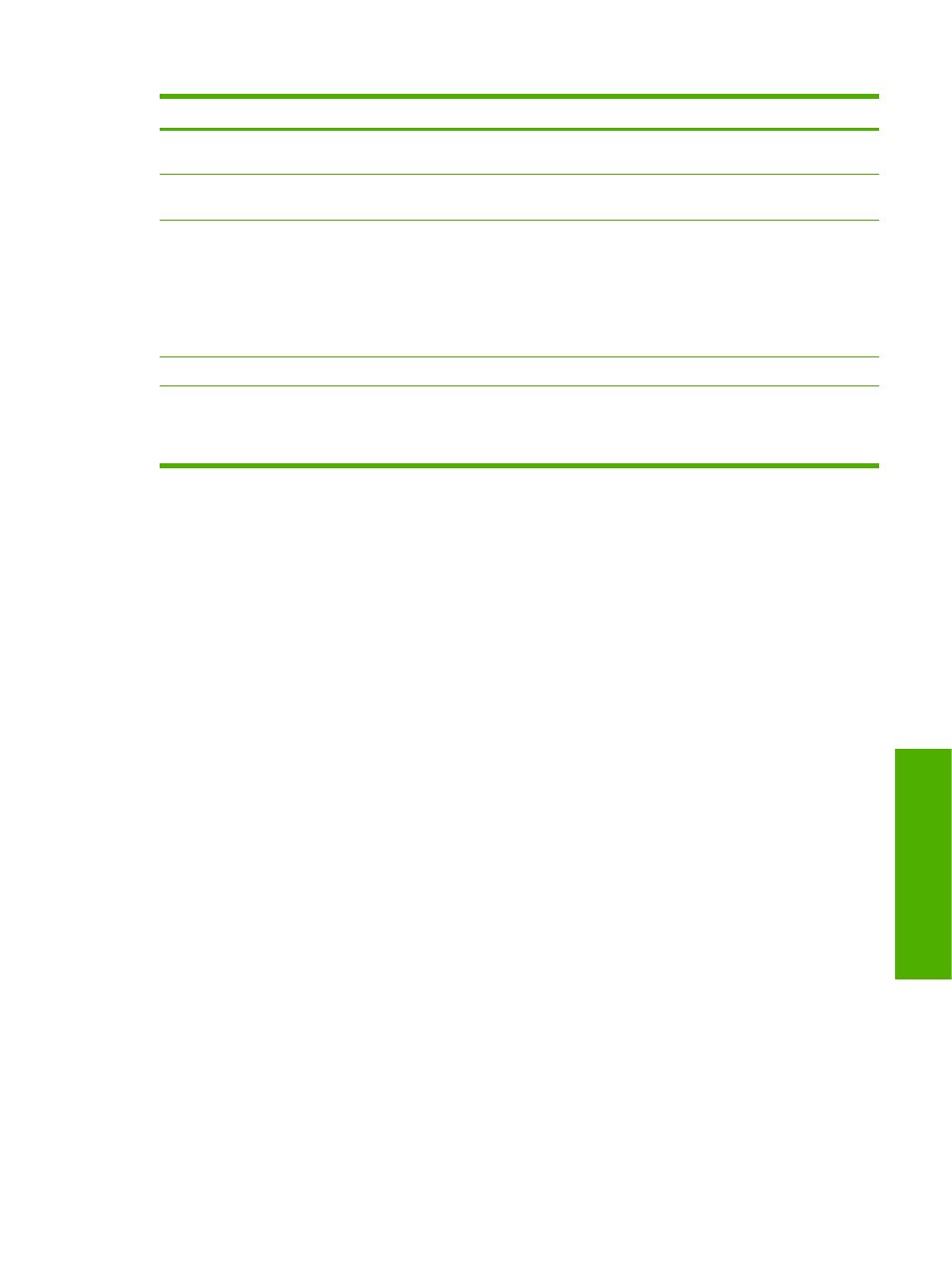
Callout
Area on screen
Information or capability that the area provides
2
Help
Click to open a help file that contains information about the screens on the Digital
Sending tab.
3
Document Size
Select the default media size that you want the product scanner to use when
scanning a document.
4
Document Type
Select the default media type that you want the product image processor to use
when scanning a document.
●
Text
●
Graphics
●
Mixed
5
2 Sided Document
Select this check box to have the product scan both sides of a document.
6
Auto Settings Reset
Use the time-outs options to reset all digital sending settings that are associated
with a job to the product default settings. You can have the settings reset
immediately after a digital-send operation in which the settings have been changed
by a user, or to delay the reset for any interval from 10 to 300 seconds.
Table 4-8
Preferences Settings (continued)
ENWW
Preferences Settings
79
Digital Send
in
g
- 7400C Series (132 pages)
- Scanjet 5370 (1 page)
- ScanJet 6350C (6 pages)
- 4500c (26 pages)
- 5400c Series (140 pages)
- 4400c Series (146 pages)
- 5500c Series (74 pages)
- ScanJet 3400Cse (2 pages)
- Scanjet 8270 Document Flatbed Scanner (332 pages)
- 4370 (21 pages)
- CheXpress CX30 (22 pages)
- C5374-60004 (31 pages)
- 4600 Series (12 pages)
- Scanjet 8270 (332 pages)
- 7600 (64 pages)
- 3800 (226 pages)
- 5590 (32 pages)
- 5530 (38 pages)
- 9200c (4 pages)
- 9200c (56 pages)
- Scanjet 8300 Digital Flatbed Scanner (65 pages)
- Scanjet 5370C Series (4 pages)
- 3500c Series (26 pages)
- Scanjet N6010 (116 pages)
- 7800 (52 pages)
- 3690 (36 pages)
- 3970 (1 page)
- SCANJET 4070 (3 pages)
- Scanjet N6310 (128 pages)
- 2300c (7 pages)
- 3770 (30 pages)
- 7400c (40 pages)
- Scanjet G4050 Photo Scanner (28 pages)
- ScanJet Scanners (38 pages)
- 2200c (1 page)
- SCANJET N9120 (16 pages)
- 4670 (2 pages)
- SCANNER 4520 (4 pages)
- 815MFP (110 pages)
- 6200C (110 pages)
- scanjet 4600 Series (38 pages)
- SCANJET 2400 (2 pages)
- Designjet 4500 (4 pages)
- Scanjet N6350 Networked Document Flatbed Scanner (60 pages)
- Digital Sender Flow 8500 fn1 Document Capture Workstation series (105 pages)
