Ldap authentication, Figure 3-11 ldap authentication screen – HP 9250c Digital-Sender User Manual
Page 43
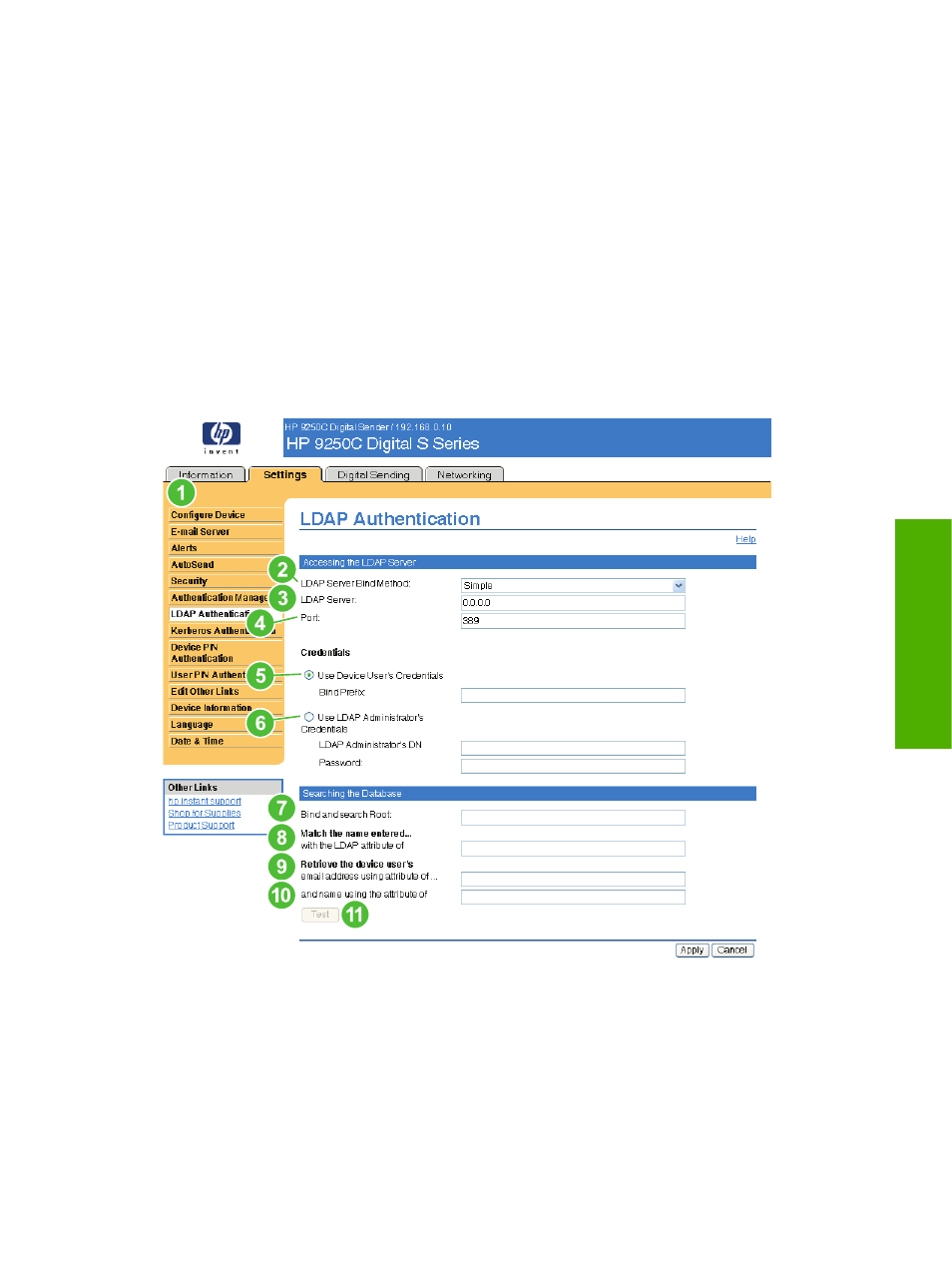
LDAP Authentication
Use the LDAP Authentication page to configure a Lightweight Directory Access Protocol (LDAP) server
to authenticate device users. When LDAP authentication is selected as the Log In Method for one or
more Device Functions on the Authentication Manager page, the user at the device must enter valid
credentials (username and password) to gain access to those functions.
Authentication consists of two interdependent parts. First, the device verifies the user's credentials with
the LDAP server. After the device user has supplied valid credentials and has been authenticated, the
device searches for the user's e-mail address and name. If either step fails, the user is denied access
to the functions that have been configured to require LDAP authentication.
Use the LDAP Authentication page to set up the parameters that are used to access the LDAP server
and searches for the user's information. Note that this page only applies when LDAP is selected as a
Log In Method on the Authentication Manager page. The following illustration and table describe how
to use this screen.
Figure 3-11
LDAP Authentication screen
ENWW
LDAP Authentication
33
Settings
