Storage controller option – HP ProLiant DL120 G5 Server User Manual
Page 27
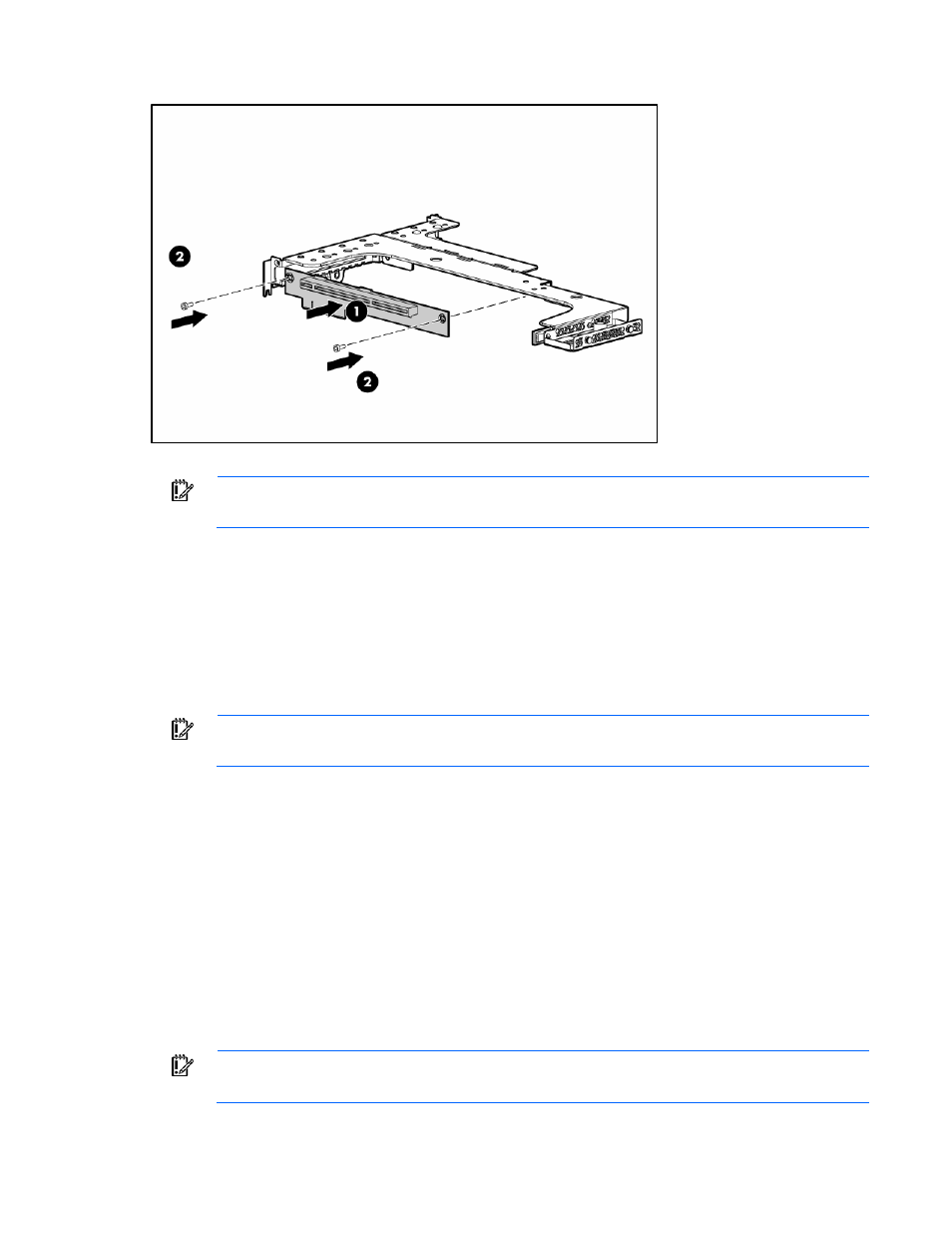
Hardware options installation 27
8.
Install the optional PCI-X riser board.
9.
Install the expansion board ("
IMPORTANT:
The server does not power up if the PCI riser board assembly is not seated
properly.
10.
Install the PCI riser board assembly (on page
11.
Connect any internal cables for expansion boards.
12.
Install the primary access panel.
13.
Install the server into the rack.
Storage controller option
IMPORTANT:
For additional installation and configuration information, refer to the
documentation that ships with the option.
To install the component:
1.
Power down the server (on page
2.
Remove the server from the rack (on page
3.
Remove the primary access panel (on page
4.
Remove the secondary access panel (on page
5.
Remove the PCI riser board assembly (on page
6.
Remove the hard drive cables.
7.
Install the storage controller ("
8.
Connect the storage controller cable to the controller and to the hard drive.
See the server installation sheet and the documentation that ships with the storage controller.
IMPORTANT:
The server does not power up if the PCI riser board assembly is not seated
properly.
