Embedded web server specifications, Media specifications, Understand specifications for supported media – HP Officejet Pro 8100 ePrinter - N811a N811d User Manual
Page 98: E media specifications
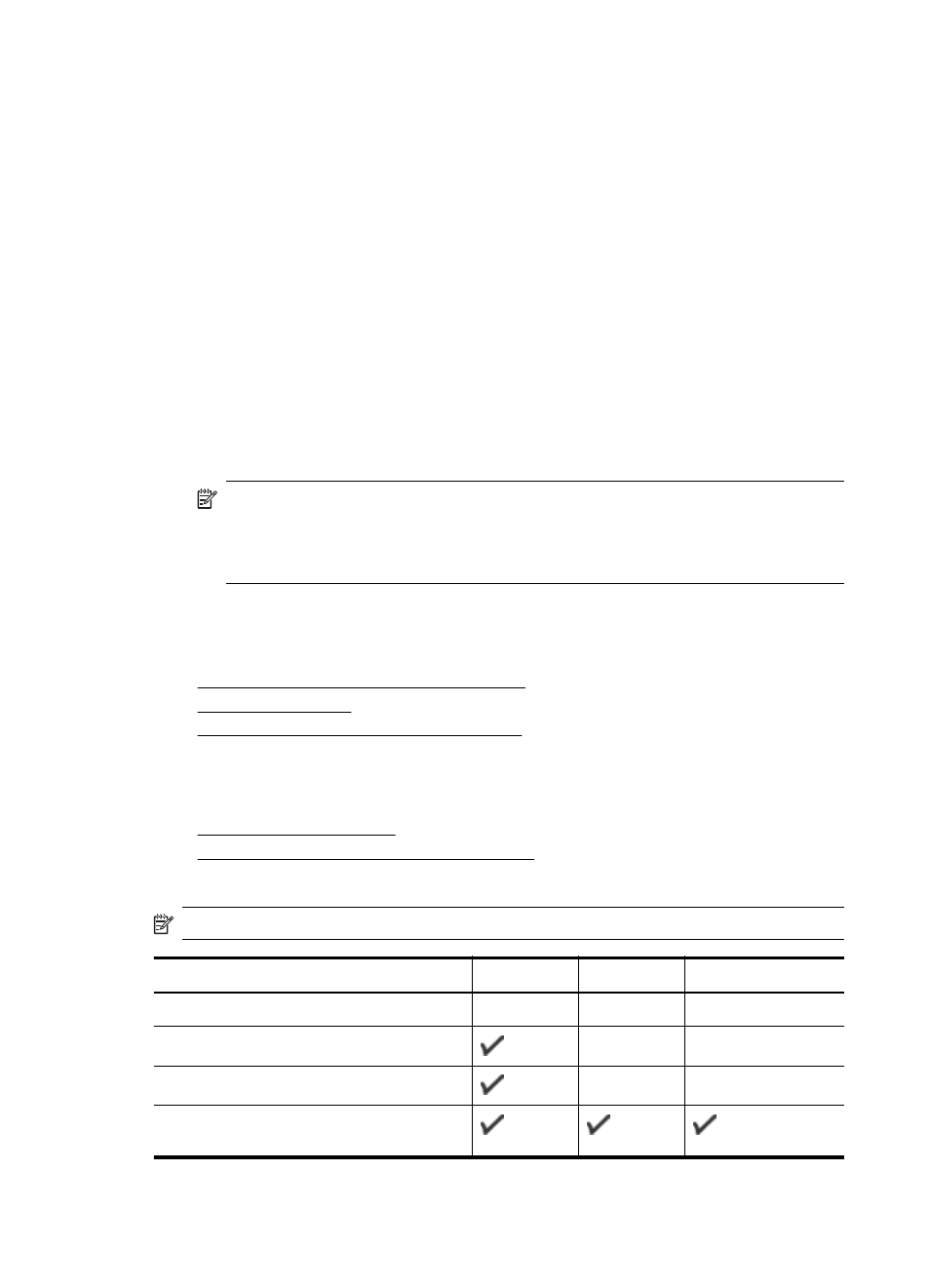
•
Microsoft Windows Small Business Server 2008 Terminal Services
•
Microsoft Windows 2008 Server Terminal Services with Citrix XenApp 5.0
•
Novell Netware 6.5, Open Enterprise Server 2
Compatible network protocols
TCP/IP
Network management
Embedded web server (Ability to remotely configure and manage network printers)
Embedded web server specifications
Requirements
•
A TCP/IP-based network (IPX/SPX-based networks are not supported)
•
A web browser (either Microsoft Internet Explorer 7.0 or higher, Mozilla Firefox 3.0 or
higher, Safari 3.0 or higher, or Google Chrome 3.0 or higher)
•
A network connection (you cannot use the embedded web server connected directly to
a computer with a USB cable)
•
An Internet connection (required for some features)
NOTE: You can open the embedded web server without being connected to the
Internet. However, some features are not available.
NOTE: The embedded web server must be on the same side of a firewall as the
printer.
Media specifications
Use these tables to determine the correct media to use with your printer, and determine what
features work with your media.
•
Understand specifications for supported media
•
•
Guidelines for printing on both sides of a page
Understand specifications for supported media
Use the tables to determine the correct media to use with your printer, and to determine what
features work with your media.
•
•
Understand supported media types and weights
Understand supported sizes
NOTE: Tray 2 is available as an optional accessory.
Media size
Tray 1
Tray 2
Duplexer
Standard media sizes
10x15cm*
2L
U.S. Letter (216 x 279 mm; 8.5 x 11
inches)
Appendix A
94
Technical information
