Installing the psp for linux – HP ProLiant Support Pack User Manual
Page 17
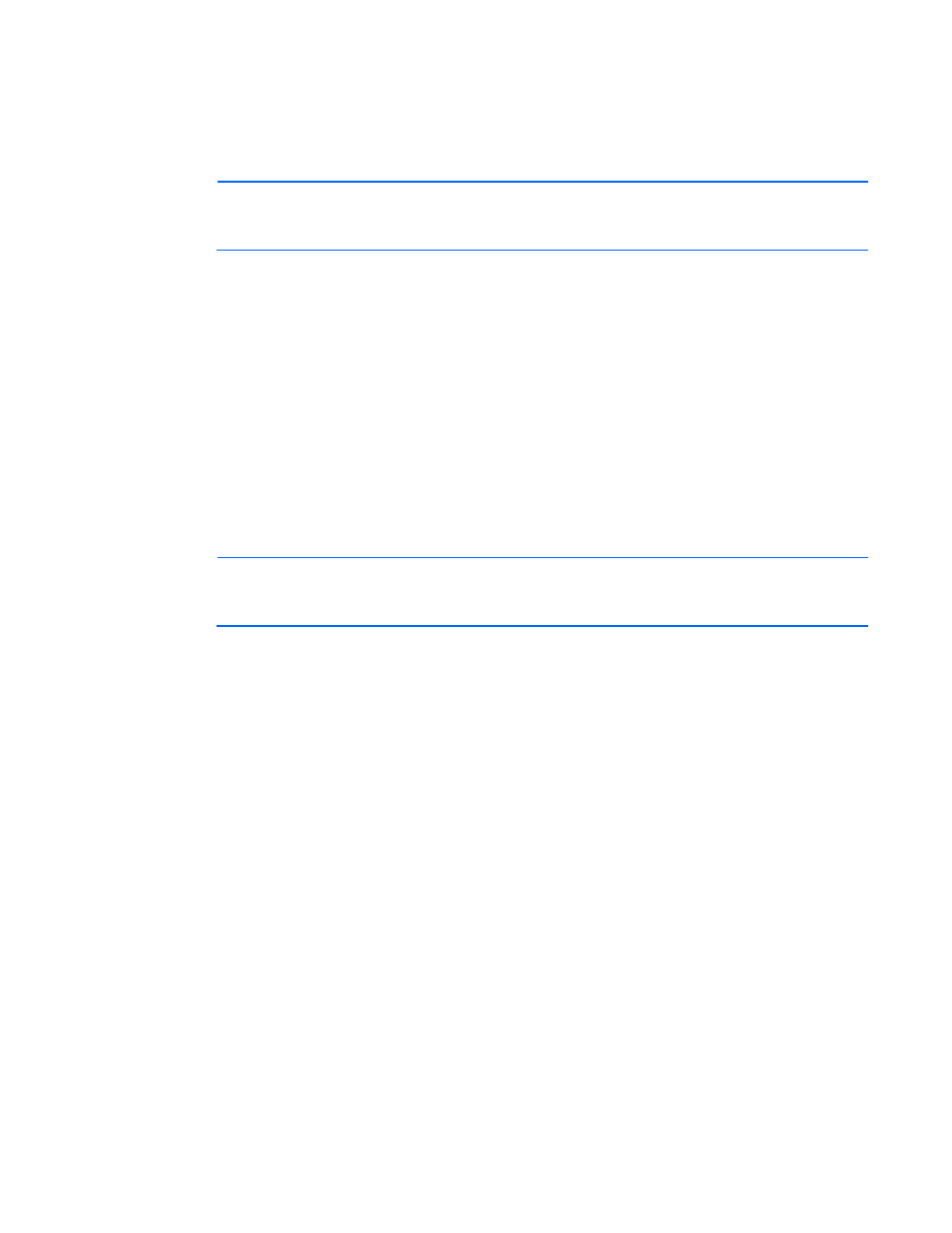
Deploying PSPs 17
o
Be sure to install the kernel-devel in addition to any kernel specific devel package such as
kernel-xen-devel or kernel-PAE-devel.
•
kernel-syms
•
RPM build tools
NOTE:
Be sure to include the version of the compatibility libraries that is appropriate for your
architecture. In some cases, there are separate 32-bit and 64-bit compatibility libraries for a given
distribution.
For a current list of supported Linux distributions and versions (and their associated errata kernels), see the
operating system support matrixes
The PSPs are designed for use after you install the operating system so that you can update drivers, install HP
utilities (such as Health and iLO drivers), and install agents (Foundation, Server, NIC, and Storage).
Installing the PSP for Linux
Installing Linux HP PSP using autorun:
PSPs can be installed through the autorun if autorun is configured on the target Linux server.
Red Hat distributions include autorun. If autorun is not installed, then it must be installed and properly
configured before beginning. Autorun typically mounts the CD-ROM on /media/cdrom for Red Hat
Enterprise Linux 4 and SUSE-based distributions.
NOTE:
Red Hat Enterprise Linux 5 and SUSE LINUX Enterprise Server 10 SP2 automount the CD
with the noexec property set. To run autorun, the CD must be first be unmounted and then
manually remounted.
For other distributions, several autorun utilities are available for download from various Internet sites. These
distributions typically mount the CD-ROM on /media/cdrom.
For the following instructions, the CD-ROM is mounted on /mnt/mnt. When performing these steps, replace
/mnt/mnt with the actual mount point.
Installing the Linux HP PSP using SmartStart CD:
1.
Log in to the console as root.
2.
Insert the CD. If autorun is activated, omit step 3.
3.
Manually mount the CD and execute the autorun script (for example, /mnt/mnt/autorun).
4.
On the End User License Agreement screen of autorun, select Agree or Disagree.
5.
Select the Software tab.
6.
Select the Install the HP ProLiant Support Pack option to install the desired Linux PSP.
Manually Installing Linux HP PSP:
In the following instructions, the CD mount directory is /mnt/mnt. When performing the steps, replace
/mnt/mnt with the actual mount point. Red Hat Enterprise Linux 4 and SUSE-based distributions mount CD on
/media/cdrom. If the CD-ROM mount point is not defined in /etc/fstab, then a complete mount command is
required.
1.
Log on to the console as root.
2.
Insert the SmartStart CD.
3.
Mount the CD (for example, mount /mnt/mnt or mount -t iso9660 /dev/cdrom /mnt/mnt).
