Installing the psp for windows – HP ProLiant Support Pack User Manual
Page 11
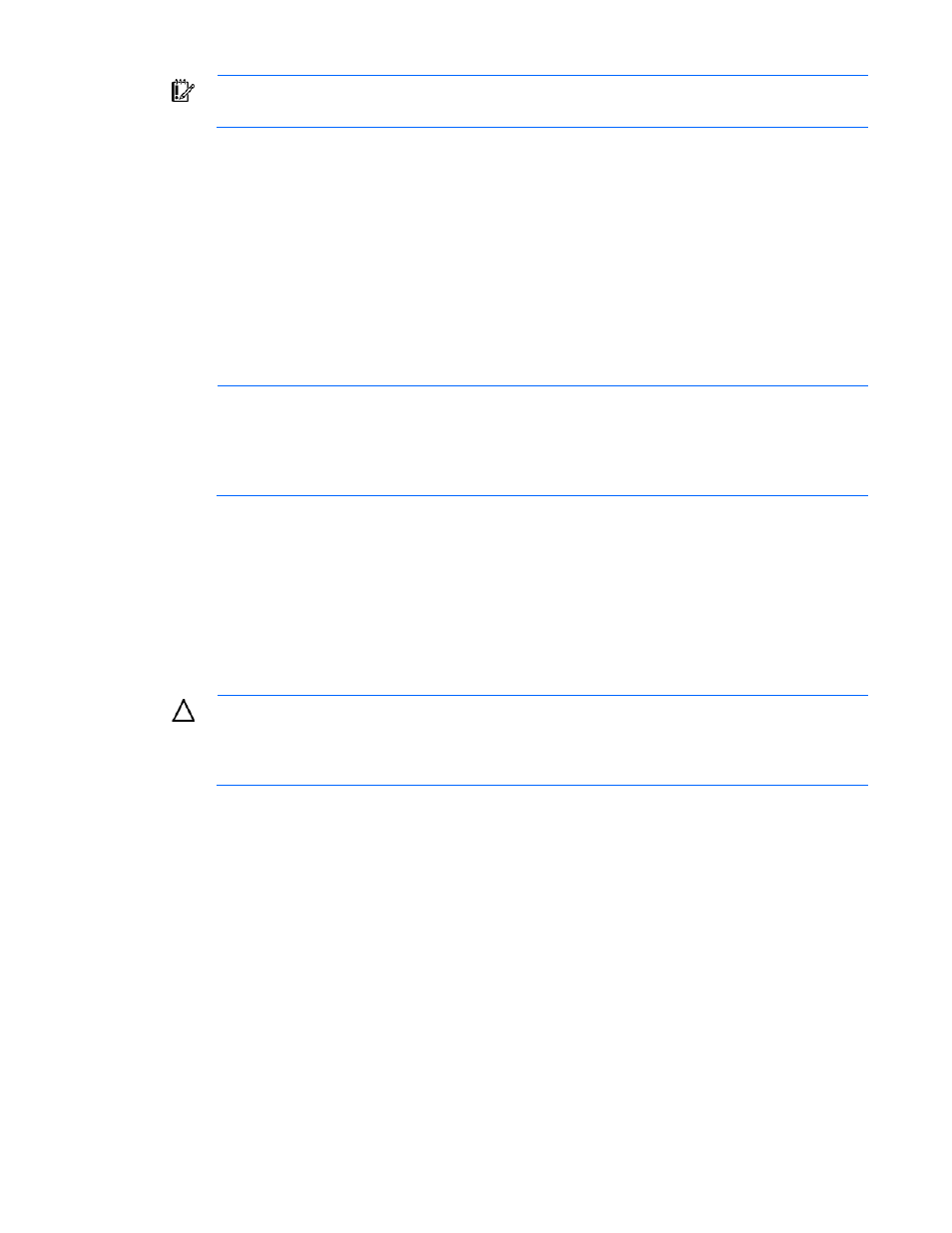
Deploying PSPs 11
IMPORTANT:
Before deploying software updates on a host server, be sure that a recent backup
of the host server is available in case the deployment procedure fails.
For successful component deployments on Microsoft® Windows® hosts, the following minimum
requirements must be met:
•
A local administrative system with 512 MB of memory and running a supported Windows® operating
system must be used.
•
One or more remote host servers that run a supported Windows® operating system and need a
software upgrade must be available. If the local administrative system (local host) is the only server that
requires an upgrade, then remote host servers are not necessary.
•
Sufficient hard-drive space, which is generally at least twice the file size of the components you want to
deploy, must be available.
•
WMI must be enabled.
NOTE:
When attempting to use the remote deployment functionality of HP Smart Update Manager
on any edition of Windows Server® 2008, you must ensure that the File and Print Services feature
is enabled and that the File and Print Services exception has been enabled in the Windows®
firewall. Failure to do so prevents HP Smart Update Manager from deploying remote Windows®
target servers.
•
All remote host servers must be connected to the same network and use TCP/IP to enable the systems to
be accessed by the administrative system.
•
Each host server must have an account with administrator privileges. HP recommends that the user name
and password for the administrator account on each host server be the same as those on the local
administrative system. If administrator privileges are not set up in this manner, then you must have the
user name and password for each remote server available. Alternatively, you can use a domain
account on the local administrative system that has administrator privileges on the host servers.
•
The beginning and ending IP addresses for the range of hosts must both be on the same subnet.
CAUTION:
Microsoft® recommends that all software be removed from the system before
upgrading from Windows Server™ 2003 to Windows Server™ 2008. If software applications
are left on the system during the upgrade process, Microsoft® cannot guarantee the stability of
the operating system or the software after the upgrade is complete.
Installing the PSP for Windows
HP SUM utility enables the deployment of PSP software components from a single, easy-to-use interface that
is supported in Windows® environments. This utility enables legacy support of existing software
components, while simplifying the overall deployment process. You do not have to run the SETUP executable
files (SETUPC.EXE, SETUPEX.EXE, and SETUP.EXE). HP SUM utility provides this functionality. The utility also
provides installation logic and version control that automatically check for dependencies, installing only the
correct updates for optimal configuration.
With HP SUM version 3.2.0 and later, the storage location for the persistent data (Hosts and Groups) has
changed. Persistent data entered with earlier versions of HP SUM is automatically moved to a new location
the first time you run HP SUM version 3.2.0 and later. The data is not available for use with earlier versions
of HP SUM. This process occurs only once. If an earlier version of HP SUM is run after the persistent data is
