HP ProLiant Support Pack User Manual
Page 14
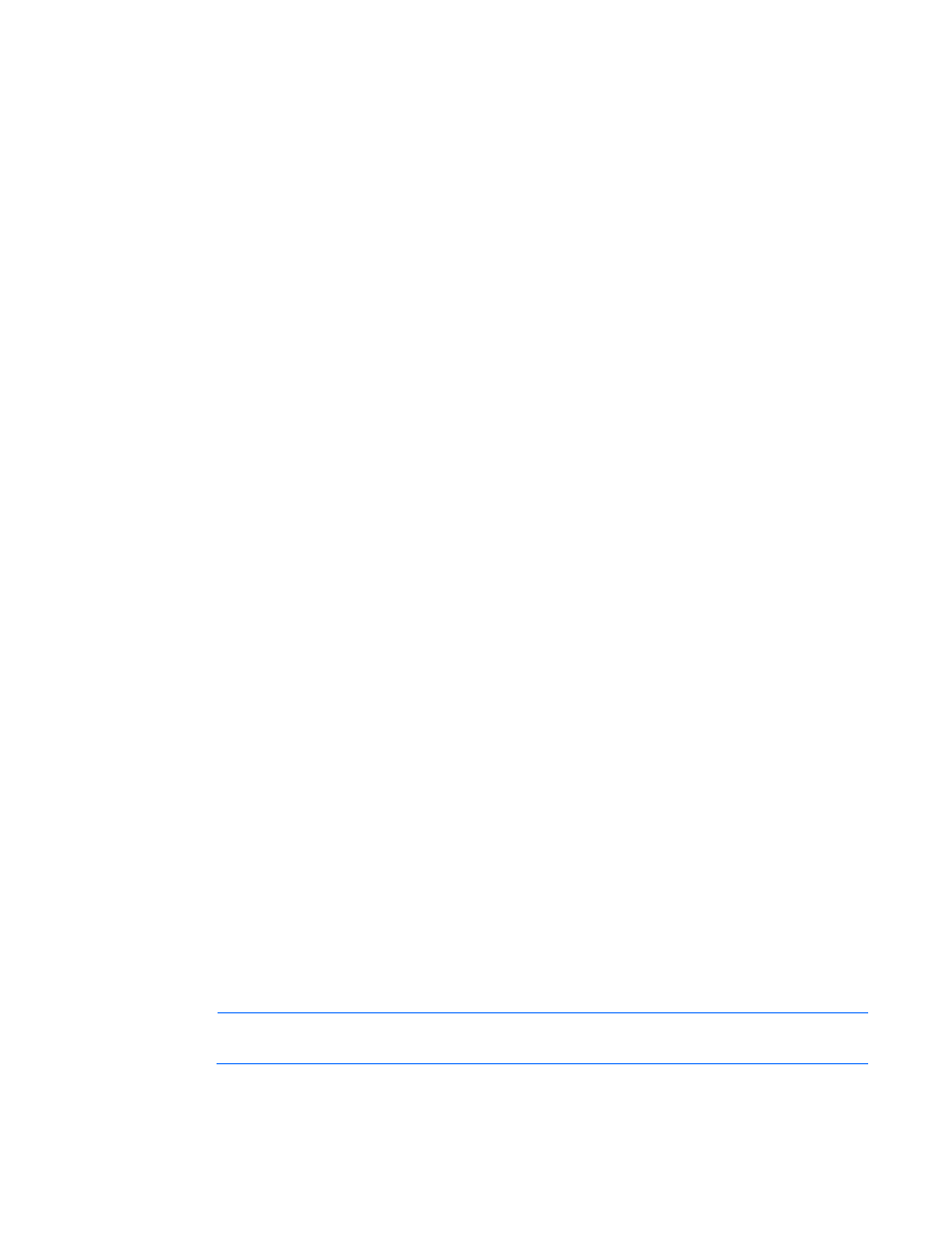
Deploying PSPs 14
•
On Red Hat servers:
o
rpm 4.0.4 or later
o
rpm-build 4.0.4 or later
o
rpm-devel 4.0.4 or later
•
On SUSE Linux servers: rpm 3.0.6 or later
To successfully deploy HP SUM on remote target systems based on a Linux operating system, the following
must be available:
•
tcl-8.x package
•
expect-5.x package
In addition, components that are compiled from source code (such as NIC drivers) require the presence of the
following build tools:
•
gcc-2.96-108.1 or later
•
cpp-2.96-108.1 or later
•
binutils-2.11.90.0.8 or later
•
glibc-devel-2.2.4-26 or later
•
kernel-headers-<version> (The version number depends on which kernel is used.)
To install using the GUI option, you must have the following RPMs:
•
gtk+ -1.2.10-11 or later
•
gtk- engines -0.11-3 or later
Starting with Linux HP ProLiant Support Pack 8.40 and later, and to support many HP value-add software
deliverables included in the Linux PSP, you must install the following platform-specific compatibility libraries:
•
For Red Hat Enterprise Linux 5 x86 servers:
o
compat-libstdc++-296-2.96-132.7.2.i386 or later
o
lm_sensors-2.8.7-2.i386 or later
o
net-snmp-5.3.1-14.el5.i386 or later
o
perl (required to provide the libperl.so)
o
libnl (required for QLogic and Emulex drivers)
•
For Red Hat Enterprise Linux 5 AMD64/EM64T servers:
o
compat-libstdc++-296-2.96-132.7.2.i386 or later
o
lm_sensors-2.8.7-2.x86_64 or later
o
net-snmp-5.3.1-14.el5.x86_64 or later
o
perl (required to provide the libperl.so)
o
libnl (required for QLogic and Emulex drivers)
•
For Red Hat Enterprise Linux 6 servers:
NOTE:
The following versions listed are needed as a minimum. Later versions of these can also
be used.
